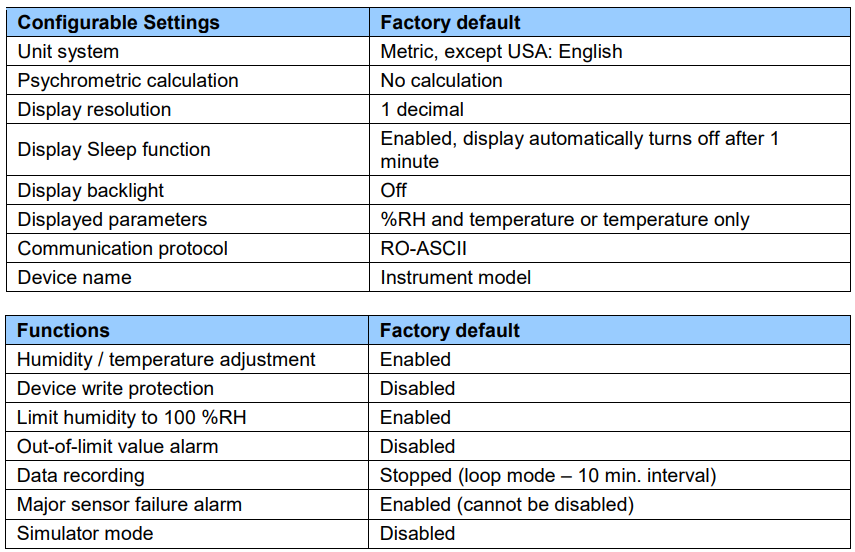This manual is valid for instruments with firmware version 3.x or higher. Changes in the last character of the version number reflect minor changes in the internal software of the instrument that do not affect the manner in which the instrument should be operated.
Overview
The HygroLog HL20D data logger can record up to 20,000 pairs of relative humidity and temperature values within the range of 0 to 100 %RH and 0 to 50°C (32 to 122°F).
Temperature is measured with a Pt100 RTD. Relative humidity is measured with a ROTRONIC Hygromer IN-1 capacitive sensor. Both sensors are internal and there is no apparent probe.
The HL20D require three AA batteries (1.5V) for power. Depending on both the log interval and the display option, these data logger can record data over a time period of up to 20
months without replacing the batteries.
Configuration of the HL20, as well as the downloading and viewing of recorded data, requires a PC with the ROTRONIC HygroSoft software installed as well as a service cable such as the AC3006.
Based on the ROTRONIC AirChip 3000 digital technology the HL20 and HL21 offer the following features:
•Unit system: metric or English
•Real time clock (runs for up to 4 hours without the 3 AA batteries after initial charge)
•Calculation of the dew or frost point (calculated parameter can be displayed but not recorded)
•Optional LC display (%RH, temperature) with battery charge indicator and message bar
•Function key: starts and stops data logging, turns LC display on and off
•Status indicator (LED): flashes green when logging, flashes red for out-of-limit values or a logger problem
•Humidity temperature calibration and adjustment
•Simulator mode (used to validate the data recording function)
Note:
Instructions for using the HygroSoft software are not included in this manual. These instructions can be found in software Online Manual at HL-20D.
Required accessories
The following accessories are required in order to be able to configure the logger and to download and view the recorded data:
o Cable AC3006 or equivalent (plugs into a USB port of the PC)
o PC with the ROTRONIC HygroSoft software installed
Batteries
All models ship with three AA batteries which must be inserted first (see battery replacement).
Note:
To conserve battery power the devices are shipped with the Display Sleep function enabled and set to 1 minute (see Software Functions). When the function key has not been pressed for some time (in this case 1 minute), the display sleep function automatically turns the display off. The display can be temporarily turned on at any time by pressing on the function key.
Battery lifetime
The battery lifetime depends on the manner in which the HL20D is being used. The following examples are based on the following assumptions:
•Fresh set of AA batteries (2900 mAh)
•Display backlight turned off (if applicable)
•Log interval set to 30 minutes
Battery lifetime in months |
|
|---|---|
HL-20D, display sleep function set to 1 minute |
13 |
HL-20D, display sleep function disabled |
5 |
Real time clock
After inserting a fresh set of batteries for the first time, the real time clock must be adjusted prior to using the HL20 (see Operation). The real time clock is powered from a large capacitor and can run for up to 4 hours without the batteries. Removing the battery for an extended period of time will cause the logger to completely lose track of the date and time. Because of the requirement to always keep track of the date and time, the HL20 do not have a power on/off switch.
Memory
All models use a non-volatile EEPROM internal memory to hold the measurement data. The memory cannot be removed from the data logger.
Memory capacity is as follows:
HL20: 20,000 pairs of relative humidity and temperature values
Function key
The function key is used as follows:
•Long key press: press the key for a few seconds to start or stop data logging.
•Short key press: depending on the configuration settings of the display (display sleep function) a short key press turns on and off the optional LC display.
For more details, see Operation.
Status indicator (LED)
The status indicator consists of a green and red LED. The green side of the LED flashes every 5 seconds when logging is active. The red side of the LED flashes every 5 seconds when a measured
value is out of limits (see “Configurable settings”) or when the logger requires attention (low battery, memory full, major sensor failure – such as open or shorted sensor)
Service and data connector
The service / data connector (mini-USB type) can be accessed after removing the back cover (see Operation). The connector gives access to the data logger UART digital interface (Universal Asynchronous Receiver Transmitter).
Configuring the data logger or retrieving the recorded data requires cable AC3006 or equivalent. One end of the cable plugs into the service / data connector. The other end plugs into the USB of a PC with the ROTRONIC HW4 software installed. See “Initial start-up” for the location of the service / data connector.
Display
The optional LC display has a backlight which can be enabled or disabled when configuring the
data logger.
HL20D: the LC display shows relative humidity and temperature or the dew / frost point and temperature. The top line displays humidity (%RH or the dew / frost point)
Note:
The LC display is automatically turned on when the data logger is connected to the USB port of a PC by means of cable AC3006 or equivalent.
Operating limits
•0…50 °C with the factory supplied alkaline batteries
•0…100 %RH, non condensing
Configurable settings
Configuration of the data logger by the user and access to its functions requires a PC with the ROTRONIC HygroSoft software installed. Service cable AC3006 is used to connect the service / data connector to a USB port of the PC.
Instructions regarding the configuration of the data logger and access to its functions are provided in the following manuals:
Relative humidity symbol and temperature unit
Both the symbol representing relative humidity and the temperature can be configured to suit local requirements.
Calculated parameter
HL20: the data logger can be set to compute one of the following psychrometric parameters.
•Dew point (Dp)
•Frost point (Fp)
Note:
•When the display is configured to show the calculated parameter, either the symbol Dp or the symbol Fp appear to the left of the numerical value, depending on whether the dew point or frost point was selected. For values below freezing, the symbol Fp indicates that the value is a frost point (above ice) as opposed to being a dew point (above liquid).
•The data logger cannot be used to record either the dew point or the frost point
Alarm function (out-of-limit value)
The alarm function can be enabled or disabled for each of the measured or calculated parameters. High and low value can be associated with each parameter so as to define out-of-limits values. A hysteresis value can also be entered for each parameter. The hysteresis value is used for both the low and the high alarm conditions.
The data logger has a red LED which flashes when the value of any parameter is out-of-limits. The LED stops flashing when the value returns to normal.
Log files do not record the existence of an alarm condition. However, when the contents of a log file are viewed as a data table with the HygroSoft software, values that correspond to an alarm condition are printed over a red background, based on the alarm settings that HygroSoft downloaded from the logger.
Display-Sleep function
Using the Display Sleep function can substantially extend the lifetime of the battery. When the Display Sleep function is active, the LC display of the data logger stays blank.
The display of the data logger can be set to be always on. In this case, the display can be turned on and off manually with the function key. The display can also be set to automatically go blank after 1, 5, 10 or 20 minutes.
The data logger suspends the Display Sleep function whenever the function key is pressed. The function is also suspended when the data logger is connected to the USB port of a PC by means of cable AC3006.
Factory default settings