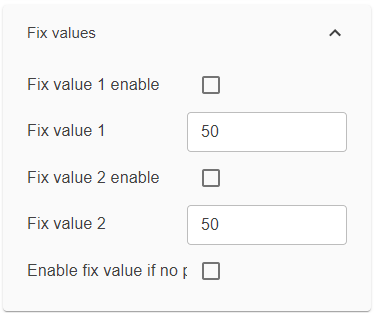Add device - Interface
This device supports USB.
For USB
•AC3009: Service cable for transmitters without external power supply
Configuration
•To display all the possible settings for the device, it has to be read out first by clicking on the button "Read".
•By clicking on the button "Write" all the changed settings will be applied to the device.
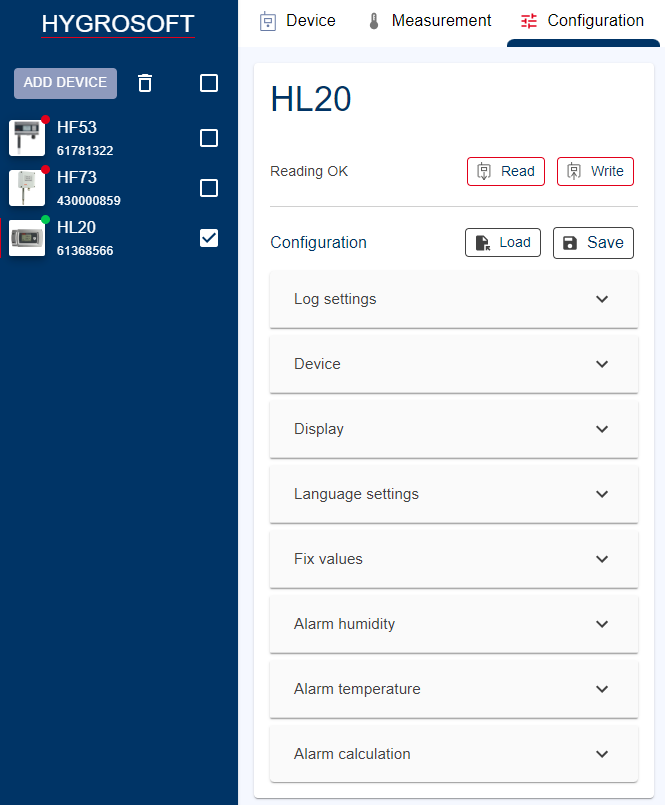
Log setting
•Log status: Start to log with "Logging started" and Stop logging with "Logging stopped".
•Logging mode: Decide whether the Logging Mode is “Logging loop” (if the memory is full the oldest logs are overwritten by the new log values) or “Start/stop mode” to stop the measurement when the memory is full. Set the “Logging off” to lock the key labeled START/STOP in the front plate of the logger.
•Log interval: Select the Logging interval between 5 seconds and 1 hour.
•Start time: Time stamp of the first measured value in the log storage. This field is read-only.
•Log size: Number of currently stored measured values. This field is read-only.
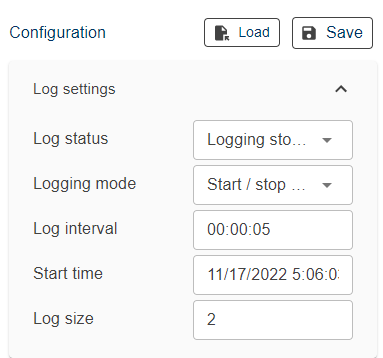
Device
•Description: A device name can be defined for the individual device by the user.
•Enable humidity limit: Typically, the humidity sensor gives a reading slightly above 100 %RH when condensation occurs at the surface of the sensor. Check this box to limit the maximum value of humidity to 100 %RH.
•Calculation: Left click on the arrow to the right of the text box and select from the following: No calculation, Dew Point or Frost Point
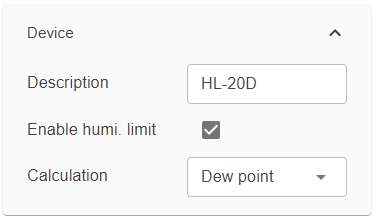
Display
•Display accuracy: Enter 1 or 2 for 1 decimal or 2 for with 2 decimals on the display.
•Display parameter: Check this box to have the display show by default relative humidity, temperature and the calculated parameter.
•Backlight timeout: Enter any number for the backlight timeout (in seconds) when activating in Backlight mode "Backlight on after key". By pressing any button the display will then stay on for the entered seconds.
•Display contrast: Enter any number (0-100%) for the contrast of the display.
•Backlight mode: Click on the arrow to the right of the box and select from Always off, Alwayson or Backlight on after key (this setting does not apply to the HF52 since this model is not available with a backlit display)
•Measurement interval: Enter any number (in seconds). This function determines how often the display, analog output signals and any digital output signal are refreshed.
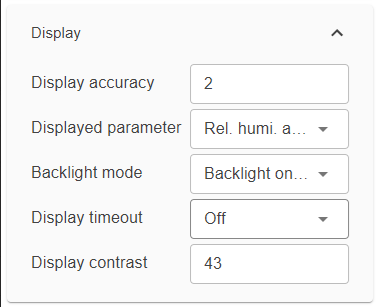
Language settings
•Metric and imperial can be switched for the temperature.
•The unit of relative humidity can be defined.
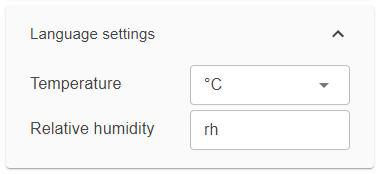
Fix values
•For simulation reason, fix values can be defined and activated.
Alarm humidity, Alarm temperature, Alarm calculation
•Alarm conditions can be defined for humidity (Alarm 1), temperature (Alarm 2) and the calculated (Alarm 3) parameter. Values that are below the low alarm value or above the high alarm value will trigger an alarm.
•The value specified for the alarm function hysteresis is used for both the low and the high alarm.
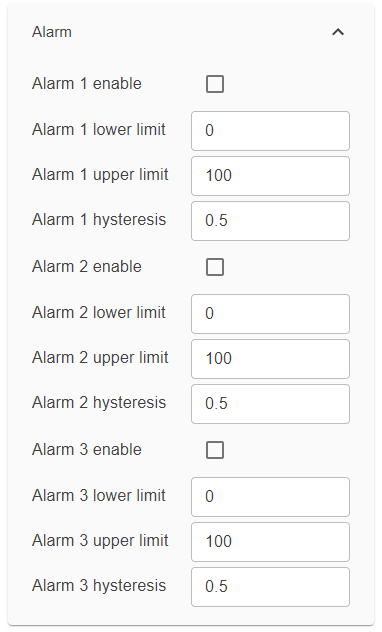
Logging Function
•Logging: Press "Start" to start the logging or "Stop" to stop the logging.
•Data: Press "Download to download the logging data or "Delete" to delete the logging data.
•Time: Press "Sync" to synchronize the time of the data logger with the PC.
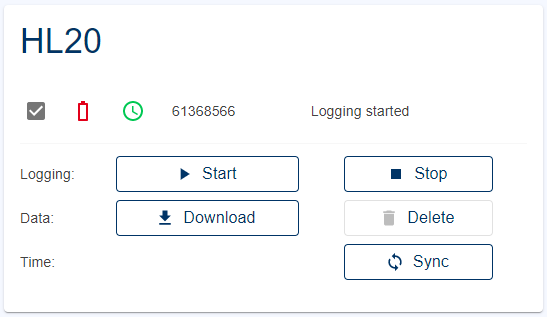
See also Logging in the main features of the HygroSoft for further information.
Adjust
The HL-20D has the possibility to acquire and then adjust multiple adjustment points for temperature and humidity.
•For the humidity it's possible to adjust up 100 measurement points.
•For the temperature it's possible to adjust up to 2 measurement points.