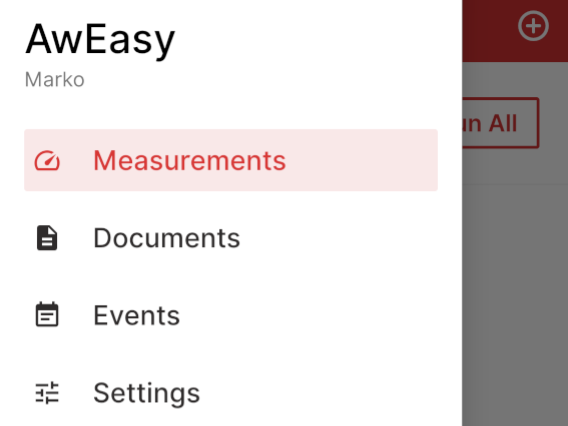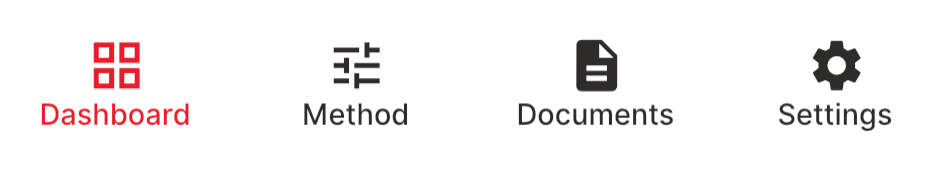Please download the free AwEasy App for iOS or Android as described in the Step-by-Step (first use).
The AwEasy App is simply structured for an easy operation of the AwEasy measurement head.
The AwEasy App is basically structured in 2 menus:
Menu 1 |
Main MenuIn the main menu there is the overview for all App related functions, like the Measurements which shows all connected AwEasy, all Documents which are transferred into the App and the App Settings.
|
Menu 2 |
Device MenuThe device menu which is only activated when the App is connected to a AwEasy measurement head. There is the menu of all function which are related only to the measurement head. In the Dashboard there Documents is the current measurement overview, in the Method you can find your different AW measurement methods with their different settings, in the there are all measurement documents of that specific AwEasy and the settings resp. Device Settings of that specific device. |