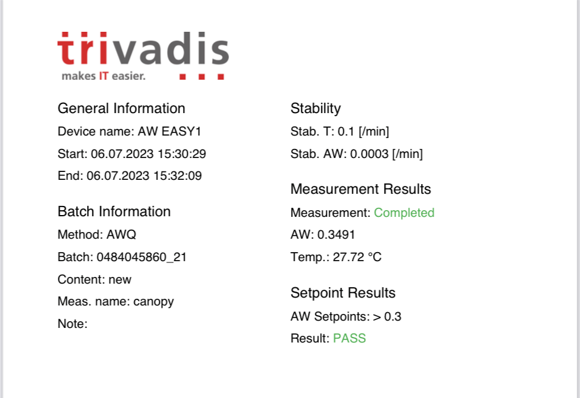By accessing the documents over the main menu, if there are multiple AwEasy in use there will be shown all measurement documents and reports of all AwEasy. By selecting one specific AwEasy measurement head, it also possible to access the documents over the device menu, where only the documents of the selected AwEasy will be shown.
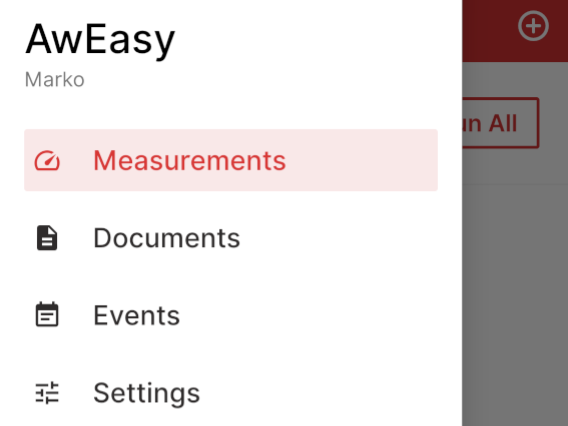
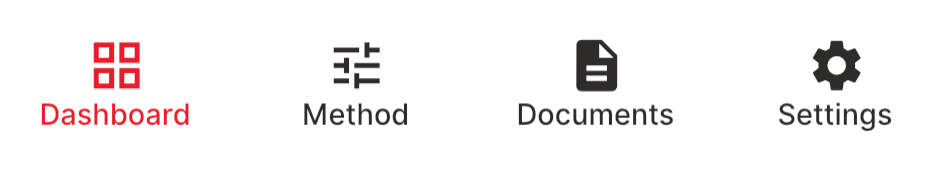
The overview will show the measurement name, the batch number, time & date and the measurement method.
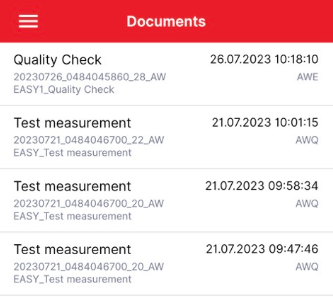
By selecting one of the measurement reports, depending on the measurement method, like the AWE measurement, it will show measurement DETAILS, DATA and CHARTS. In the AWQ measurement there will only be shown the measurement DETAILS, because the AWQ measurement is a special calculation and will therefore not be shown in the DATA and CHARTS
The measurement details means all the measurement information and settings which have been setup for the measurement, like when the measurement was started and when it ended and all the settings like batch number, stability settings, AW setpoints etc.
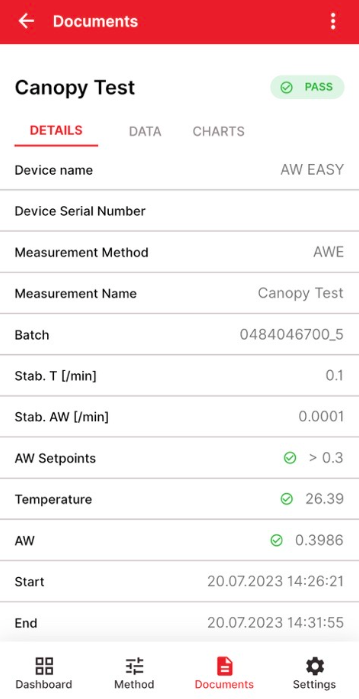
In DATA all measurement points of the AWE measurement will be shown in DATA with time & date, temperature and AW value.
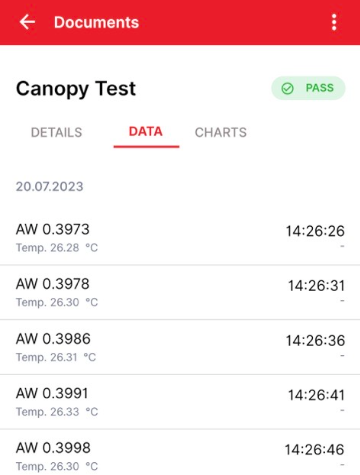
In CHARTS the course of the measurement will be shown graphically in a graph for water activity and for temperature.
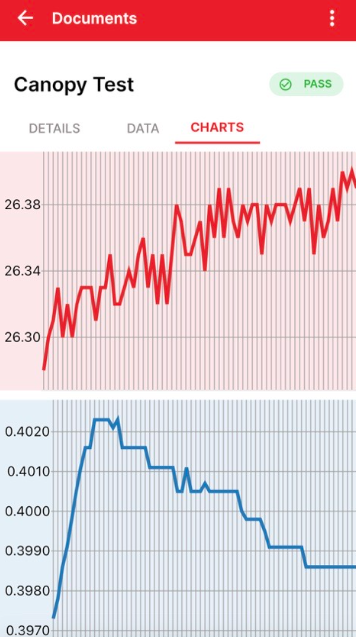
Downloading the PDF or CSV measurement report
By clicking on the top right corner the 3 dots icon, there is the possibility to download the file as PDF or as CSV.
When downloading the report as PDF there is also the possibility to change Company Name and Logo in the Settings.