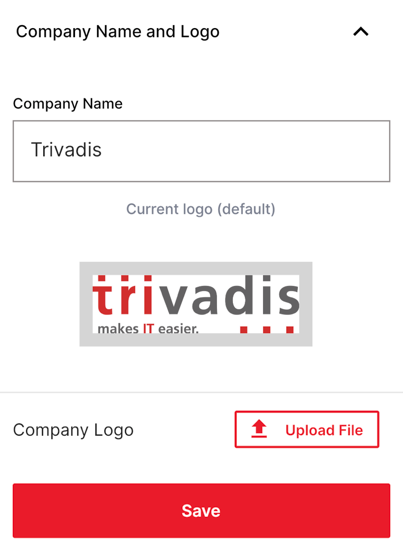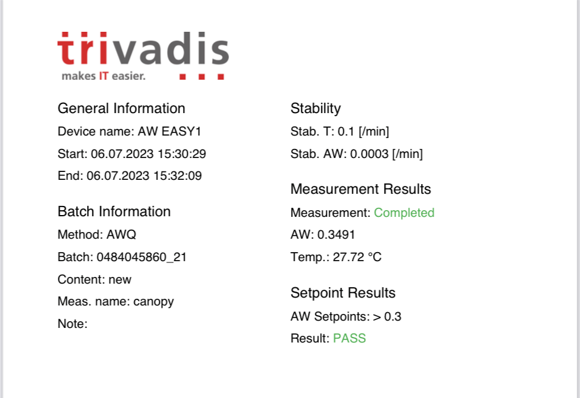The App settings of the AwEasy App can be accessed over the main menu by clicking on the Settings.
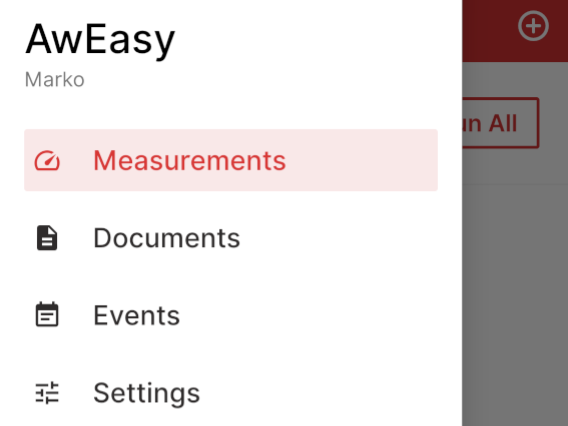
Local settings and File name
In the Settings there is the Local settings where the Language can be changed.
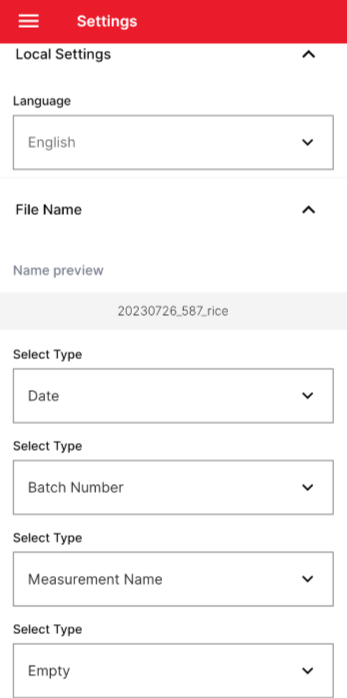
Then there is the File name settings where the settings for the PDF or CSV documents can defined.
There are different possibilites for the file name, like showing the date, the batch number, measurement name etc.
The current file name will be shown on top in the "Name preview".
Batch Number
Then there is the Batch Number name settings where the settings for the Batch number can defined.
There are different possibilites for the file name, like showing the date, the batch number, measurement name etc.
The current file name will be shown on top in the "Name preview".
NOTE: To use the standalone mode the Increment number needs to be setup, see more here in Standalone use.
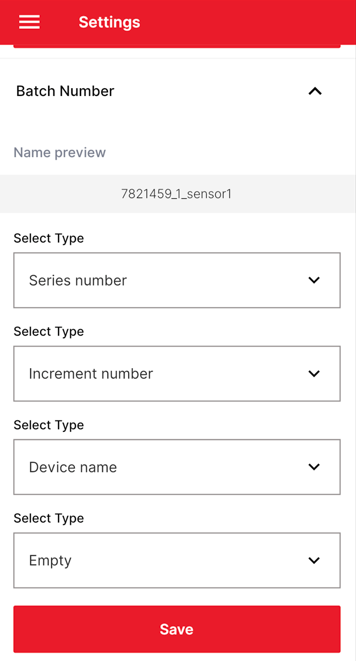
Company Name and Logo
Here there is the possibility to change the Company Name and the logo, which will be displayed in the PDF reports.