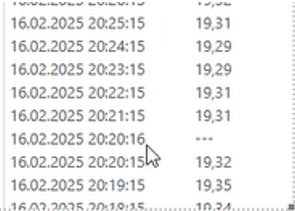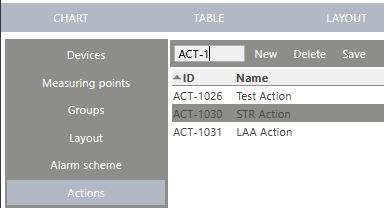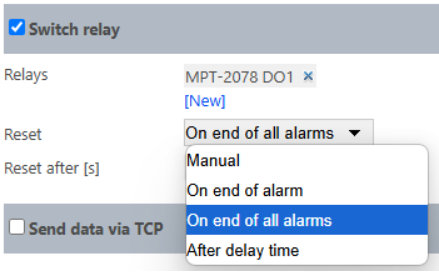The action setup tool is a function to generate actions for the alarm schemes and scripts.
Important feature: The actions provide more possibilities than simply using the notifications: Tools>Setup>Notifications Explained.
Print Screen 1 |
The user can select what to do: •New: Add a new action (Each action will have a unique ID: ACT-xxx). •Delete: Delete an action. •Save: Save the configuration. 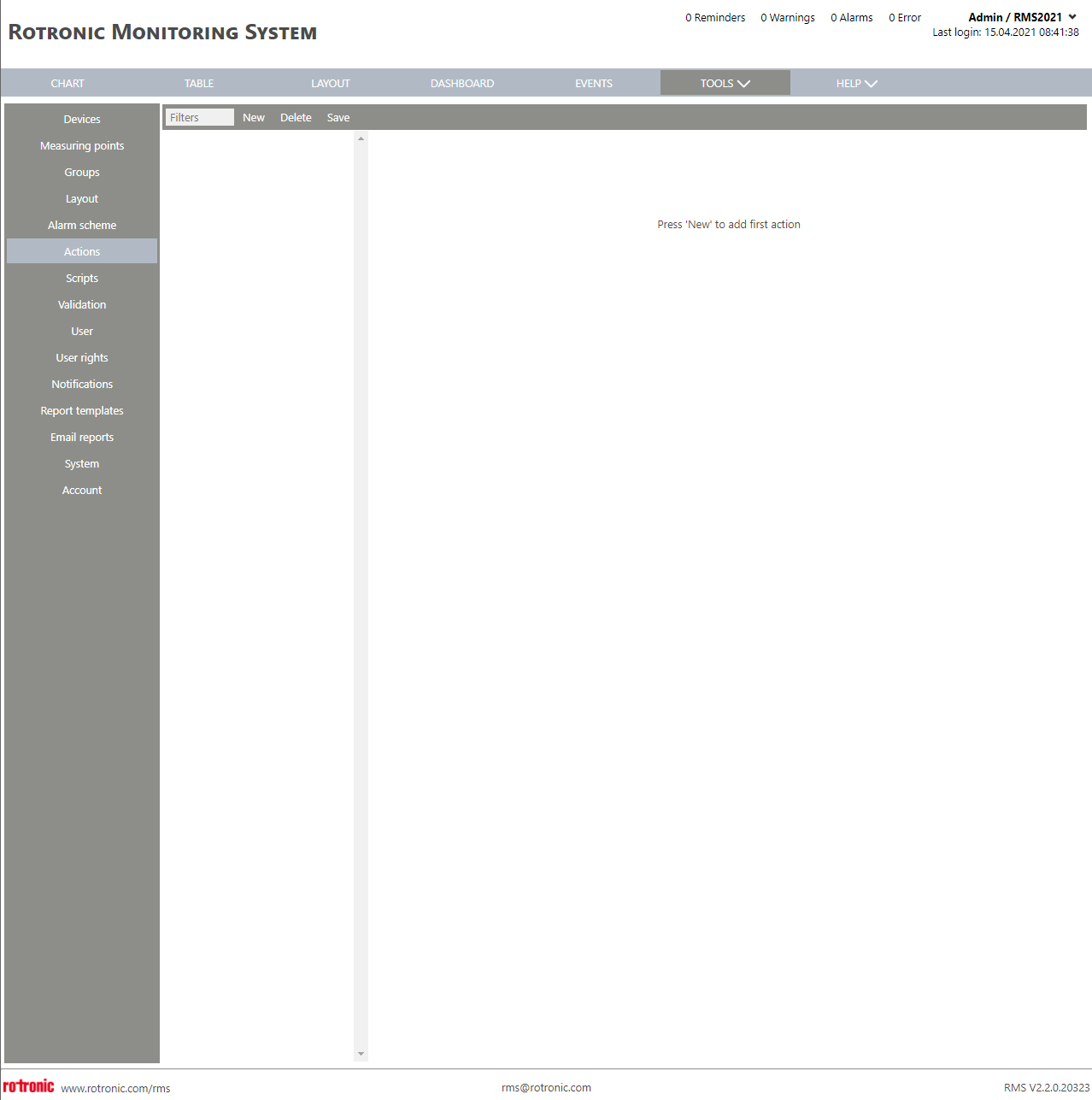 |
Print Screen 2 |
When the user selects new, the name for the new action can be added. Rotronic recommend adding a name that is easy to recognise afterwards.
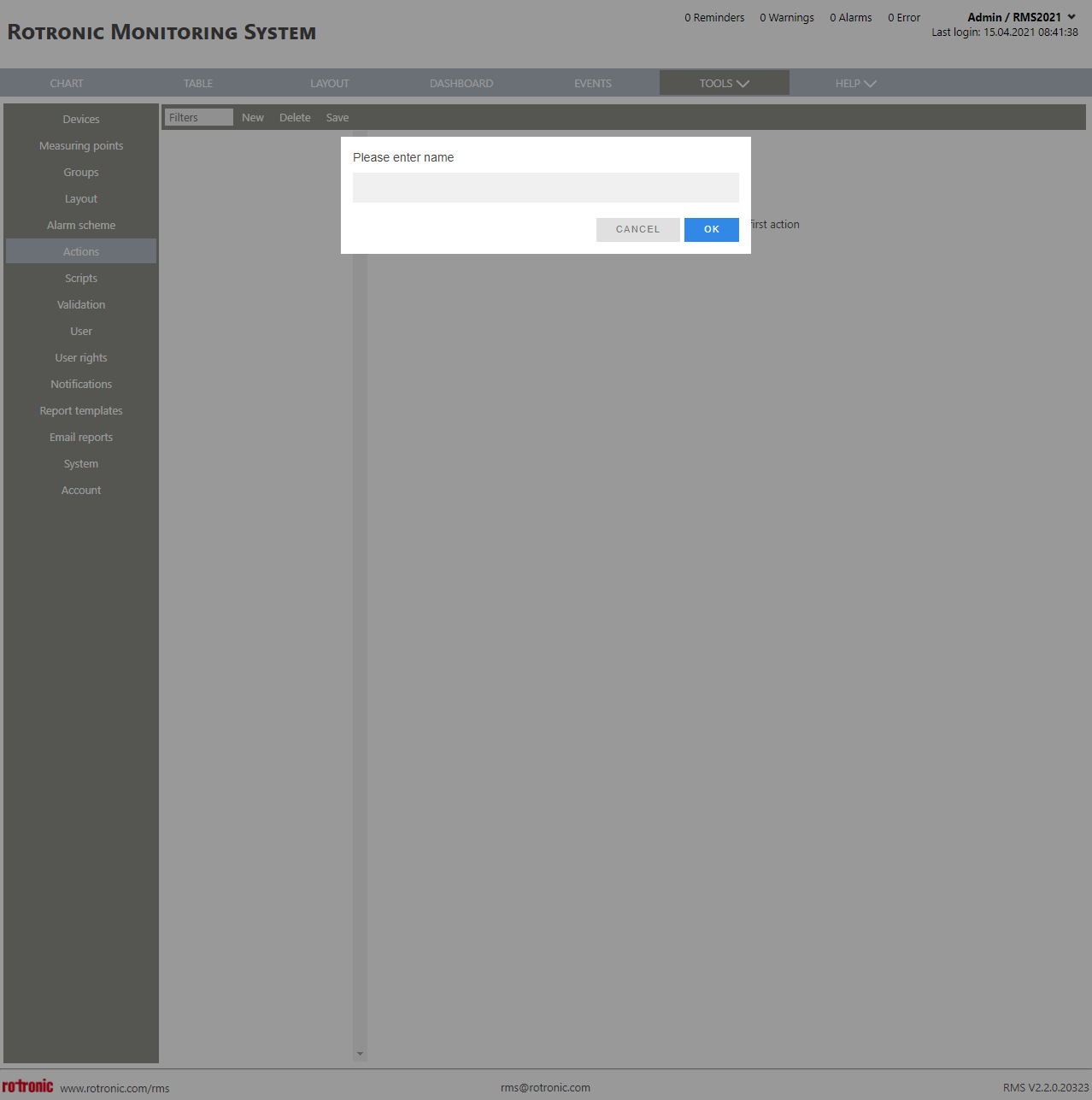
|
Print Screen 3 |
When a new action has been added and selected the user has various options: •ID: ACT-xxx automatically given by RMS. •Name: User configured action name (Recommendation: action + who/what: Send E-Mail to QA). •Applicable in: User configured group where the action is applicable. •Used by: Once a script or alarm scheme has been configured, its name will automatically appear here.
The user can then setup the script accordingly.
Send E-Mail: Tick box automatically not set but can be user configured. •Recipient: User configured recipient of the E-Mail. •Web camera system: Tick box automatically not set but can be user configured. If selected an image is sent with the E-Mail. •Converter: User selected RMS-CONVERTER-100 required to use the web camera. •Web camera URL: User configured web camera URL required to use the web camera. •User name: User configured web camera user name required to use the web camera. •Password: User configured web camera password required to use the web camera. •Chart: Tick box automatically not set but can be user configured. If selected the chart is sent as an attachment in the E-Mail. •Time span chart [h]: User configured value of the chart time span. •Repeat: User configured repeat setup: oSend every: User configured repeat time [min]. oUntil alarm ends: Tick box automatically not set but can be user configured. oUntil alarm reset: Tick box automatically not set but can be user configured. Send SMS: Tick box automatically not set but can be user configured. •Recipient: User configured recipient of the SMS. •Repeat: User configured repeat setup: oSend every: User configured repeat time [min]. oUntil alarm ends: Tick box automatically not set but can be user configured. oUntil alarm reset: Tick box automatically not set but can be user configured. Phone call: Tick box automatically not set but can be user configured. •Recipient: User configured recipient of the phone call. •Repeat: User configured repeat setup: oSend every: User configured repeat time [min]. oUntil alarm ends: Tick box automatically not set but can be user configured. oUntil alarm reset: Tick box automatically not set but can be user configured. Switch Relay: Tick box automatically not set but can be user configured. •Relays: User selected RMS-DO-L-R relay. •Reset: User selected repeat setup: oManual. oOn end of alarm. oAfter delay time. •Reset after [s]: User configured reset time. Send data via TCP: Tick box automatically not set but can be user configured. •IP address: User configured IP address where data is to be sent. •Data on "On": User configured data to be send when the action is triggered. •Data on "Off": User configured data to be send when the action is finished. |
Update V2.8.0 |
Searching, filtering and sorting of an alarm action The alarm action can be searched, filtered and sorted. Tools > Setup > Actions Enter the ACT-ID to it out of the action list.
Active latching alarm mode on the RMS-DO-L-R When a RMS-DO-L-R is triggered by multiple measuring points, then the RMS-DO-L-R should not switch off if one of the measuring points is in alarm mode (Latching active). This can be configured to either Latching on/off.
Tools > Setup > Actions New setting "On end of all alarms" for relay reset in alarm action
|
Update V2.9.0 |
Alarm Action with more than 10 relais possible Currently, a maximum of 10 relays can be configured in the "Switch Relay" section. This limit is increased to 100. After reaching the limit button new disappears.
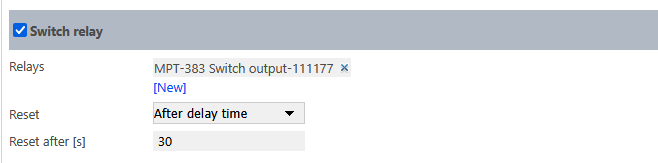 |
Updated: 19.11.2025