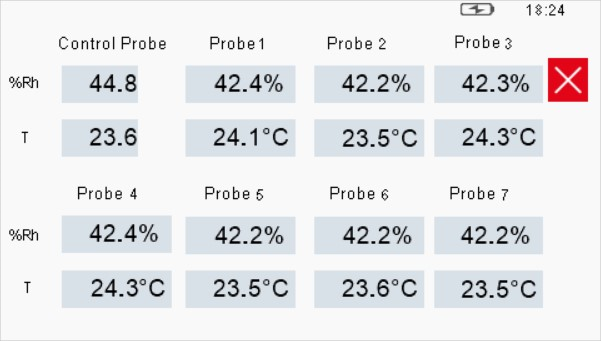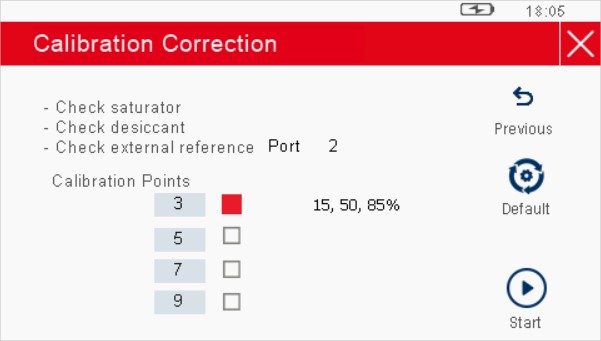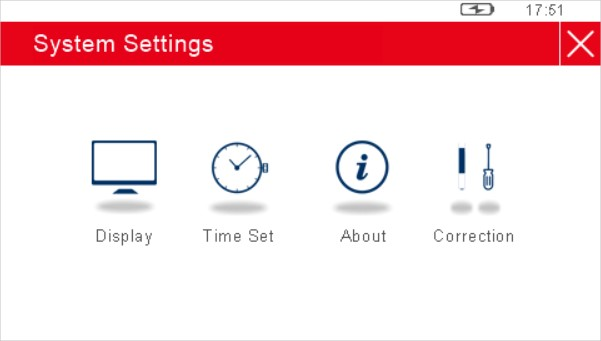
Used to configure the internal parameters of the HygroCal100 Advanced, and to access the internal calibration correction functionality.
Display Settings
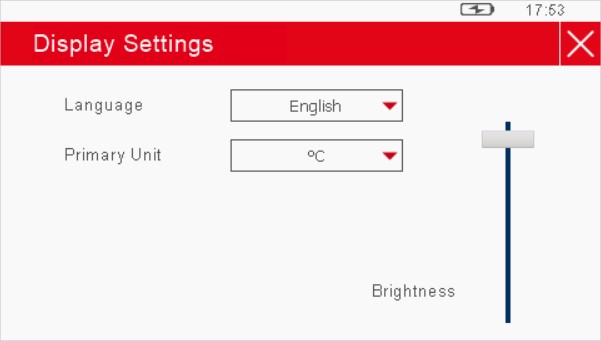
Parameter |
Description |
|---|---|
Primary Unit |
Changes the primary temperature unit. Available inputs: °C, °F |
Language |
Changes the display language. Available inputs: English, French, German, Spanish, Portuguese, Italian,Japanese and Chinese |
Brightness |
Alters display brightness. Available Inputs: Slider |
Clock Settings
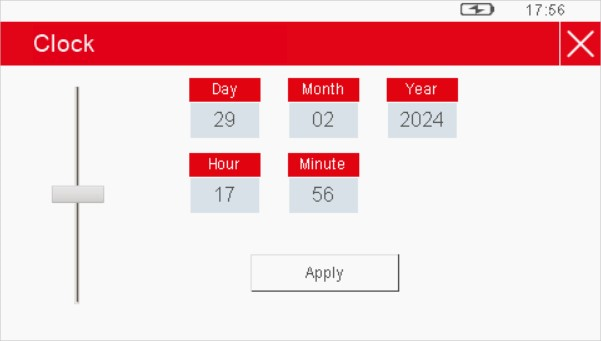
Parameter |
Description |
|---|---|
Day |
Current Day. Available Inputs: DD |
Month |
Current Month. Available Inputs: MM |
Year |
Current Year. Available Inputs: YYYY |
Hour |
Current Hour. Available Inputs: HH |
Minute |
Current Minute. Available Inputs: MM |
About
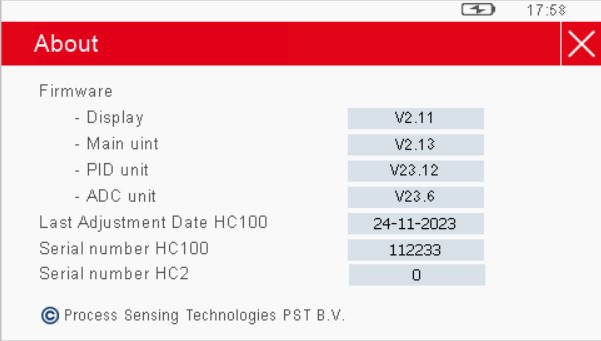
Displays Firmware version, and date of last internal calibration correction.
Correct
In order to enter the Calibration Correction Screen, a prompt box will appear asking the user to enter a code. To proceed, enter 7316.
The Calibration Correction Screen allows the initialization of an internal calibration routine. The number of calibration points can be changed between 3, 5, 7 and 9.
The calibration correction can be reset to the default factory values, by means of the Default button.
Once started, the calibration procedure continues automatically, pausing once each point is complete to request confirmation to continue. As the calibration progresses, a table of the results collected will be displayed, along with the time remaining at the current point - see below:
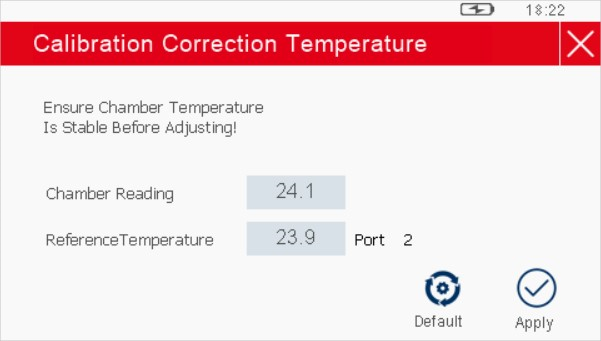
Once all the requested calibration points have been completed, the Apply button will appear, to confirm and complete the correction process.
At any point the calibration can be canceled by touching the Exit icon.
Table View
Table view allows the readings of the designated reference and all probes under test to be viewed simultaneously.