For safe and reliable operation, the device must be mounted as described in chapter Mechanical Mounting / Dismounting and the housing cover properly closed.
Starting the Device
The device needs about one minute to boot. The message “Please wait” appears in the display after about 20 seconds. In this time both analog signals rise to about 21 mA. The device then starts operation and the analog outputs adjust to the relevant measured value after the first measurement interval.
Internal Menu (Optional Keypad and Display)
Note: Unauthorized use of the menu can be prevented by locking the setting “Display Menu?” (using the HygroSoft software > Device Manager > Display).
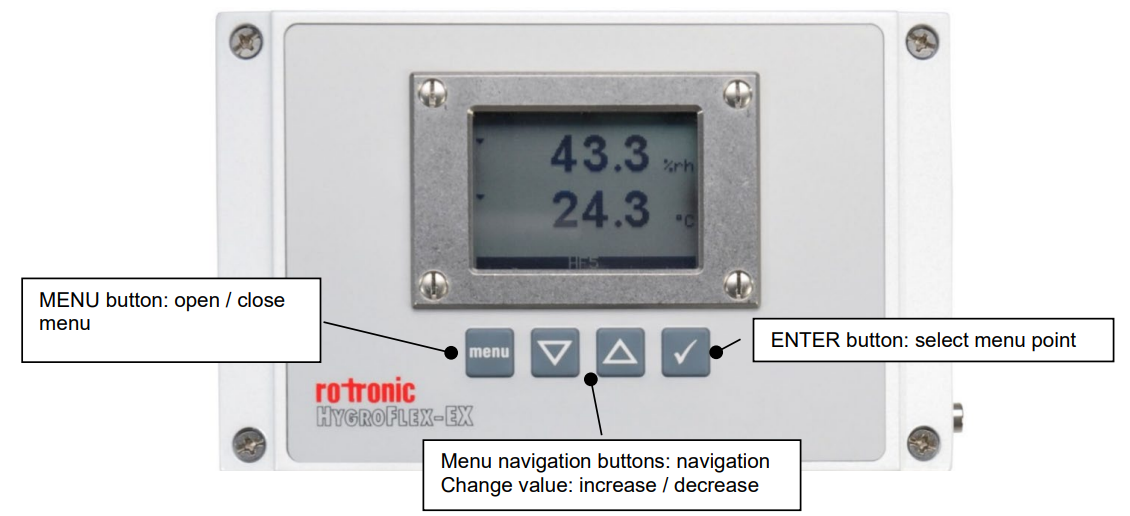
HygroFlex5-EX Transmitter:
Main Menu |
Menu Points |
Selection / Information |
Notes |
Device Settings |
|||
Units |
Metric / English |
||
Contrast |
High / Low |
LCD contrast adjustment |
|
Trend |
On / Off |
Trend indicator in display |
|
Device Information |
|||
Version |
Firmware version |
||
Serial Nbr |
Serial number |
||
Address |
RS-485 address |
||
Type |
Device type |
||
Name |
Device name |
User defined |
|
Probe Information |
|||
Version |
Firmware version |
||
Serial Nbr |
Serial number |
||
Address |
RS-485 address |
||
Name |
Device name |
User defined |
|
Displayed Parameters (Optional Keypad and Display)
If the menu is not active, press the ENTER button to change to the parameters that are to be shown in the display.
o Relative humidity and temperature
o Relative humidity, temperature and calculated parameter (if the calculated parameter is enabled)