Service Cable
The service cable AC3006 is used to connect the HygroFlex5-EX to a USB port of a PC running the ROTRONIC HygroSoft software.
Location of the Service Connector (Mini-USB)
WARNING:
The service interface encircled in red is a UART interface with a mini-USB connector. Do not connect the service interface directly with a USB port, but only with a service cable AC3006!
WARNING:
The service interface is located inside the housing. To access it, unscrew the four screws of the device cover and remove the cover. The device may not be in an explosive zone during service work!
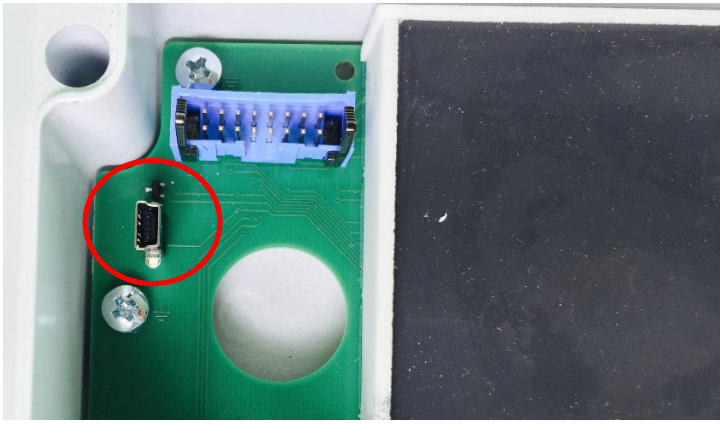
Periodic Check (Calibration) of the Probe
The PT100-RTD temperature sensor and electronics used in the probe have very high long-term stability and do not normally need to be calibrated again after initial factory calibration.
The long-term stability of the Hygromer humidity sensor from ROTRONIC is normally better than 1 %RH per year. For maximum accuracy, the calibration of the probe should be checked every six to 12 months.
Applications in which the probe is exposed to considerable contamination could require more frequent checks.
Note: The HygroClip-2 probe cannot be adjusted when connected to the HygroFlex5-EX transmitter.
Cleaning and Replacement of the Dust Filter
Depending on the application, the filter should be checked regularly for soiling, and replaced if necessary.
Checking Output Signal Transmission
If wanted, the transmission of the output signals of the HygroFlex5-EX can be checked with the simulator function.The HW4 software is needed to enabled and configure this function. When this function is enabled, the HygroFlex5-EX generates fixed digital and analog signals as defined by the user.
Repair
It is not possible for the user to repair device faults himself. The device must be sent to a ROTRONIC service center for repairs.