This function is only available for devices which supports NFC, find more information here: Supported devices
For NFC device there are the following options to how to use the NFC Powerless function:
•NFC-USB-READER: NFC reader with USB cable for PC and transmitters with NFC interface
•Smartphone (with NFC) + HygroSoft App: A smartphone with NFC and the HygroSoft App (Download and Installation) for transmitters
PC: Before using the NFC Powerless function over PC, make sure to connect the NFC-USB-READER to you PC and place the device on the NFC reader.
Click on menu Extras -> NFC Powerless and a representation of an "Unknown device" will appear.
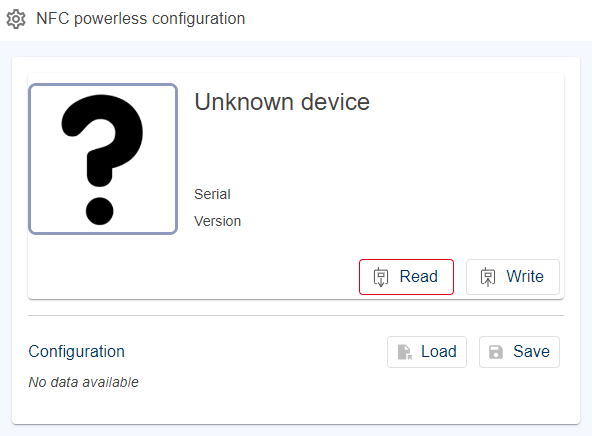
Smartphone: Click on "Read" and place your smartphone on the NFC logo of the device.
After you clicked on "Read" the read device will appear on the HygroSoft.
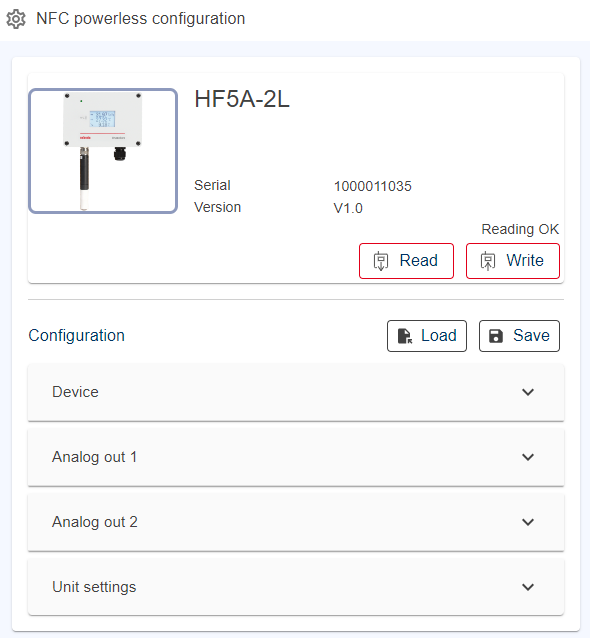
After you read your device you can then remove your smartphone or your NFC-USB-READER from your device.
You can then adjust the following properties (depending on the device):
Device
Calculation: Several calculation can be chosen that are based on humidity and temperature - e. g. dew point, frost point, vapor pressure etc. If calculation is selected the calculated parameter will be shown on the third row (only for the optional display) on the display of the transmitter. If no calculation is selected the device description will then be shown on the display.
Analog out 1
•Selecting the parameter for each Analog output:
▪Relative humidity (Parameter 1)
▪Temperature (Parameter 2)
▪Calculation
▪Unused
•Output range (only for HygroFlex Advanced Transmitters with 3/4-wire or digital):
o0(4)...20 mA, 0...5(10) V
•Scaling:
oOutput scale low / scale high
Analog out 2
•Selecting the parameter for each Analog output:
▪Relative humidity (Parameter 1)
▪Temperature (Parameter 2)
▪Calculation
▪Unused
•Output range (only for HygroFlex Advanced Transmitters with 3/4-wire or digital):
o0(4)...20 mA, 0...5(10) V
•Scaling:
oOutput scale low / scale high
Unit settings
•Metric and imperial can be switched for the humidity, temperature and calculation.
RS485 settings (optional)
•Setting up the different Modbus and RS485 network settings (only for HF5A Digital)
▪Modbus RTU address
▪Byte order
▪Baudrate
▪Parity bit
▪Stop bit
