This function is only available for devices which supports NFC, find more information here: Supported devices
For NFC device there are the following options to how to use the NFC Powerless function:
•NFC-USB-READER: NFC reader with USB cable for PC and transmitters with NFC interface
Step 1 |
1) Place the Phone over the NFC Logo on the Transmitter
|
Step 2 |
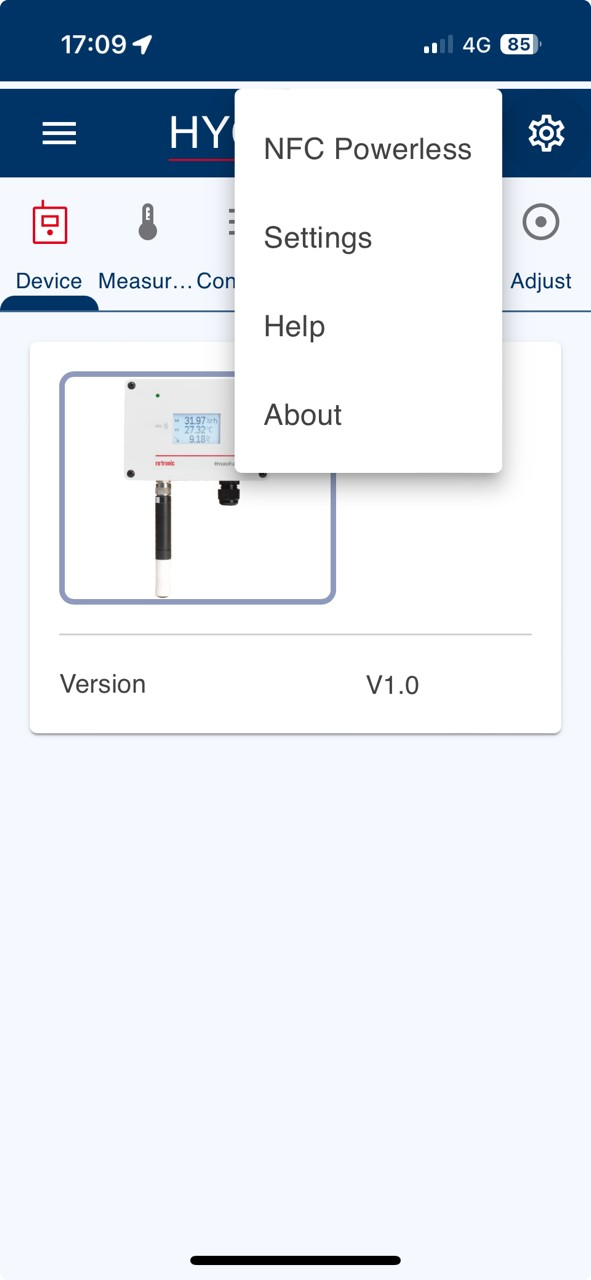 1) Click on the right top to settings and click NFC Powerless
|
Step 4 |
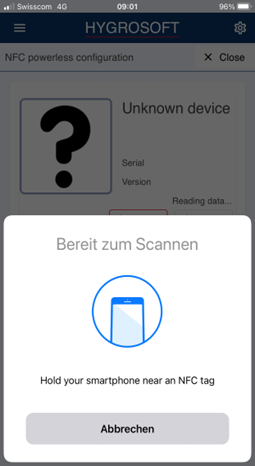 1) Place your phone near an NFC Tag
|
Step5 |
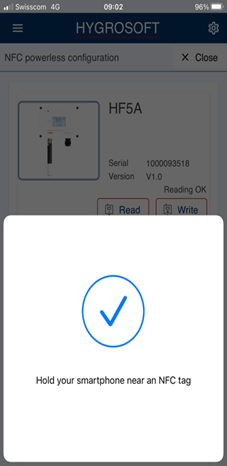 1) Once your Phone is connected, the picture above will appear |
Step6 |
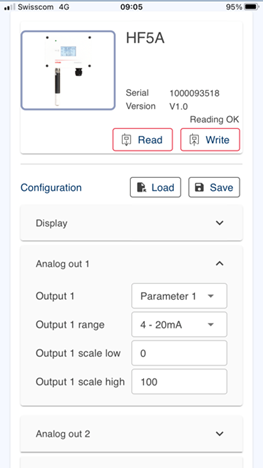 1) Read out the the settings2) Change the settings3) Write the settings |
