General
With a click on Extras, the following menu appears
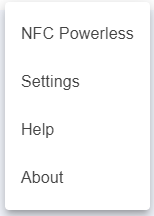
NFC Powerless
Please see here NFC Powerless for more information.
Hygrosoft Settings
Please click on menu Extras -> Settings and it appears the general software settings.
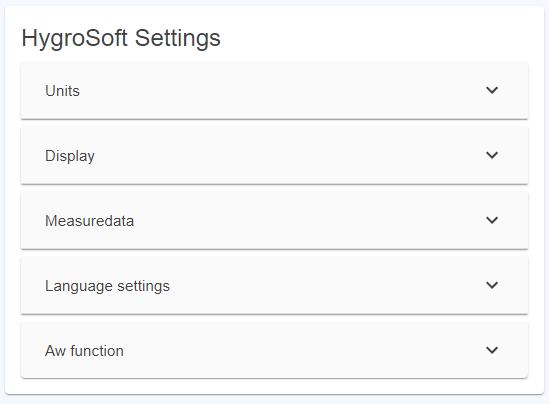
Units
•Temperature unit can be switched between °C (metric) and °F (imperial).
•Pressure unit can e chosen.
•Relative humidity unit can be entered manually.
Display
•Decimals - digits after the comma for measurement values are defined.
•Trend Duration - time in seconds. Time frame of stability consideration (minimum value is 3 times of the Monitor Interval)
•Trend Stability - deviation of the average measured during the trend duration (in %RH). Trend indicator is stable if no measured value is out of the range of +/- Trend Stability from the mentioned average value during the Trend Duration. In case of water activity (AW) measurement the value will be adjusted automatically from %RH to aw value, e.g. 0.1 (%RH) is then 0.001 aw.
•Color Theme - Same as system automatically takes the color theme of the system from the device. Light Mode or Dark Mode sets it permanently to the selected color theme.
Measured data
•Monitor Interval - time interval of the measurement requests to every measurement instrument added and activated in the device tree.
Language settings
•Language - the software language can be chosen.
AW function
•AW license - the AW water activity license is to be entered here. For further details, please see chapter Water activity.
Help
Further online information can be found here
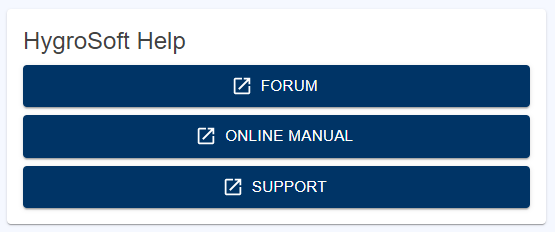
About
This menu displays the Hygrosoft Version.
An other information like:
•Copyright
•Imprint
•Data privacy statement
•Open source software