NOTE: This feature is only available with the Software Version 2.0.0.0 or higher.
Step 1 |
To change the logo and the name on the PDF report go to "Settings" and then to "Reports & logs".
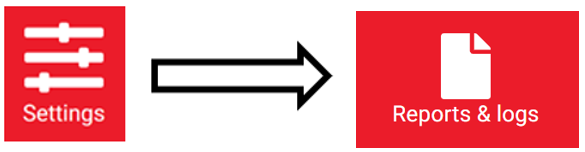 |
Step 2 |
Then click on the top the register which is labeled as "Company logo and name", which is on the right side of the "Measurement batch". Click on "Change logo" to chose from the photo library of your PC or Tablet (when it's used over the remote access).
NOTE: Max image size: 5MB, Max image resolution: Height: 500 Width: 1200 and Allowed image type: PNG, JPG, JPEG
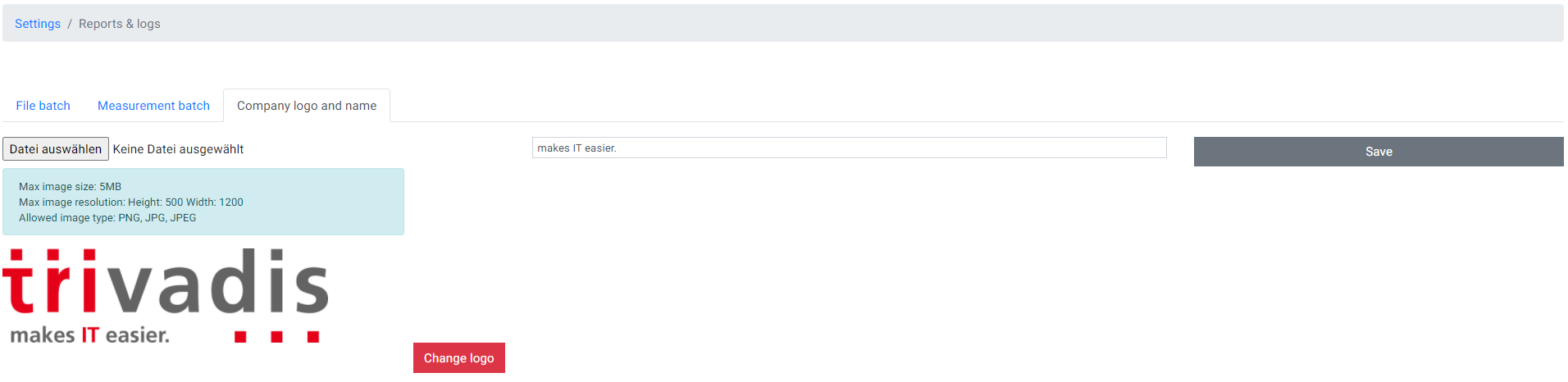
|
Step 3 |
After that download a PDF report to check if the changes are done properly.The PDF report should look like this: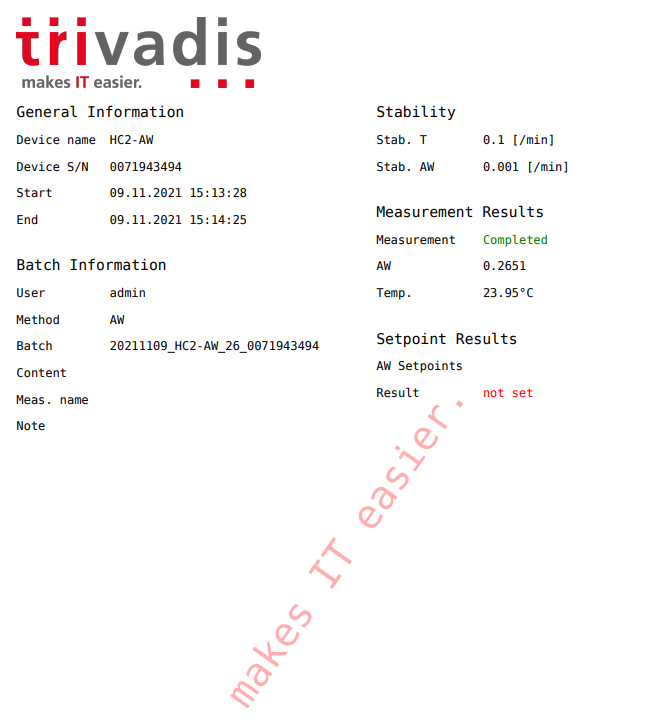 |