NOTE: This feature is only available with the Software Version 3.0.0.0 or higher.
Calibration check
Step 1 |
The “Cal. check RH” calibration check is designed to enable the user to verify the accuracy of the HC2(A)-AW measuring heads using Rotronic humidity standards. To perform a calibration check, you can select the “Cal. check RH” measurement method. You can then enter the "Reference" value manually. If necessary, it is also possible to "Compensate RHS" the Rotronic Humidity Standard depending on the temperature. To do this, select the correct humidity level and the reference is automatically set according to the temperature.
Set the right conditions for the stability measurement so that it can be automatically completed as soon as the right stability is reached.
In most cases, a temperature stability of 0.1°C per minute and a humidity stability of 0.01% RH per minute is sufficient and quick.
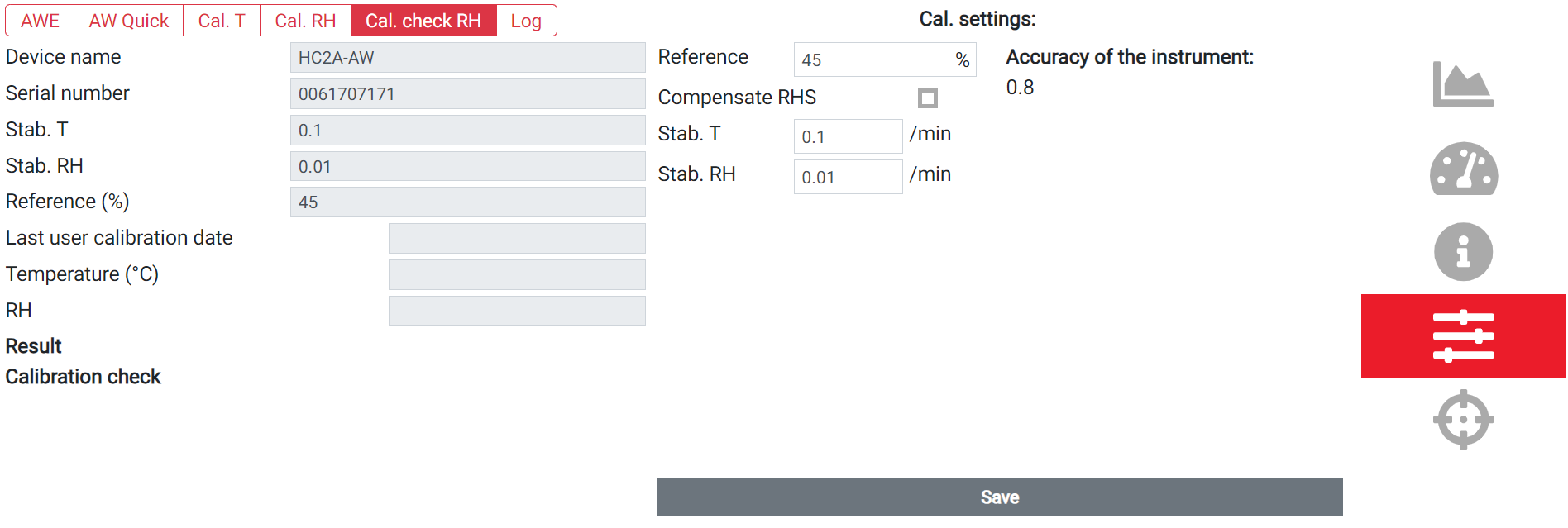 Note: If necessary, it is also possible to set up a calibration check reminder to ensure that the check is carried out regularly and the accuracy of the measuring instrument can also be adjusted. To do this, go to the settings, see here: Calibration / adjustment expiration |
Step 2 |
As soon as the measurement has been carried out, it is indicated whether the calibration check has passed or failed.
If passed, the measuring head can continue to be used without adjustment.
If the check fails, it is recommended to readjust the measuring head using the Calibration / Adjustment function.
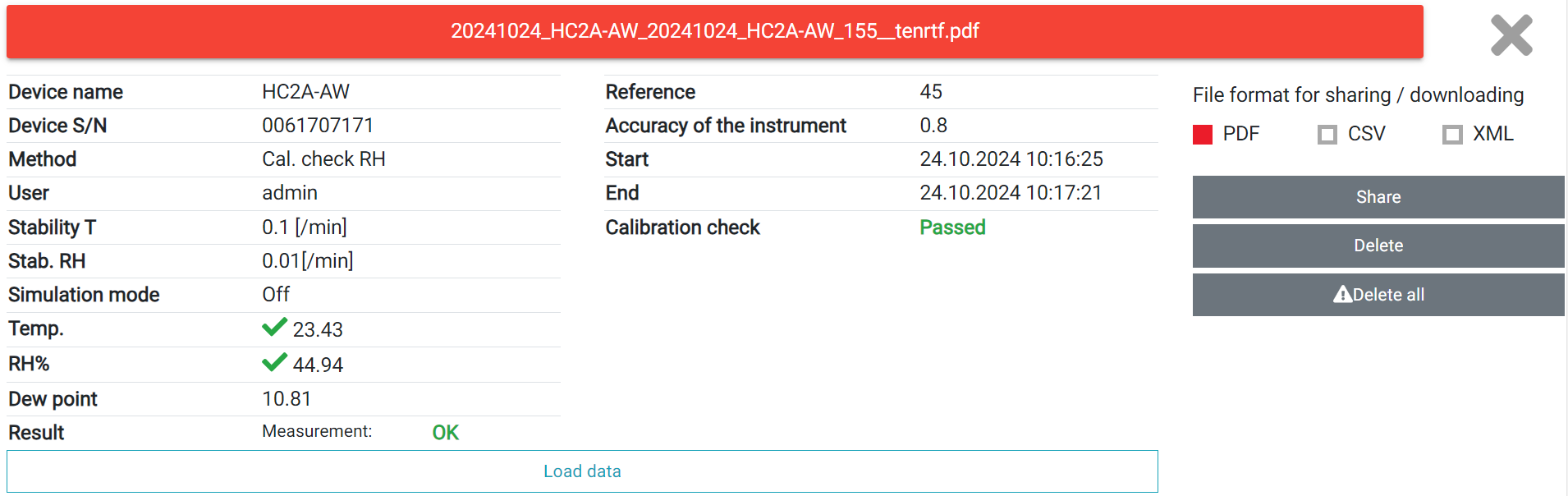
|