NOTE: This feature is only available with the Software Version 3.0.0.0 or higher.
Setting up
Step 1 |
The calibration validity function with also an adjustment reminder is used to ensure that the measuring heads and probes are calibrated and, if necessary, adjusted at regular intervals to guarantee the most accurate measurement possible. The user has the option (depending on the application) of having the calibration checks set at regular intervals and also the conditions under which the measuring head is determined to be measuring correctly.
To setup the calibration validity function go to "Main menu" > "Settings" > "Device settings" > "Device settings" > select "calibration validity".
 |
Step 2 |
To activate the calibration validity function click on the box "Enable calibration check".
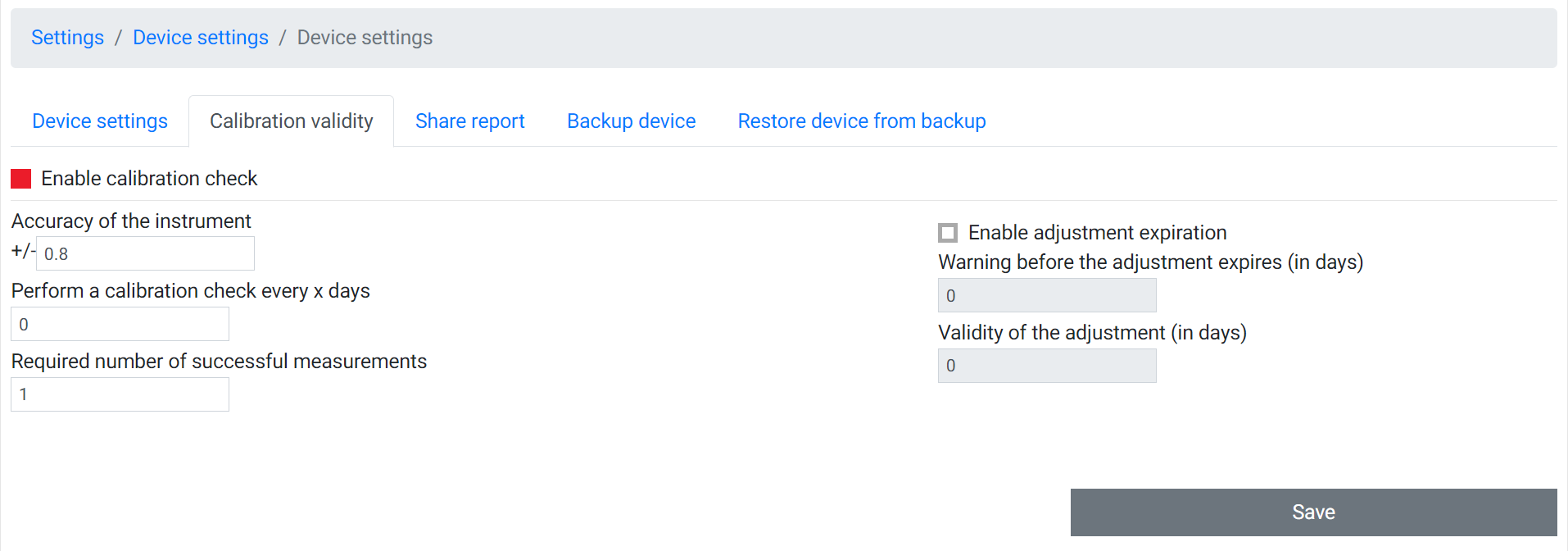 |
Step 3 |
After enable calibration check, there are 2 main settings to setup.
1. Calibration check (left- hand side): This function is designed to help the user to check the accuracy of the measuring instrument at regular intervals.
2. Adjustment expiration (right-hand side): This function ensures that the user ensures that their measuring instrument is readjusted after a longer period of time.
NOTE: It is not recommended to activate the 1. Calibration check (left-hand side) and 2. Adjustment validity (right-hand side) at the same time. If a calibration check is carried out at regular intervals, there is no need for an adjustment validity function. If the calibration check is not passed, the Calibration / Adjustment must be carried out so that the measuring head is then correctly adjusted to be able to pass the Calibration Check RH. During the Calibration / Adjustment a calibration and then an adjustment is carried out. However, it makes sense to perform a calibration check at the end of the Calibration / Adjustment to verify the adjustment. |
Calibration check settings
To ensure that the Rotronic measuring heads HC2A-AW / HC2A-AW-USB measure as accurately as possible, it is recommended that you use the Calibration Check RH to verify the measuring heads at shorter intervals for quality assurance purposes. The calibration check setting can be found on the left-hand side of the settings, which applies to the following input windows: Accuracy of the instrument, Perform a calibration check every x days and Required number of successful measurements. 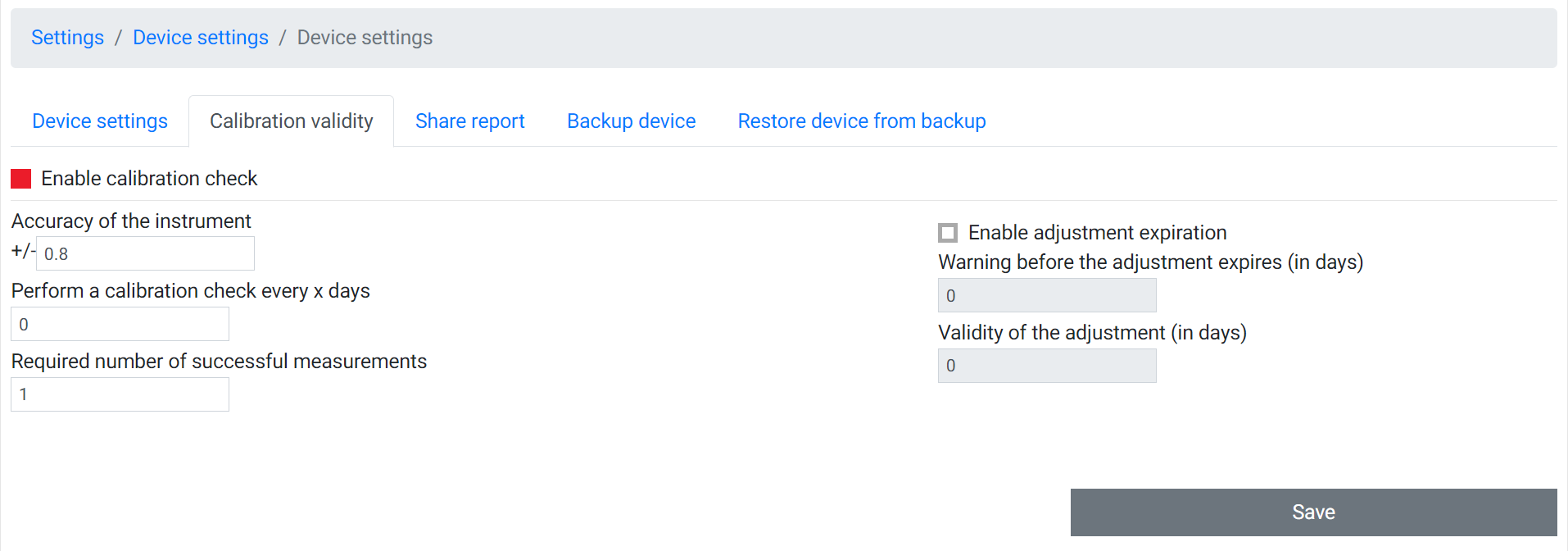
To obtain a good measurement quality, Rotronic recommends the following settings:
Important: These values are only recommendations, they may vary depending on the application. |
Adjustment expiration settings
The adjustment expiration is intended to help the user to keep an overview of the long-term stability and therefore offers the option of providing a reminder for the user. Long term stability of the ROTRONIC Hygromer humidity sensor is typically better than 1 % RH per year. Therefore, Rotronic recommends calibration / adjustment after a year at the latest, depending on the application. NOTE: Depending on the contaminants in the samples, a shorter interval may also be necessary. For this purpose, it is recommended to carry out also a Calibration Check RH at regular intervals. If the calibration check is not successful, it is recommended to carry out the Calibration / Adjustment.
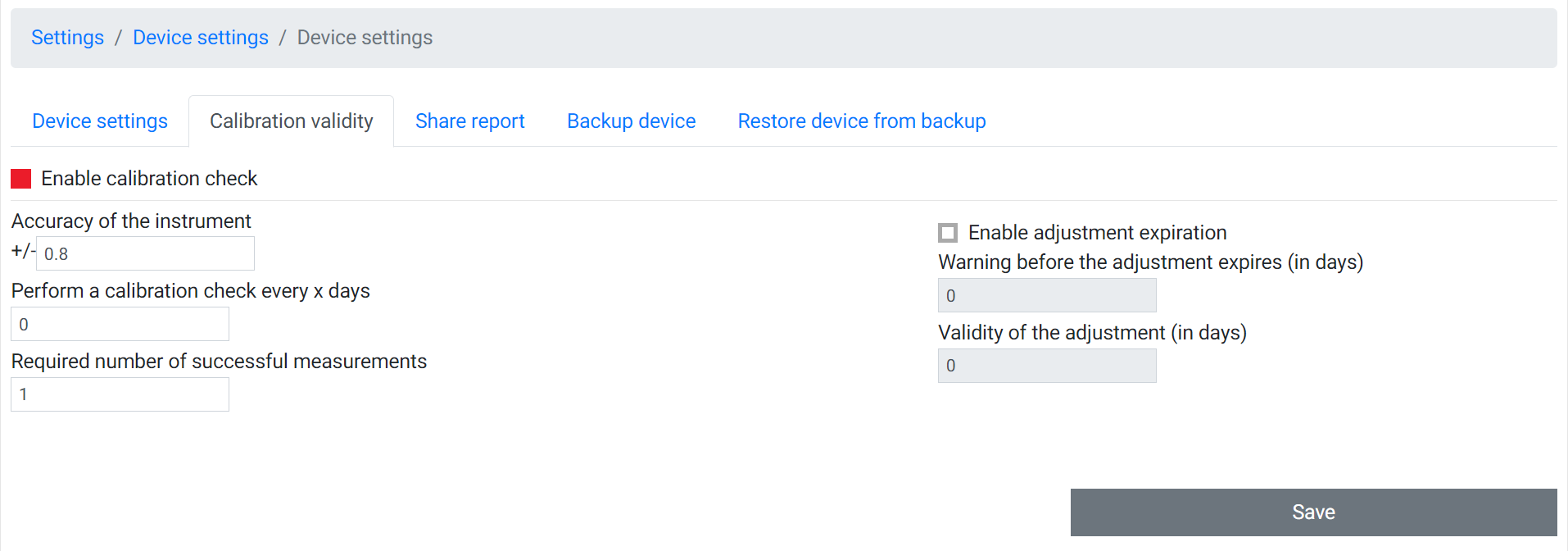
To obtain a good measurement quality, Rotronic recommends the following settings:
Important: These values are only recommendations, they may vary depending on the application. |