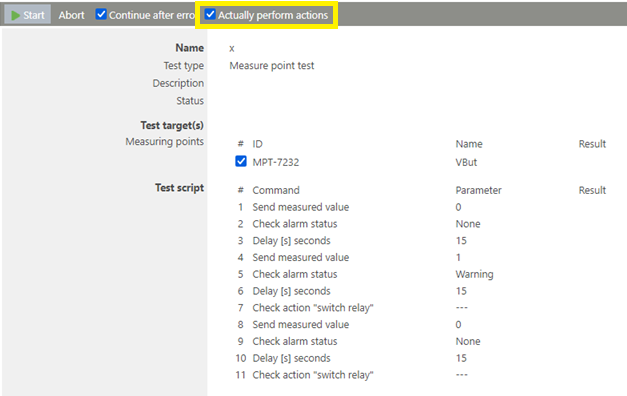The validation setup tool is a function to program the validation steps: Tools>Validation Explained.
Important feature: When carrying out a validation script, SMS and telephone calls and actions will not be carried out, only visible within the audit trail. E-Mails will be sent, with the title "Validation".
Print Screen 1 |
The user can select what to do: •New: Add a new validation script (Each validation script will have a unique ID: VAL-xxx). •Save: Save the configuration. •Options: Various options. 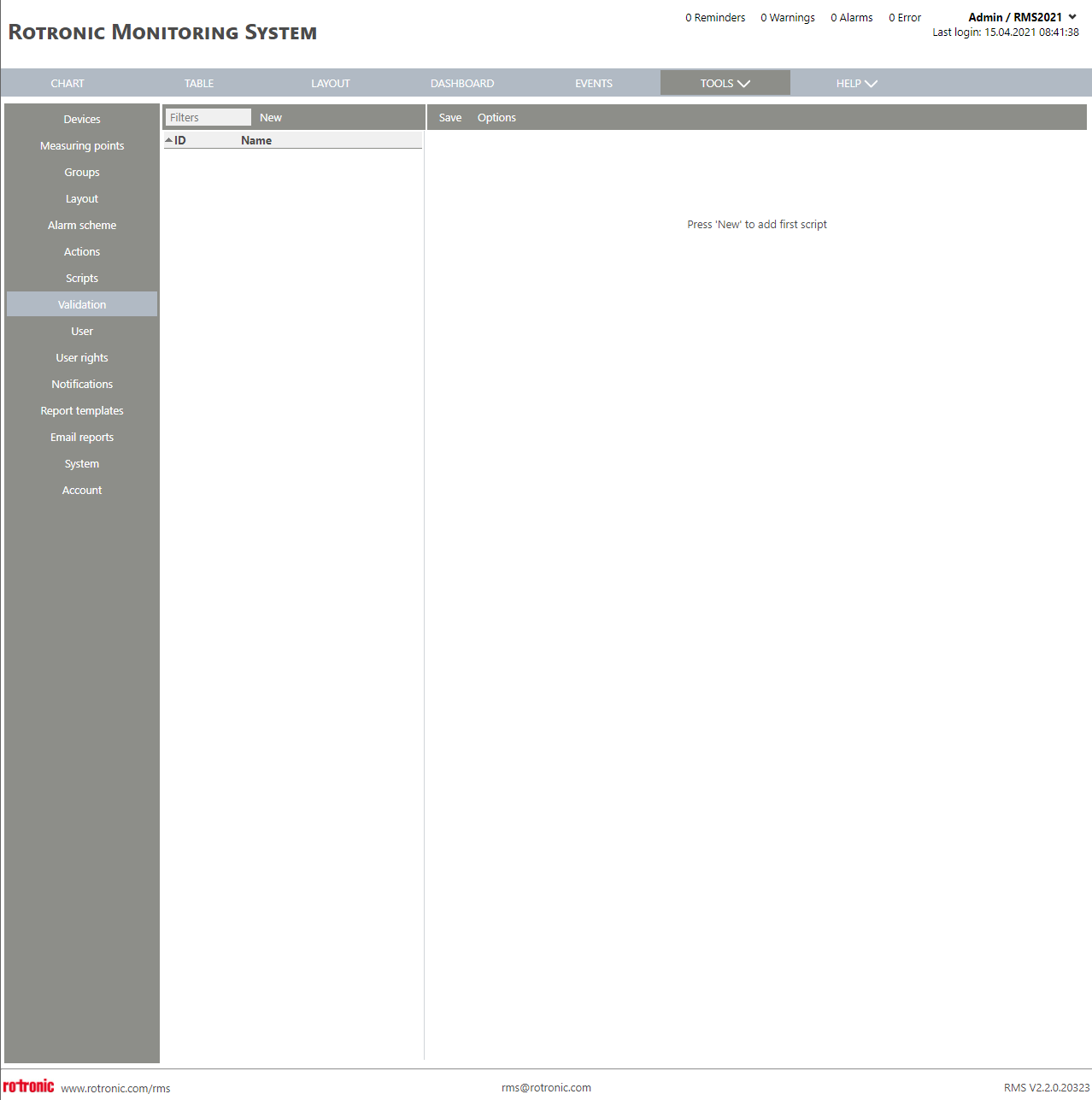 |
Print Screen 2 |
When selecting options, the user can select: •Delete: Delete the script. •Import CSV: Import a validation script. •Export CSV: Export the selected validation script. •Run Test: Goes to this page: Tools>Validation Explained. 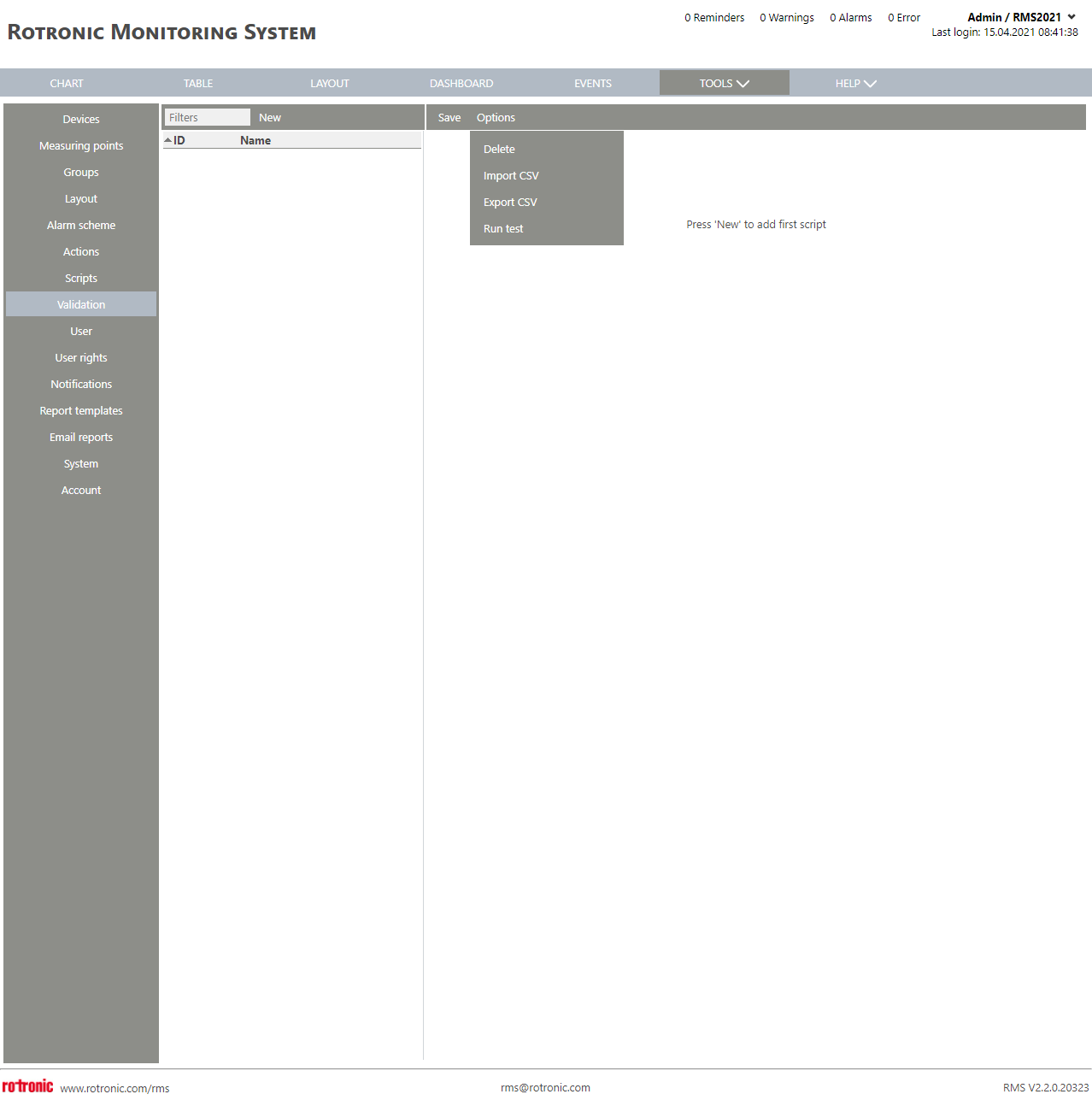 |
Print Screen 3 |
When the user clicks on load CSV, a new explorer window opens where the image can be selected. 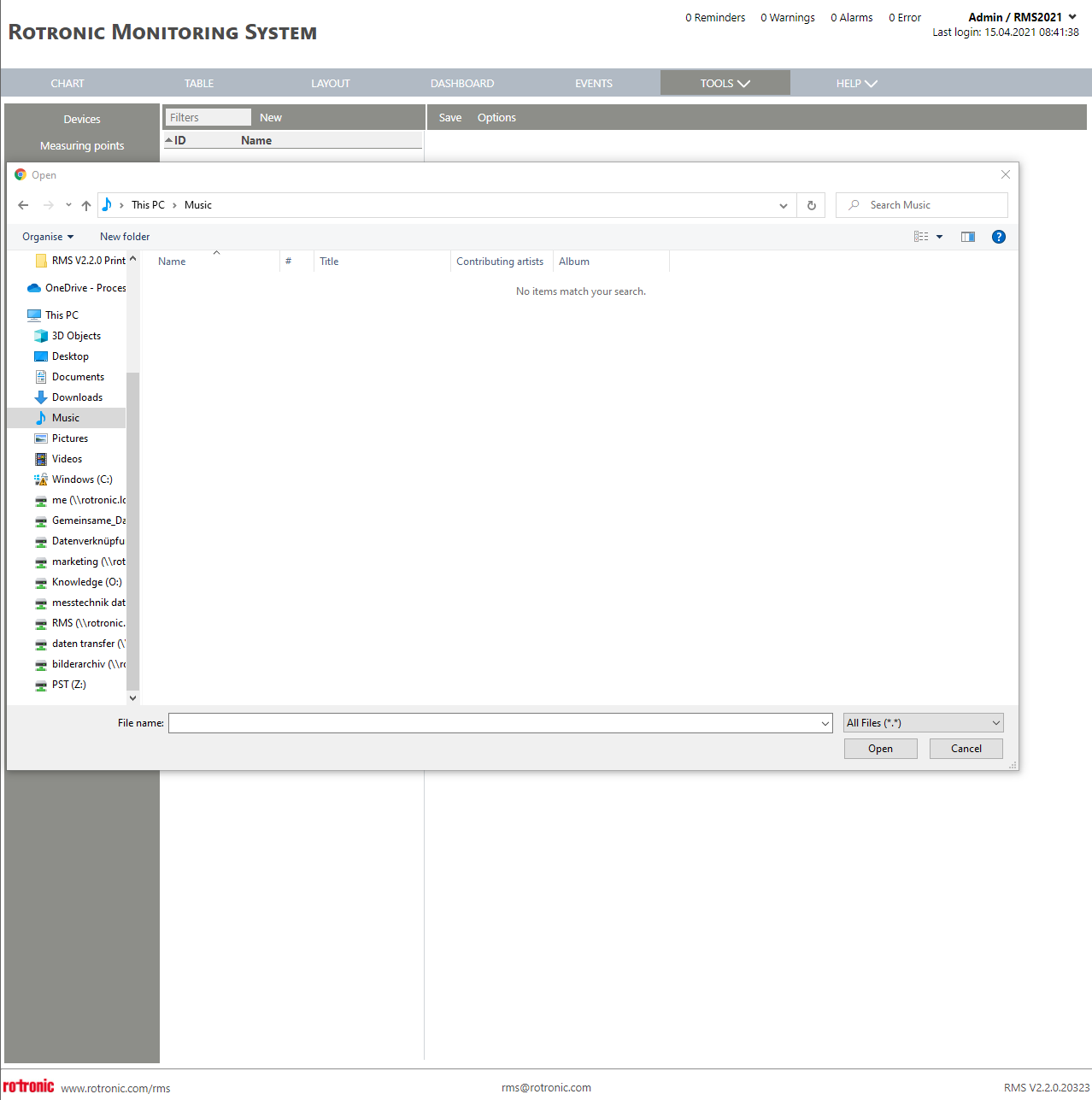 |
Print Screen 4 |
Click on new to add a new validation script. Select a test type: either a measure point test or a device test. 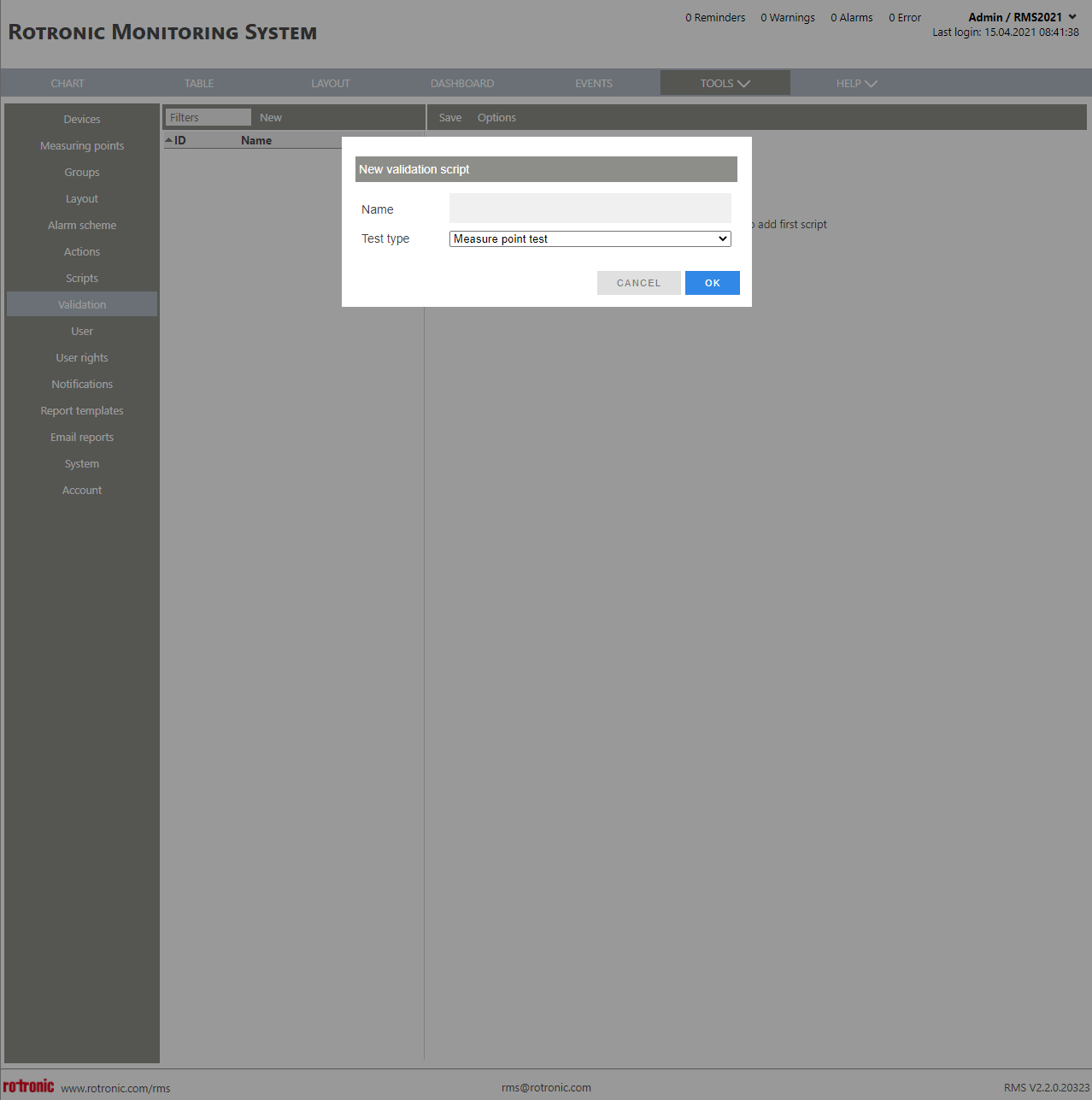 |
Print Screen 5 |
When a device test has been selected: •ID: VAL-xxx automatically given by RMS. •Name: User configured validation scheme name. •Test type: User configured device test or measure point test that is defined when setting up the validation script. •Description: User defined validation description. 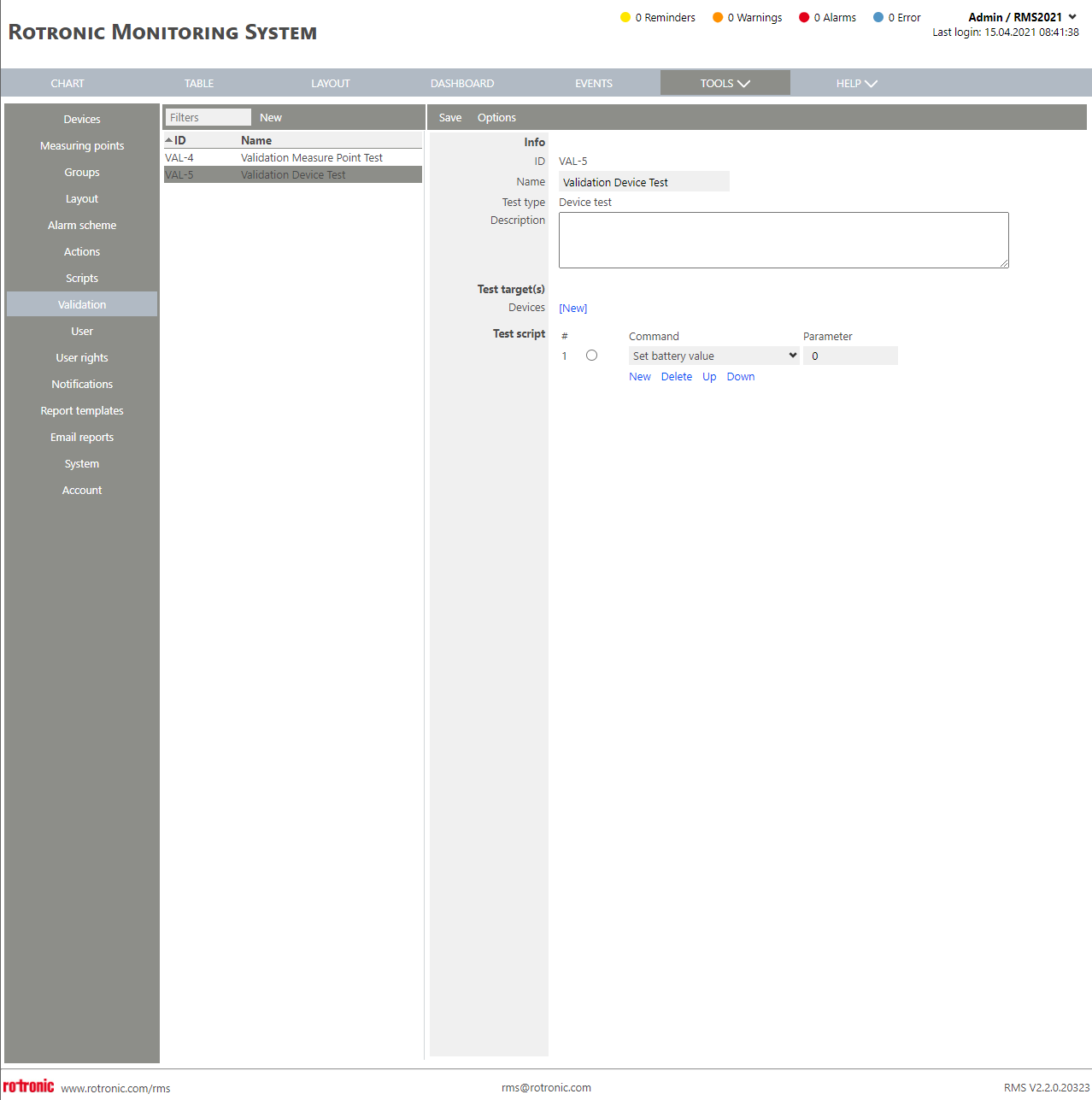 With a device, the following commands can be set: •Set Battery value. •Set Timeout. •Check alarm status. •Check notification E-Mail. •Check notification SMS. •Check notification telephone call. •Check action send E-Mail. •Check action switch relay. •Check action send TCP data. |
Print Screen 6 |
When a measure point test has been selected: •ID: VAL-xxx automatically given by RMS. •Name: User configured validation scheme name. •Test type: User configured device test or measure point test that is defined when setting up the validation script. •Description: User defined validation description. 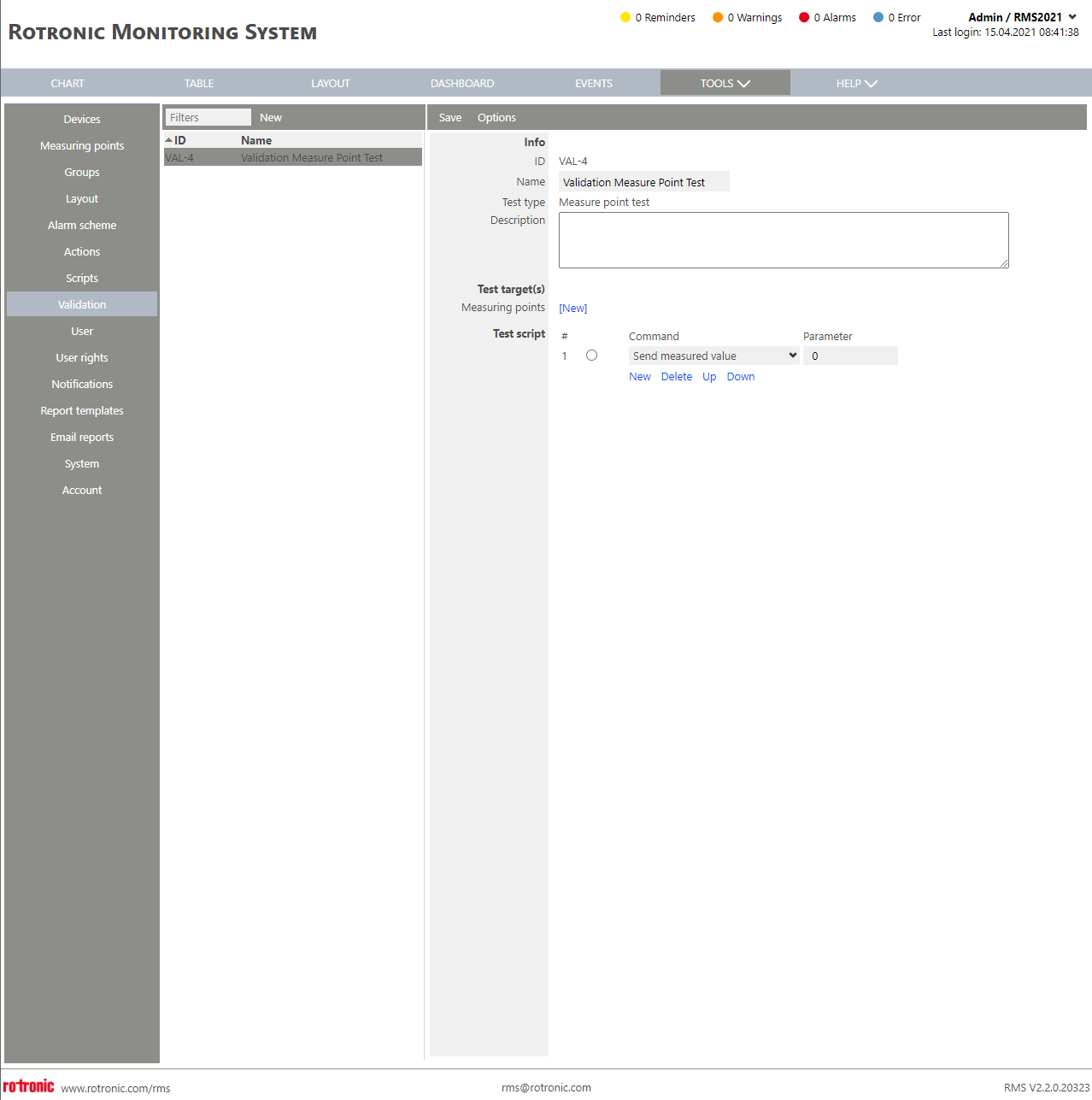 With a measure point, the following commands can be set: •Send measure value. •Set sensor error. •Set alarm delay (s). •Check alarm status. •Check notification E-Mail. •Check notification SMS. •Check notification telephone call. •Check action send E-Mail. •Check action switch relay. •Check action send TCP data. |
Update V2.9.0 |
New: Option to actually perform actions during validation Customer can allow relays to physically switch in a validation script, e. g. to make a lamp actually light up when running the validation script.
•Enabling this function can be done via a new checkbox where the script can get started - see checkbox "Actually perform actions"
If this is enabled, the following is executed for real and not just "simulated" •Switching Relays •Sending data via TCP •Notification via SMS •Notification via Phone •(Notification via Email as before)
Note: Additionally, to be able to check a device for a real "switch" of a relay, a new "Delay" script step can be added to have some more time "in the real world" |
Update 19.11.2025