The validation tool is a function to automatically test devices and measuring points.
Important feature: the validation tool can help accelerate a validation process as the results from the validation test cover the Functional Requirement Specifications (FRS) that can also be manually tested during the Operation Qualification (OQ). It is also possible to carry out the Factory or Site Acceptance Tests (FAT or SAT) with the validation tool.
Print Screen 1 |
The existing validation scripts would be visible. Find out more about setting up validation scripts: Tools>Setup>Validation Explained.
The user can then start and abort a validation.
The user also has the possibility to continue the validation if an error occurs. This is recommended when validating a large number of devices or measuring points. 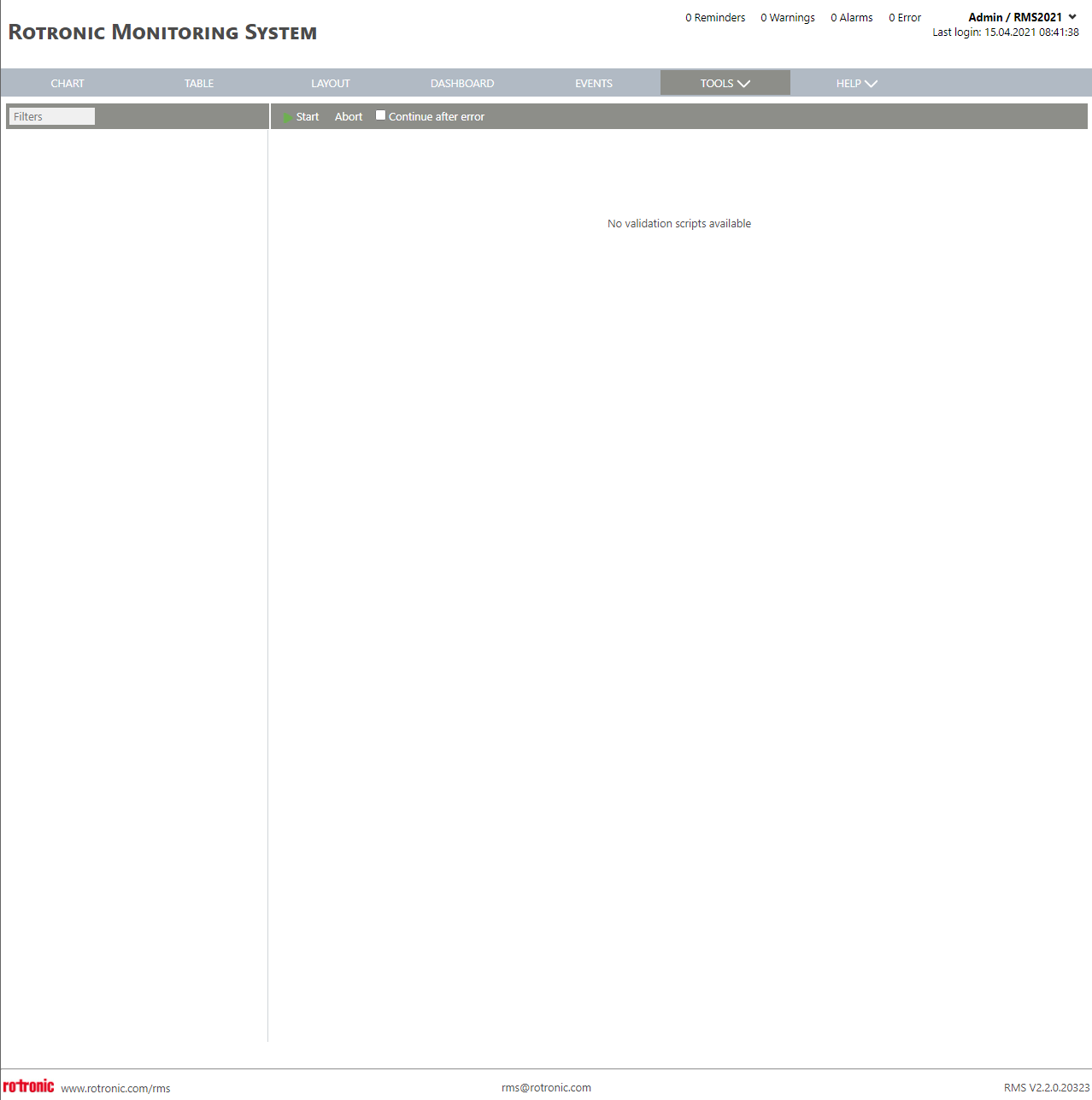 |