Step 1 |
Open the start Menu on the Server and searching for Font settings:
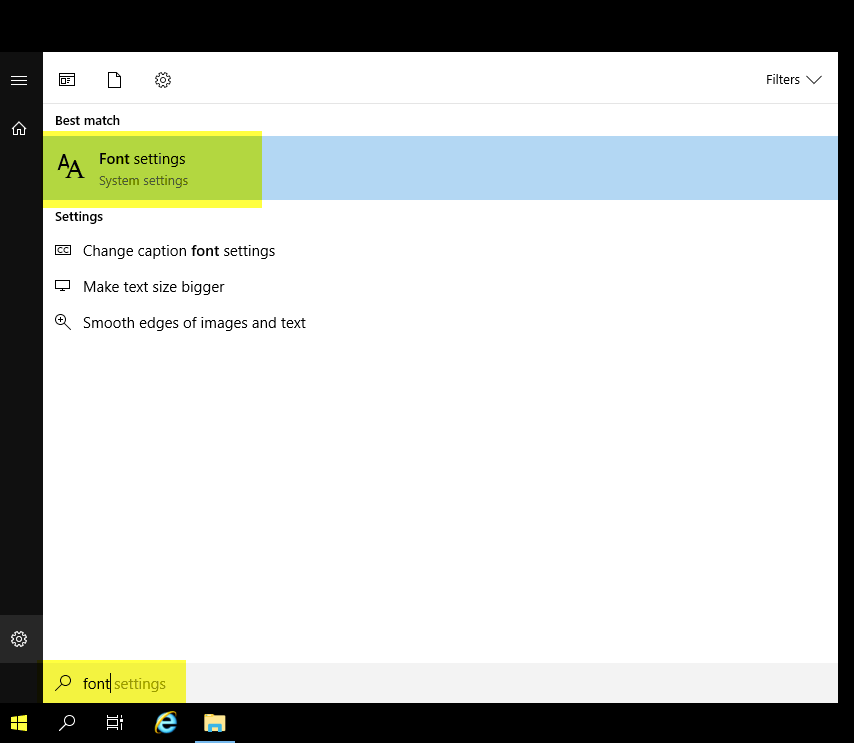 |
Step 2 |
All installed Fonts will appear on the page, you can choose which you want for the RMS Reports.
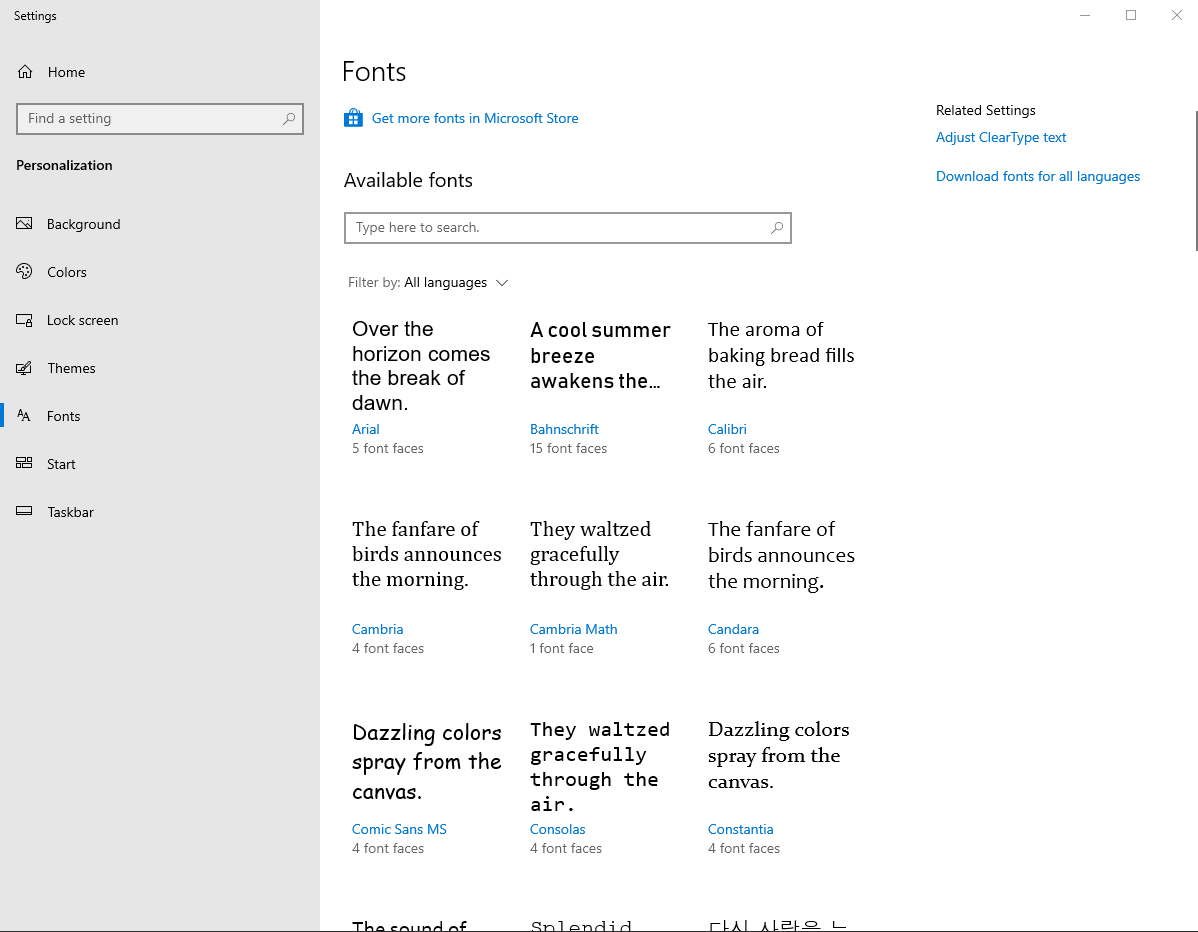 |
Step 3 |
Open the RMS Folder 20171 and go to wPage web.config file. Search for appSettings. 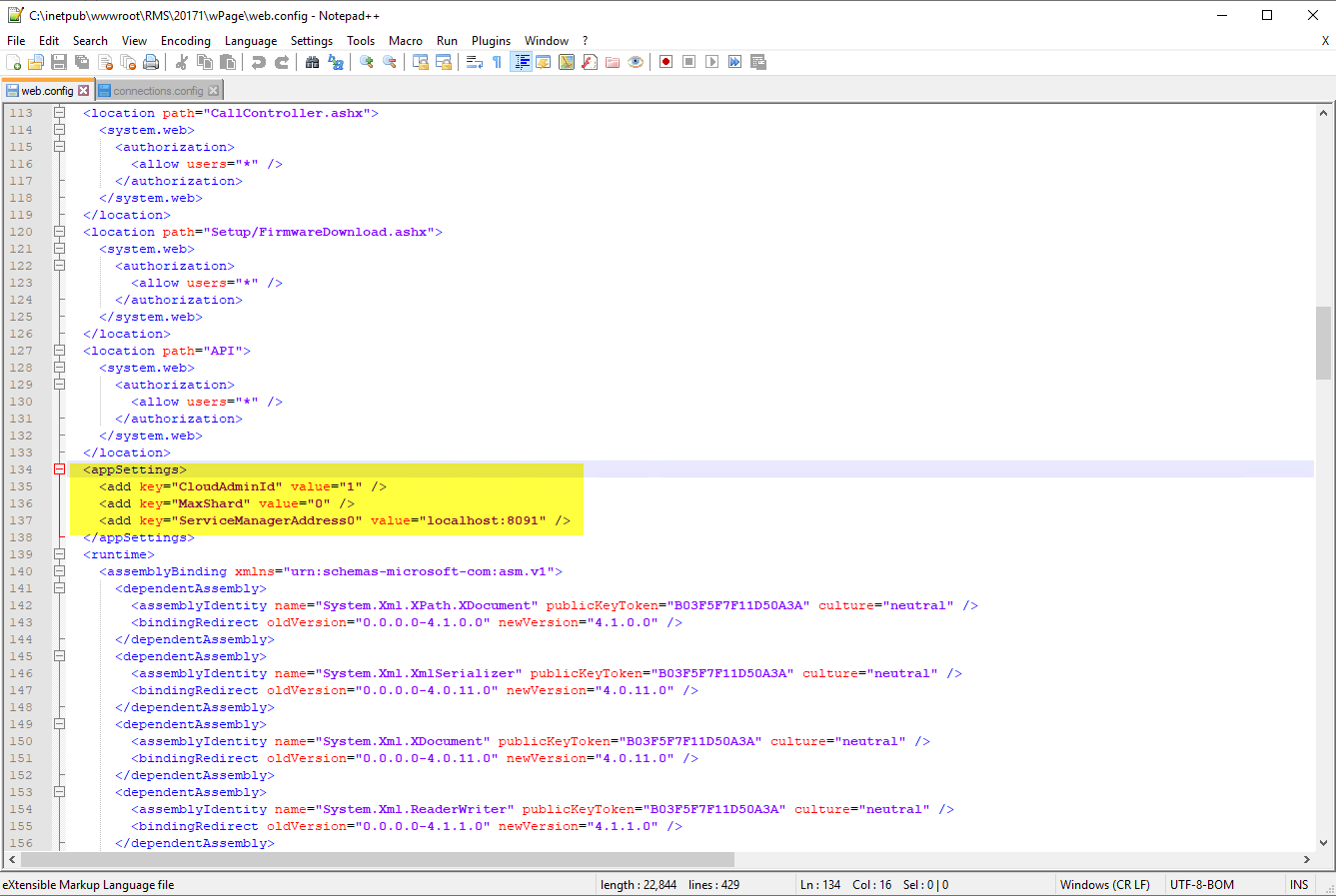
|
Step 4 |
Add the follow part to the web.config file in the wPage folder and save the file.
<add key="ReportFonts" value="Calibri;Times New Roman" /> <add key="HelpCenterUrl" value="https://service.rotronic.com/forum" /> <add key="HelpVideoUrl" value="https://www.rotronic.com/en-ch/rms/video-tutorials-rms" /> <add key="HelpManualUrl" value="https://service.rotronic.com/manual" />
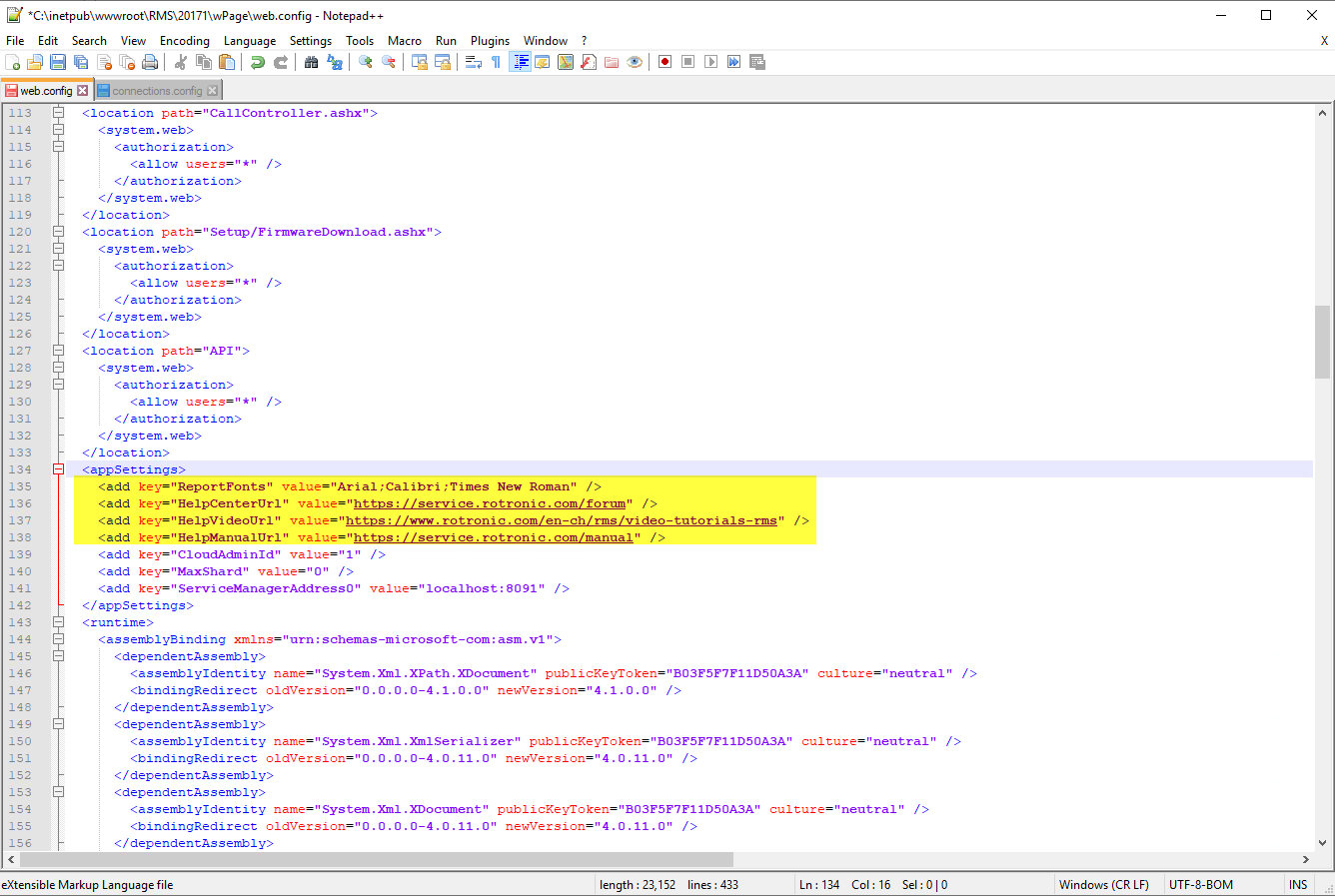 |
Step 5 |
Check in the system if all parts are adapted:
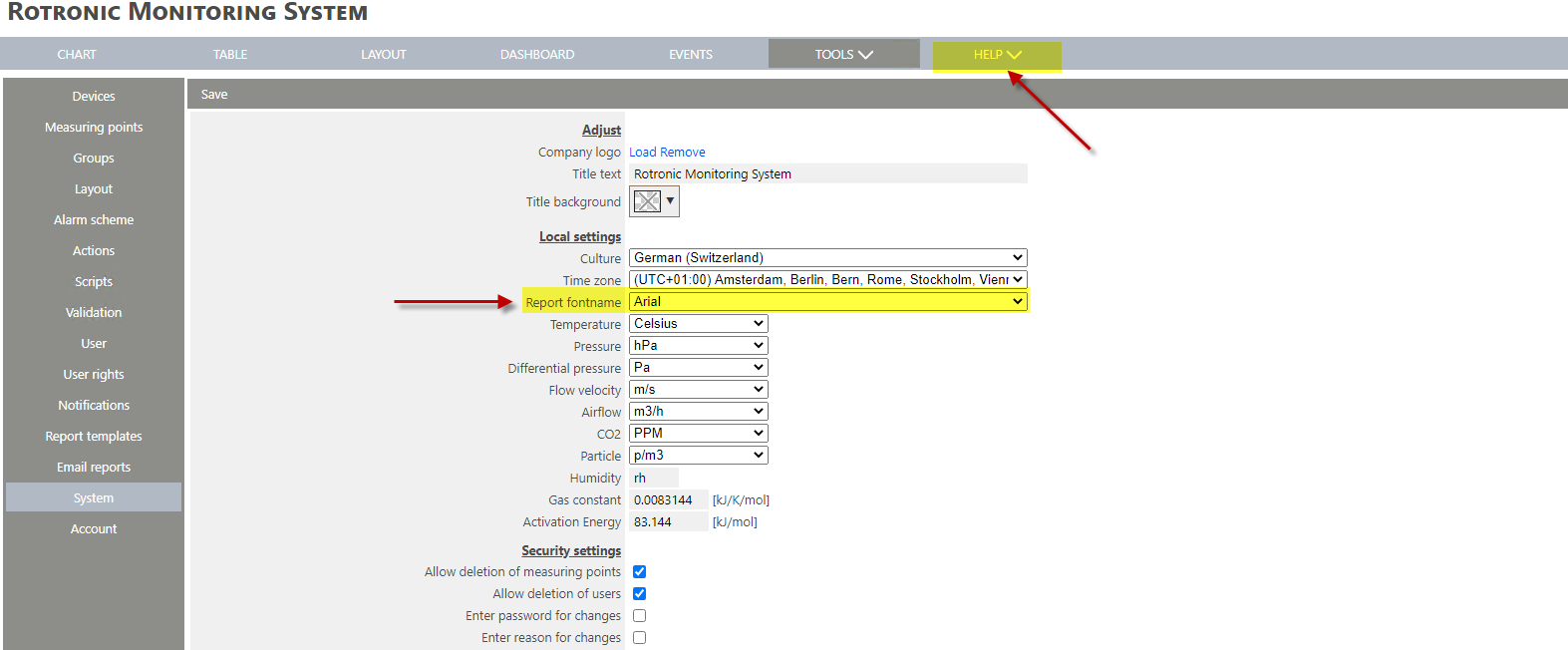 |