For on-premise solutions, please update the system Web service details as well as the documentation path.
The web service settings can be:
oWeb service host: server IP address.
oWeb service path: /wService/wService3.DeviceService.svc (if the software is installed following the Rotronic AG guidelines, then the Web service path will remain the same).
The documentation path should be: c:\inetpub\wwwroot\rms\rmsfiles\ but can be adapted if required.
Please see with your IT team for more details (or the person who installed the RMS software).
The settings are made in the RMS Webpage under "Tools" > "Setup" > "System":
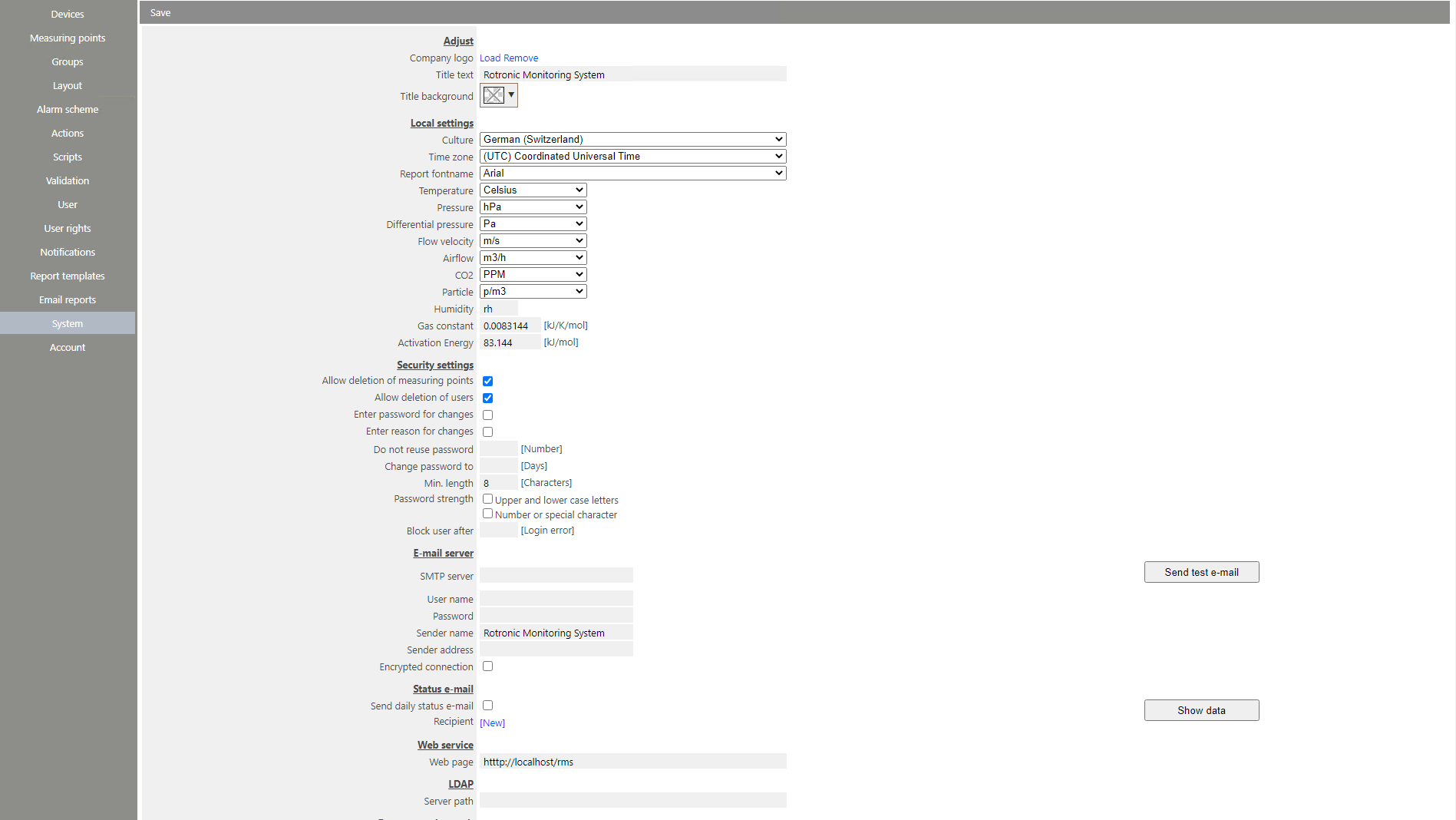
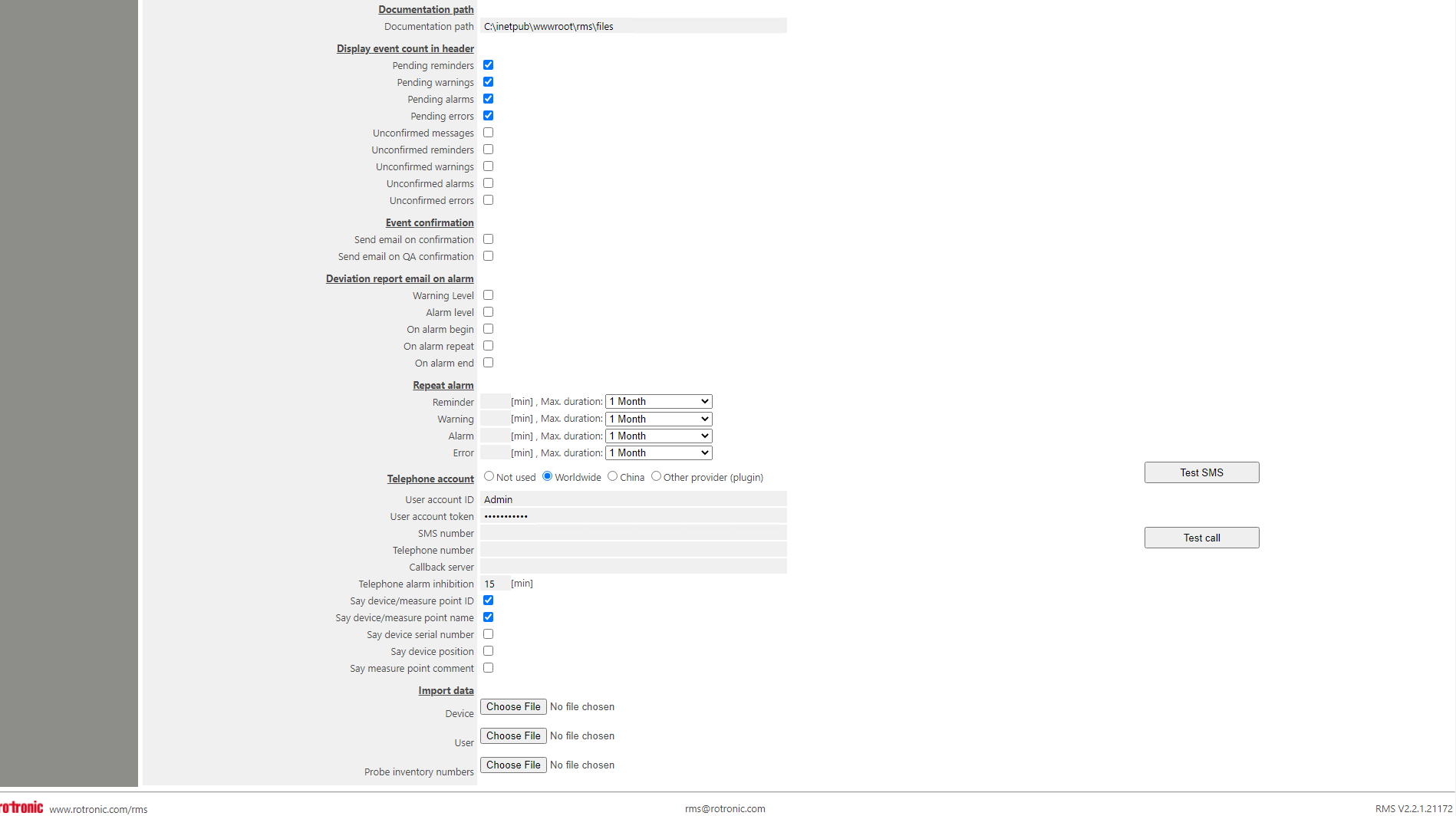
The SaaS/Cloud settings are not visible within the setup but are:
oWeb service host: rms.rotronic.com
oWeb service path: /wService/wService3.DeviceService.svc.