Important: If the RMS V1.3.1 is running in a redundant setup with a load balancer, the update to the V2.1.1, needs to be reviewed in detail.
The Rotronic Monitoring System allows for an active-passive load balancer configuration.
The Rotronic Monitoring System does not allow for an active-active load balancer configuration! |
Important: As soon as the Rotronic Monitoring System V2.1.1 has been uploaded, please update all RMS-GW devices with the latest firmware version: Update Firmware.
Please reach out to Rotronic for more details: rms@rotronic.ch. |
Installing Multiple Instances.
If the RMS software V1.2.X or lower is running, follow these guidelines for the installation of the V2.1.1:
Step 1 |
Unzip the new version and copy it into a folder with the version number parallel to the currently installed version: "C://inetpub/wwwroot/rms/{version}".
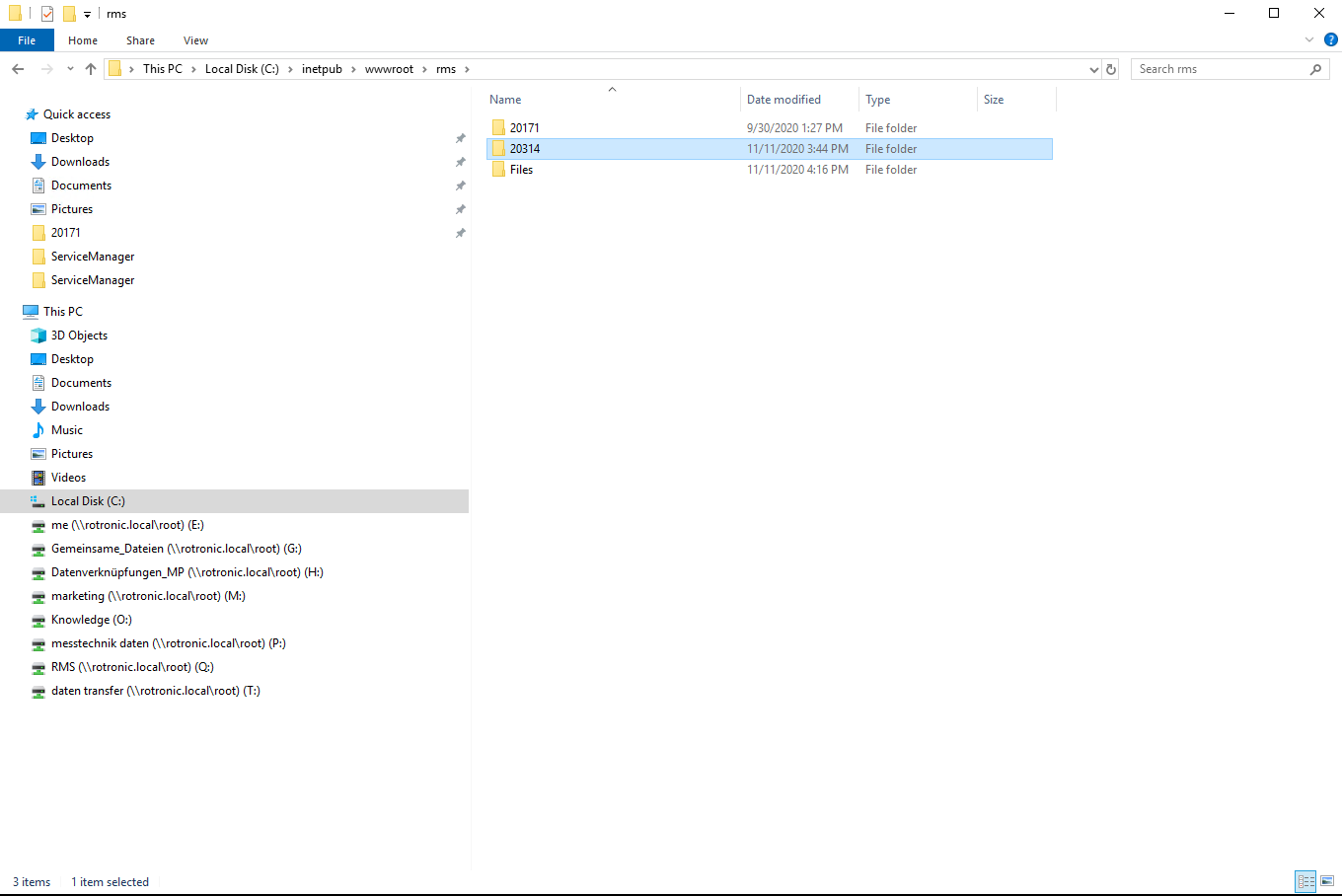
|
|
Step 2 |
Login to the SQL Server as ADMIN or SA user: 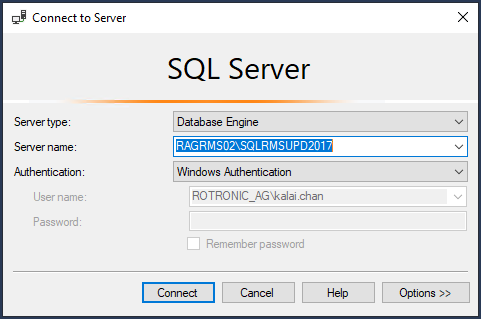 |
|
Step 3 |
Create a backup of the RMS database: 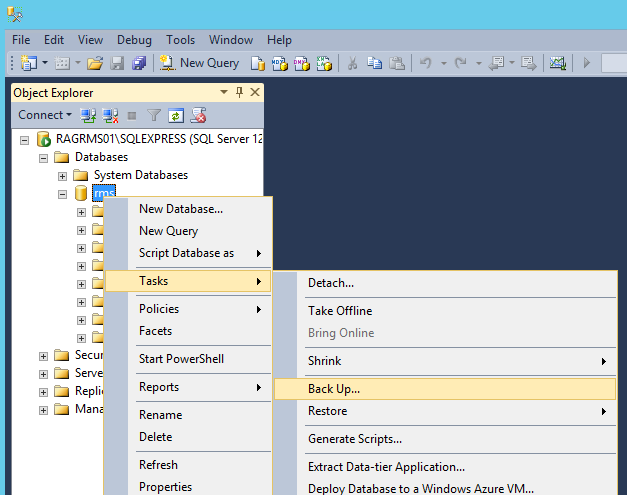 |
|
Step 4 |
Update the database tables if the current software version is lower than V1.2.X using the SQL script “Rotronic-Rms-Tables.sql”: 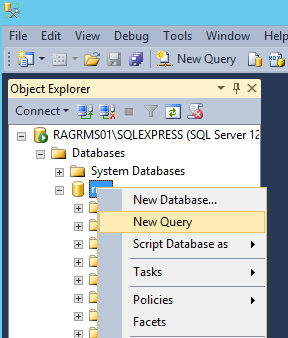
Then drag the script into the window and run. |
|
Step 5 |
Update the database tables using the "Rotronic-RMS-Tables" only if your current software version is lower as V1.2.X. If you update from V1.3.X or higher, move forward to Step 6. Click on "open file" and double click on the folder to update. 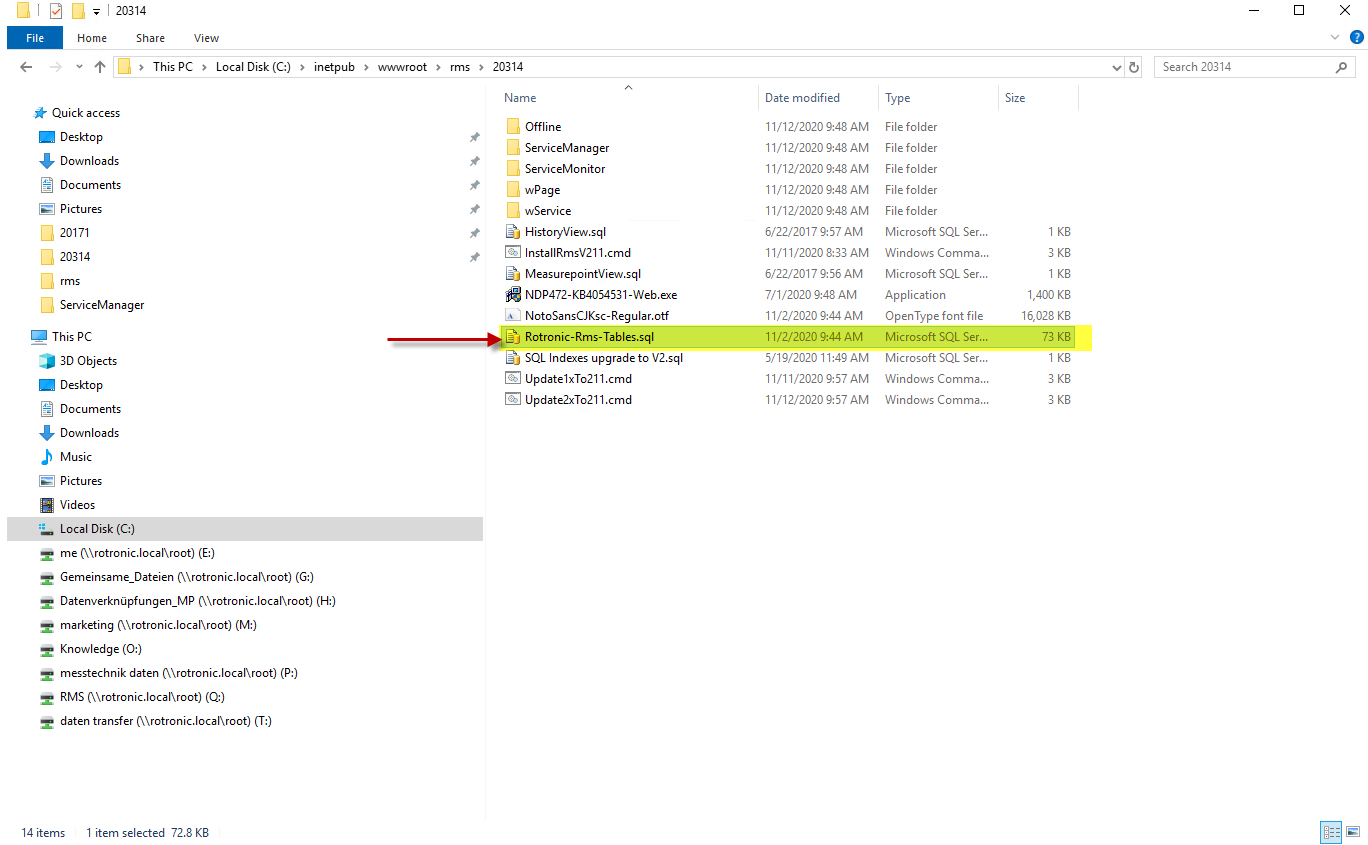
The following data will be shown and click on execute:
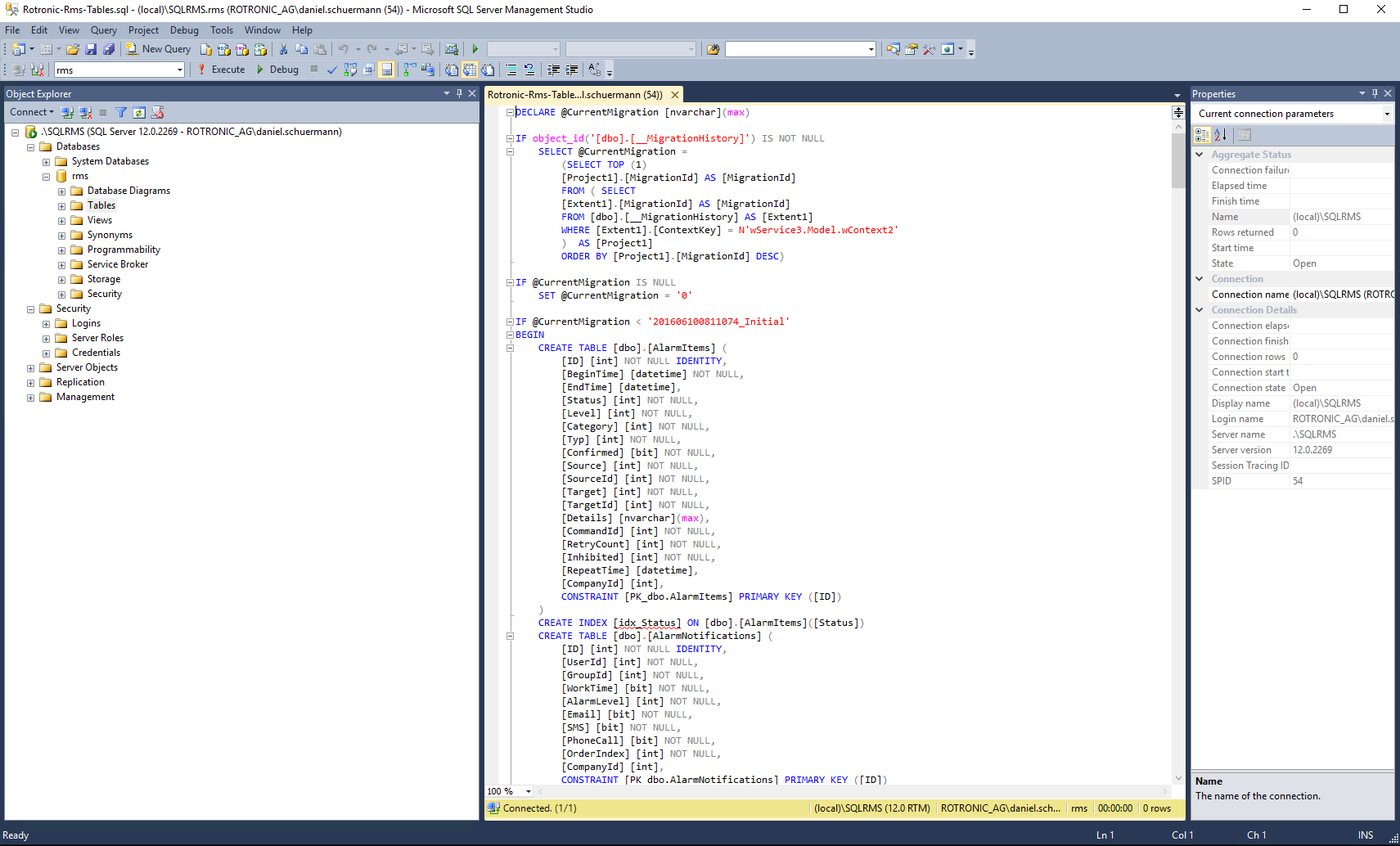
|
|
Step 6 |
If the Software Version is same or higher as V1.3.X, double click on the "SQL Indexes upgrade to V2.sql" and execute it.
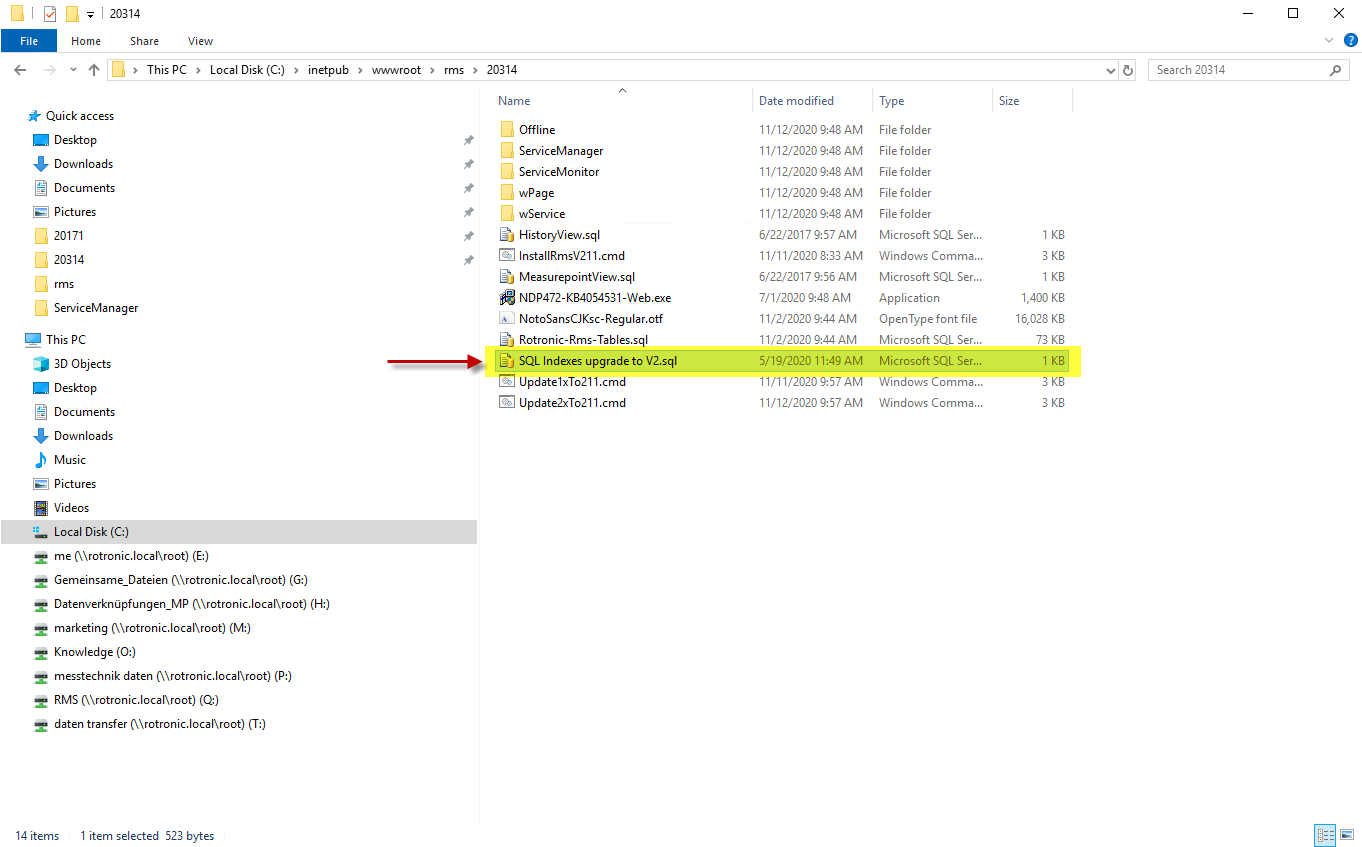 |
|
Step 7 |
Install the .Net Framework V4.7.2 or newer, double click on the file NDP472-KB4054531-WEB.exe: 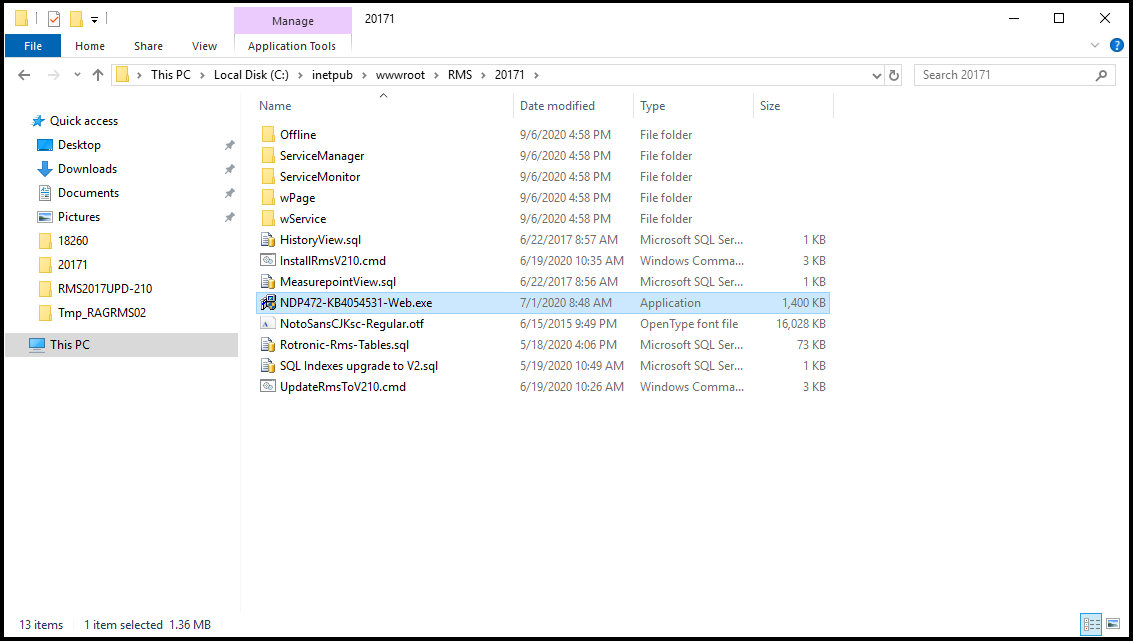
When prompted click on continue to install the .NET framework or close if it is already installed: 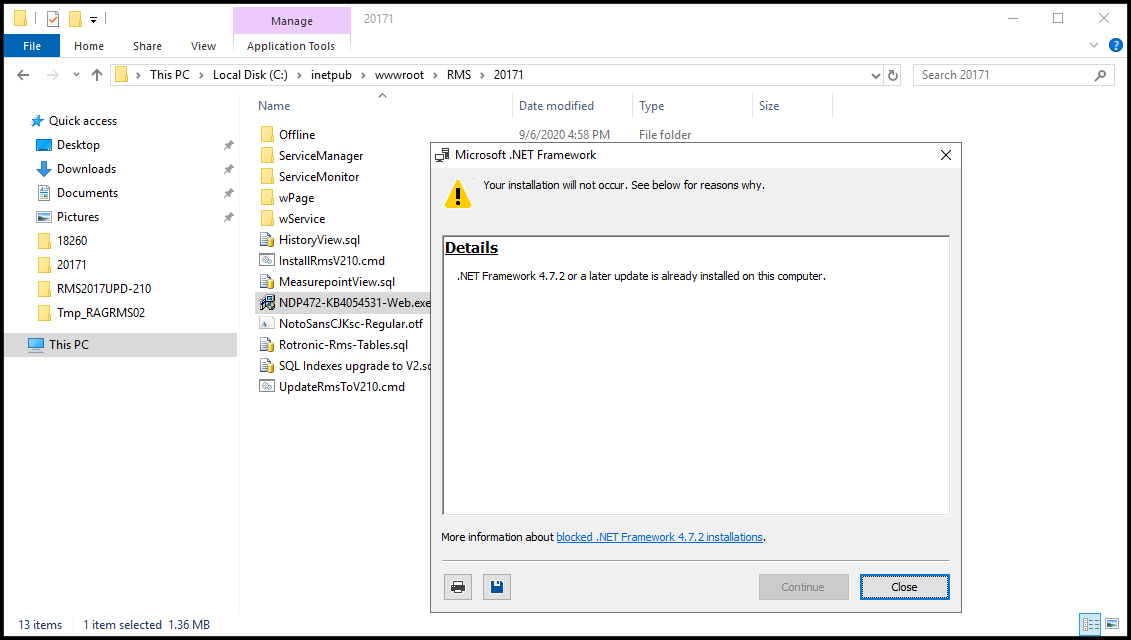 |
|
Step 8 |
Check the existing settings can be found in "web.config" in folder \wService of the current RMS Installation. (DO NOT CHANGE ANYTHING IN THIS "web.config").
The current RMS installation can be seen under C: 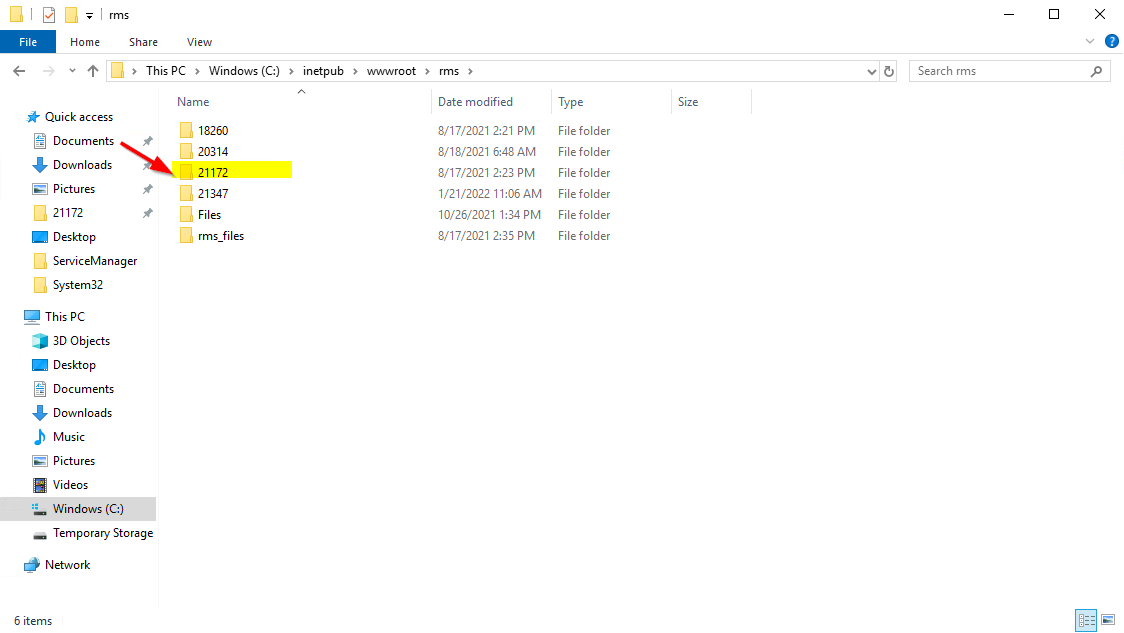
Edit, if required, the connection string (via Notepad) if the in "Connections.config" in folder C:\inetpub\wwwroot\RMS\20171\wService: oData Source oInitial Catalog oUser ID oPassword
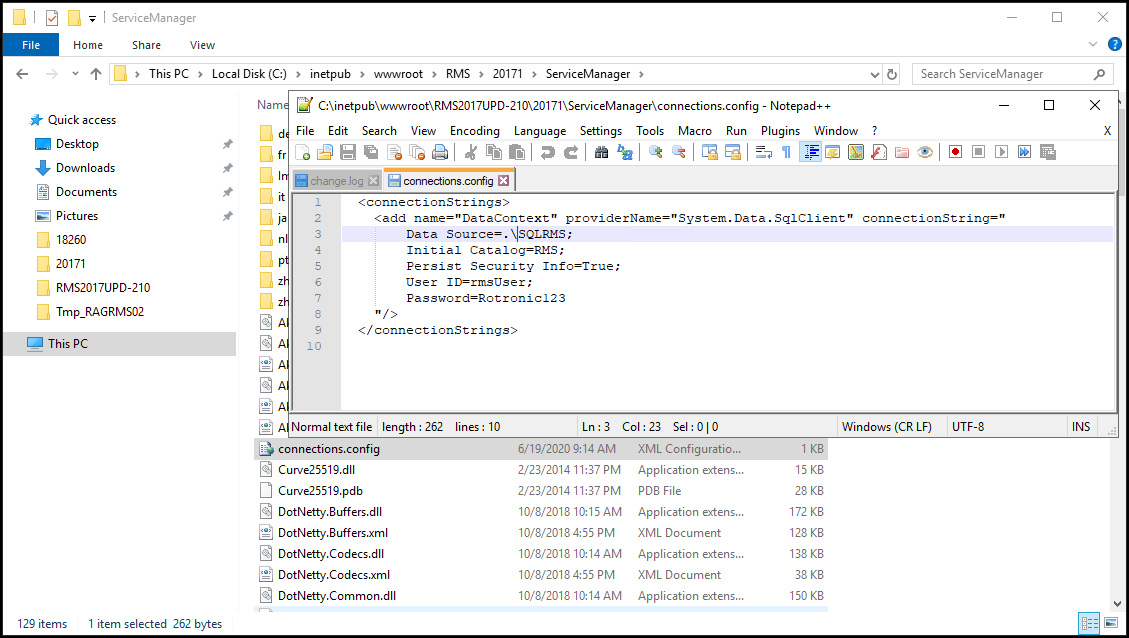 |
|
Step 9 |
Test the connection to the database, by double clicking on the "TestDatabase.cmd" command: 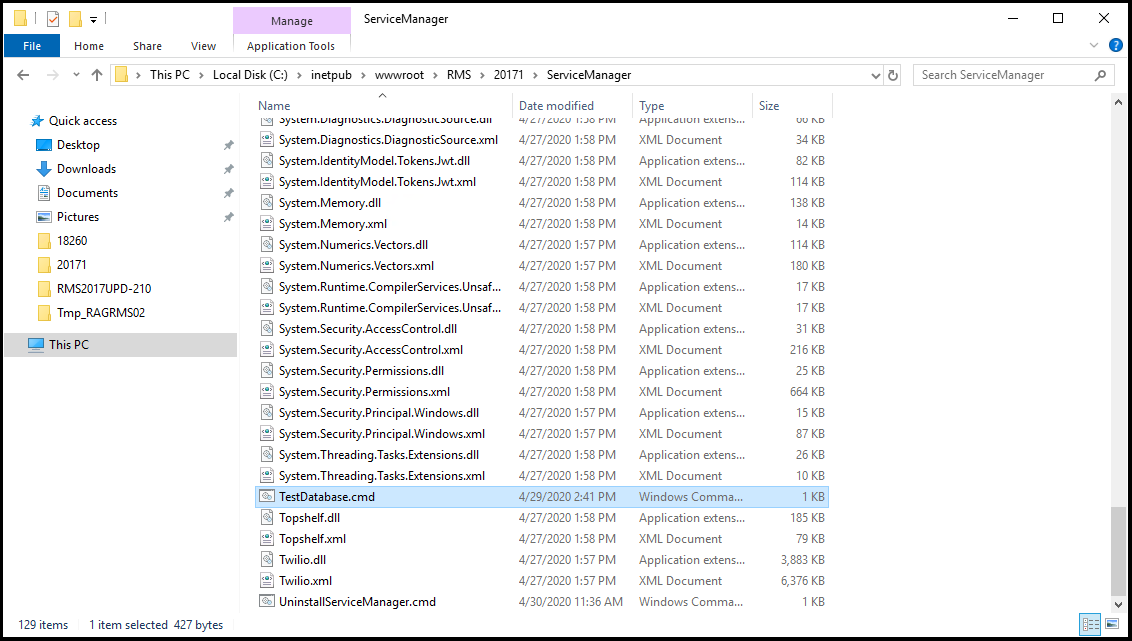
The following screen should be shown if the test is successful, if not return to step 7: 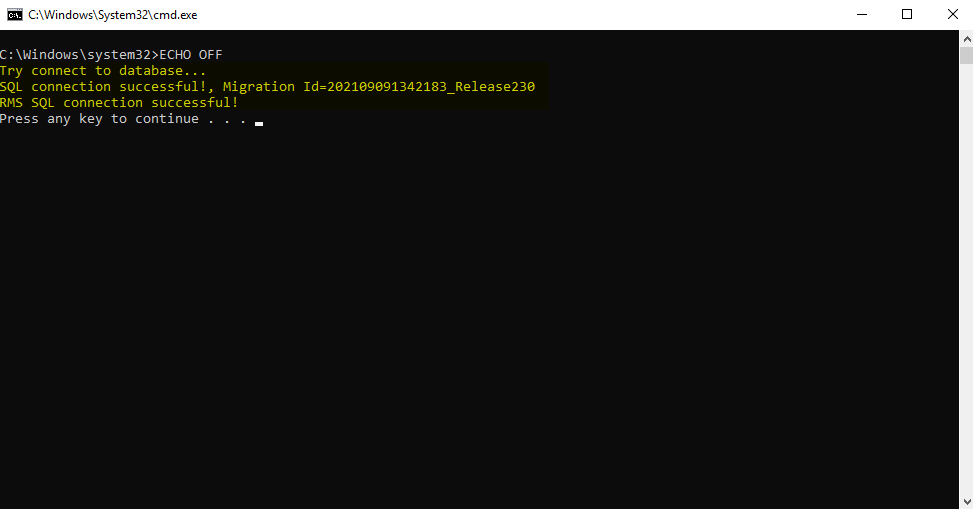 |
|
Step 10 |
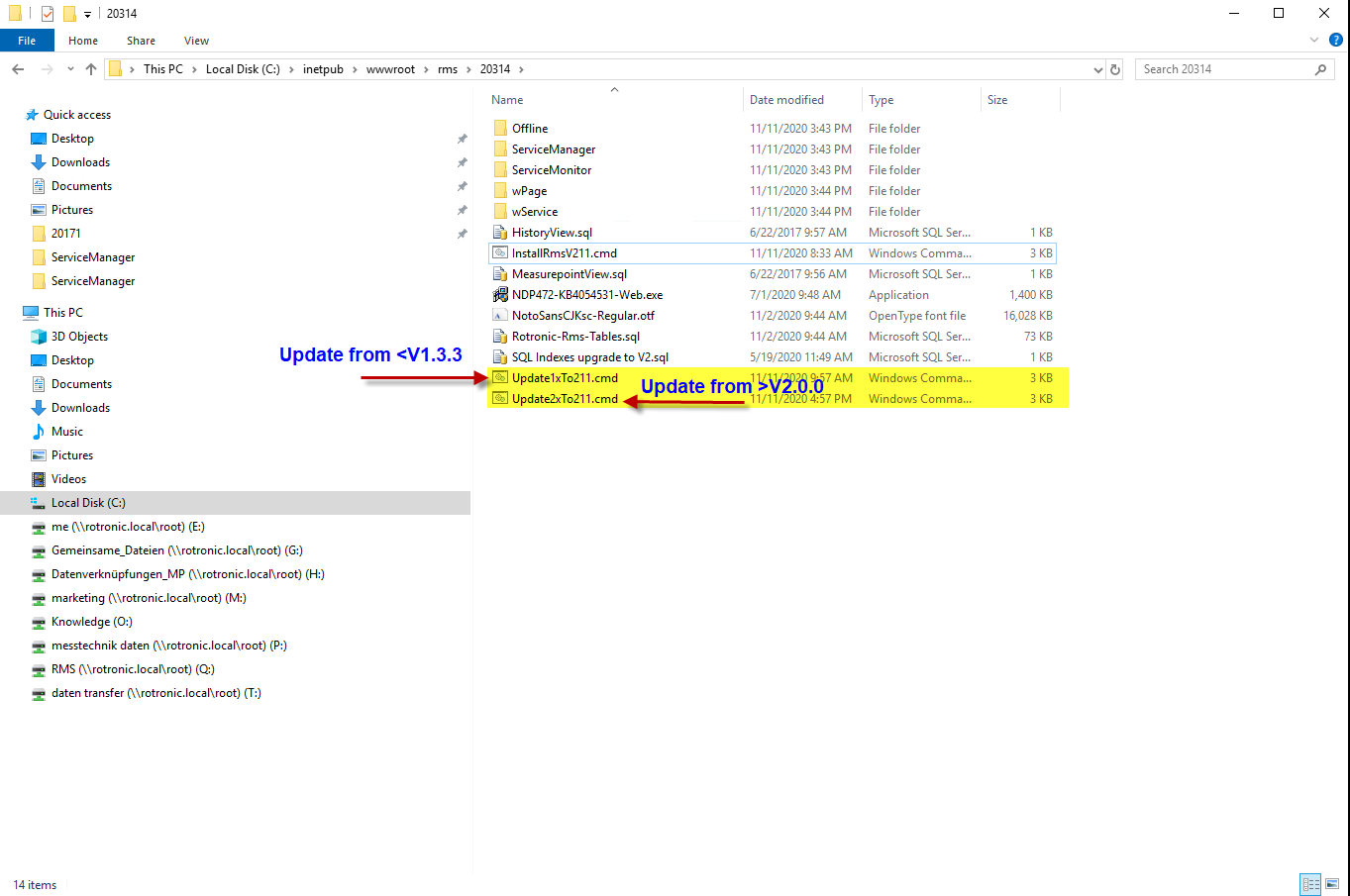
|
|
Step 11 |
Open the "Update1ToV211.cmd" or "Update2toV211.cmd" file with notepad and check to ensure that the wPageName, wServiceName and ManagerInstance are all correct.
The correct details are listed below in yellow: 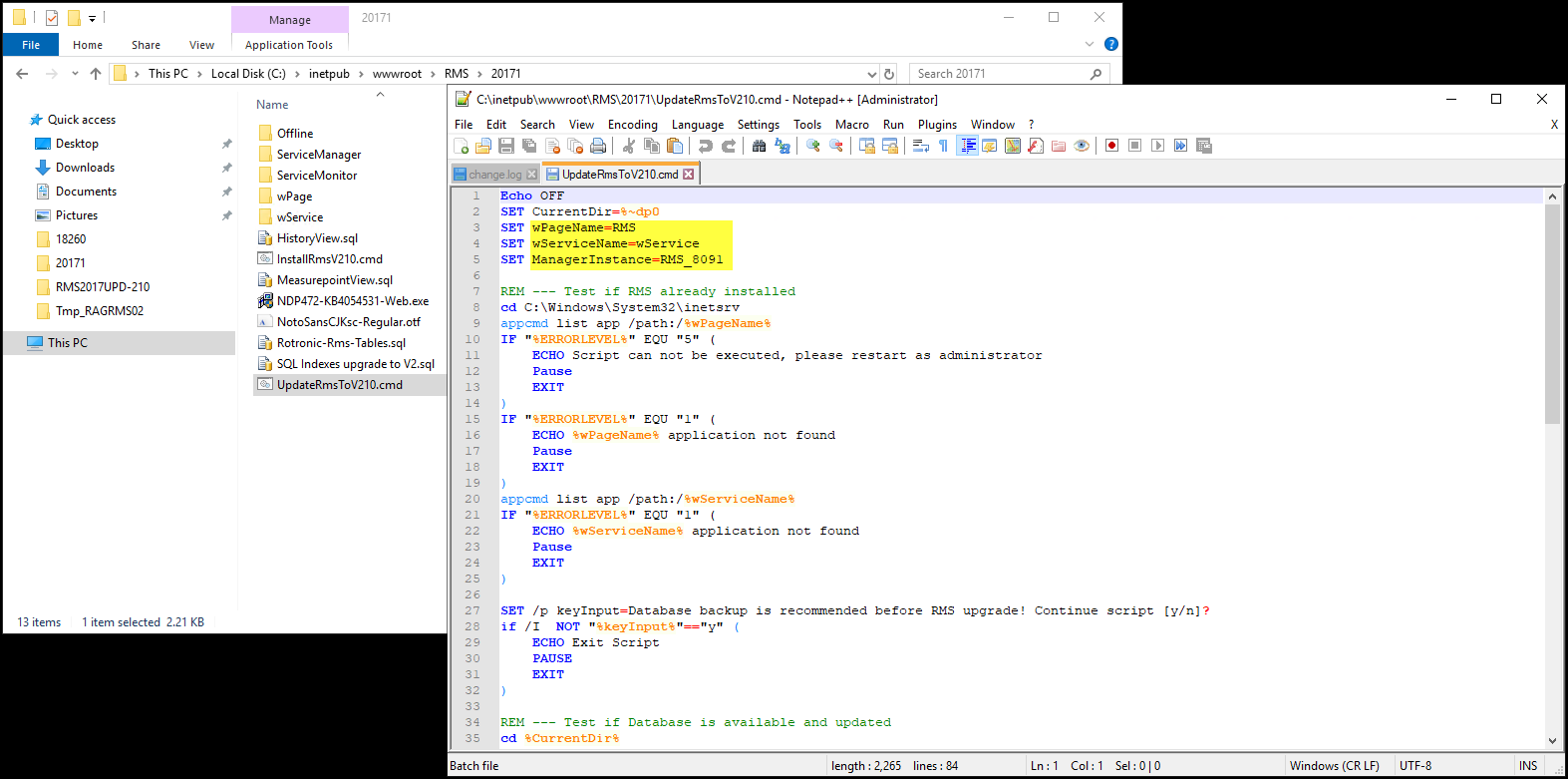 |
|
Step 12 |
Open the "RmsServiceManager.exe.config", in the ServiceManager file with notepad and check to ensure that the port = 8091: 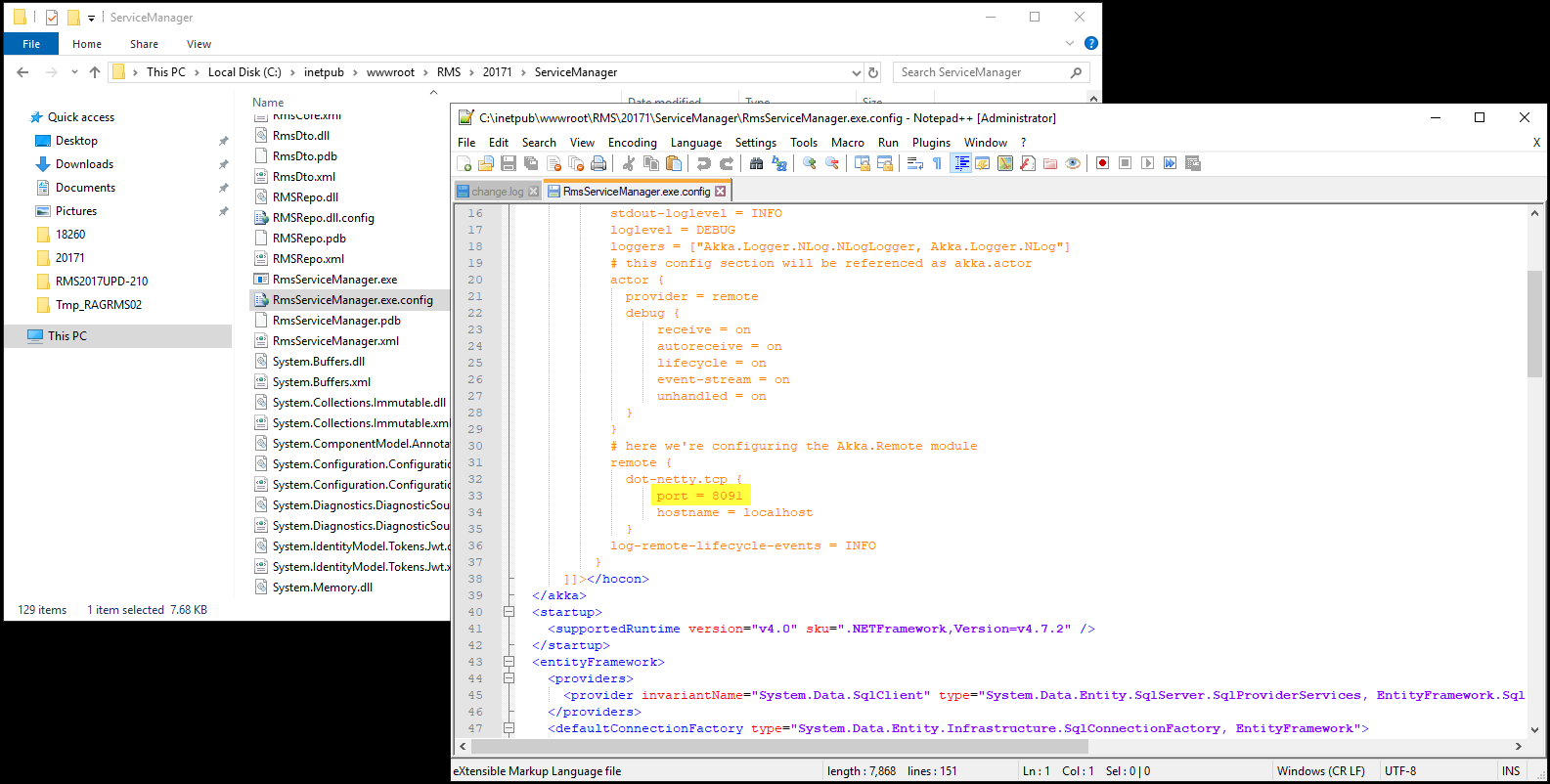
Open the "NLog.config", in the ServiceManager file with notepad and check to ensure that the path is set to rms_files: 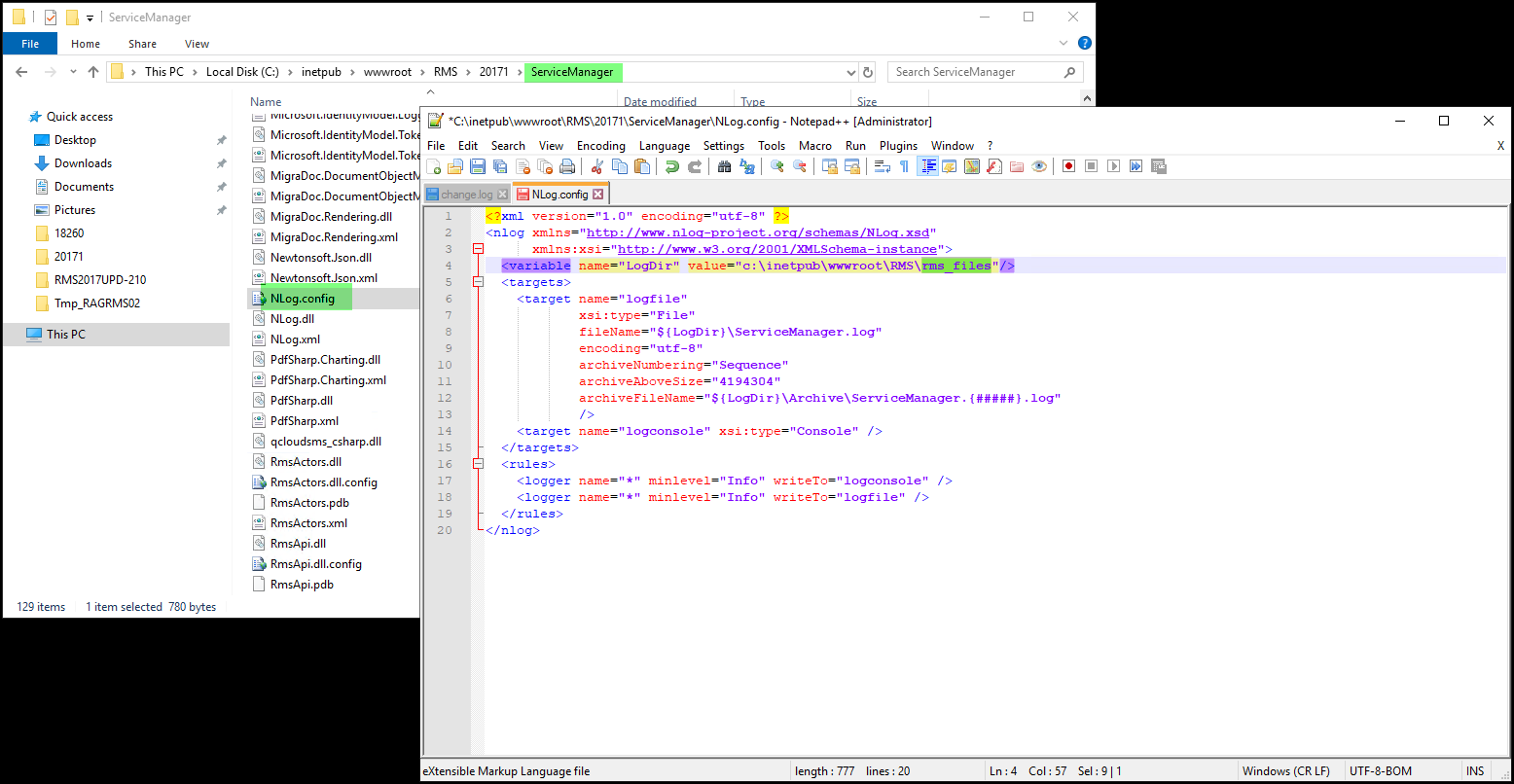
Open the "web.config", in the wPage file with notepad and check to ensure that the localhost:8091: 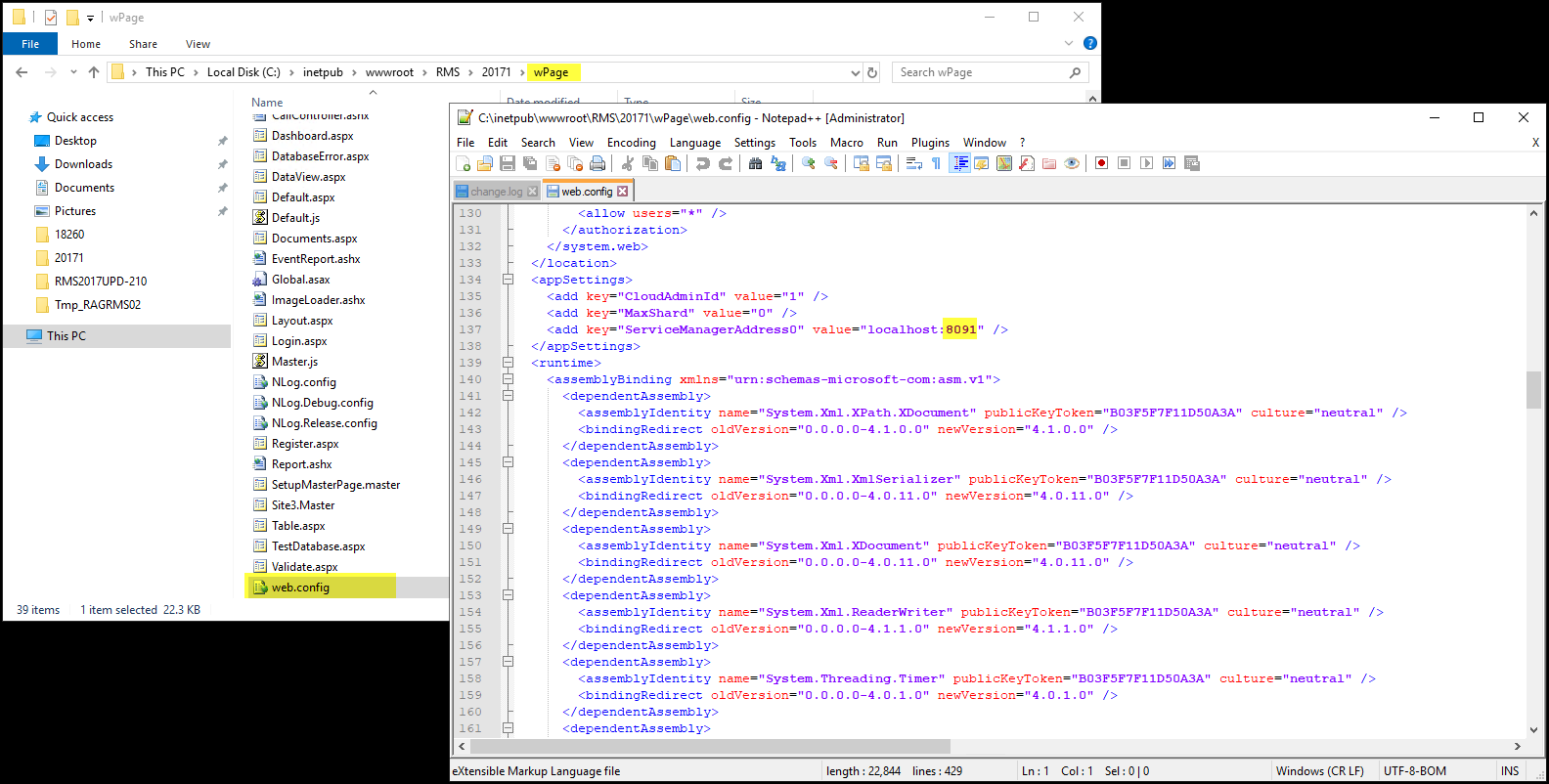
Open the "NLog.config", in the wPage file with notepad and check to ensure that the path is set to rms_files: 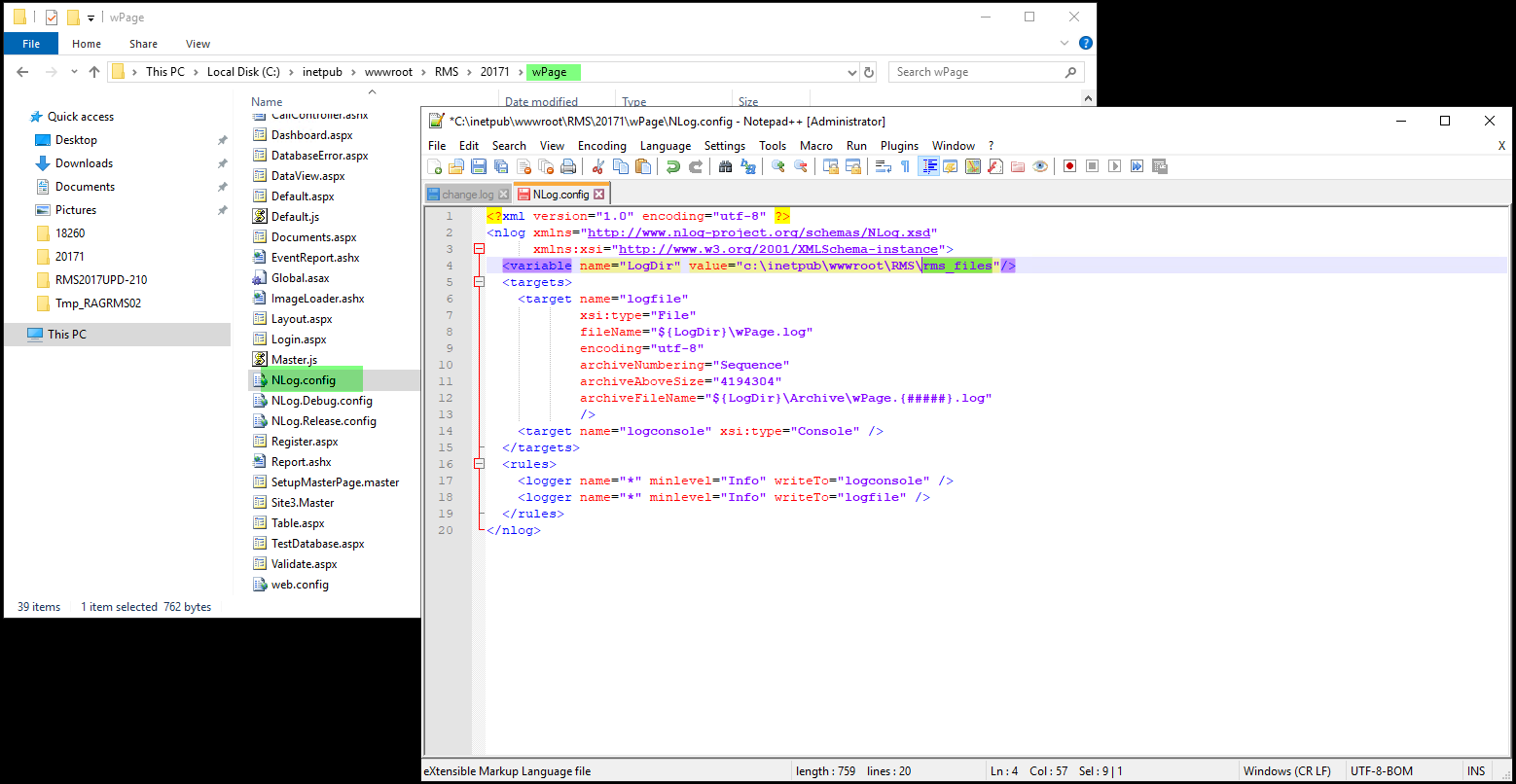
Open the "web.config", in the wService file with notepad and check to ensure that the localhost:8091: 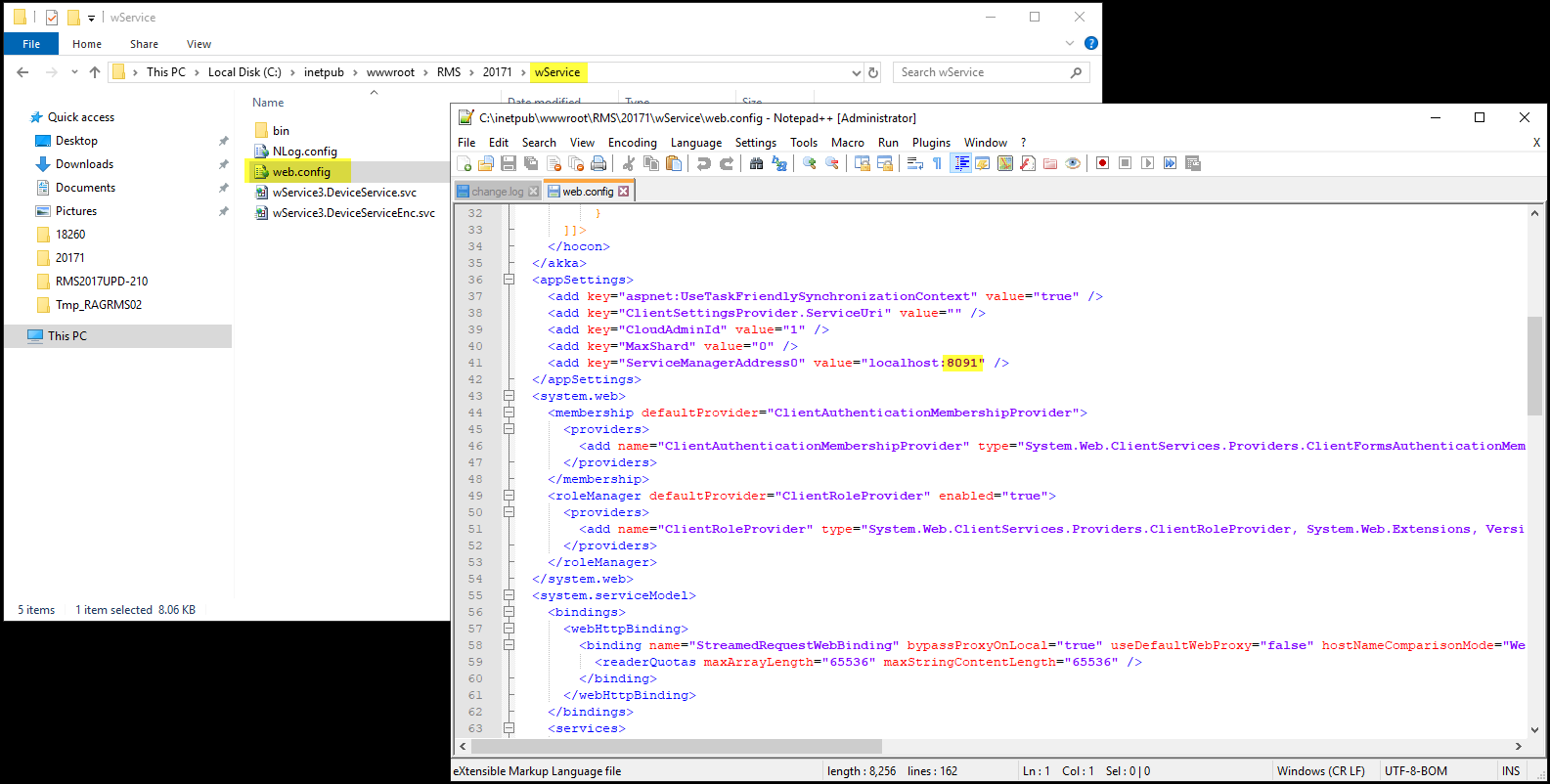
Open the "NLog.config", in the wService file with notepad and check to ensure that the path is set to rms_files: 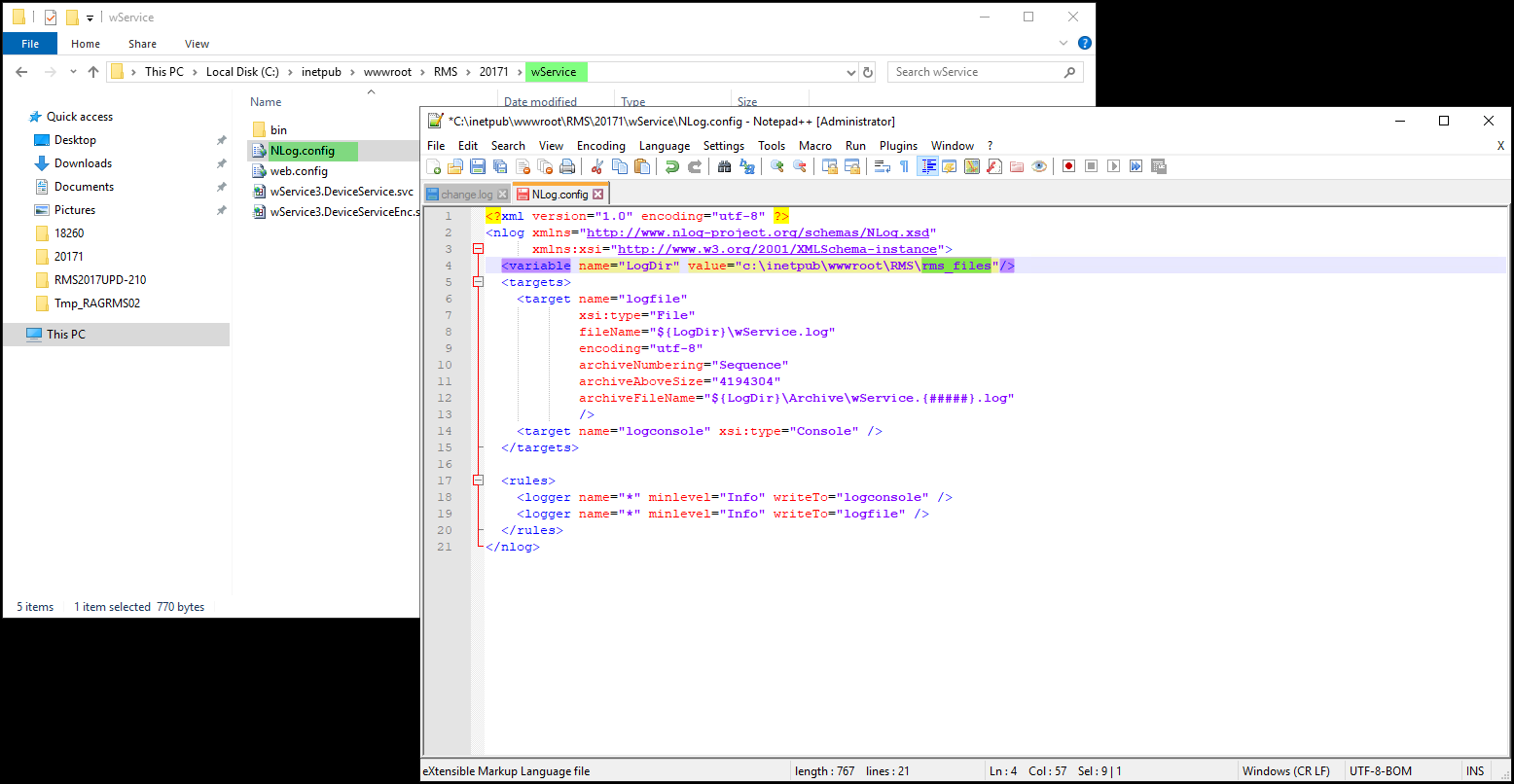 |
|
Step 13 |
Right click on the "Update1ToV211.cmd" or "Update2toV211.cmd" and run as administrator to run the update command. 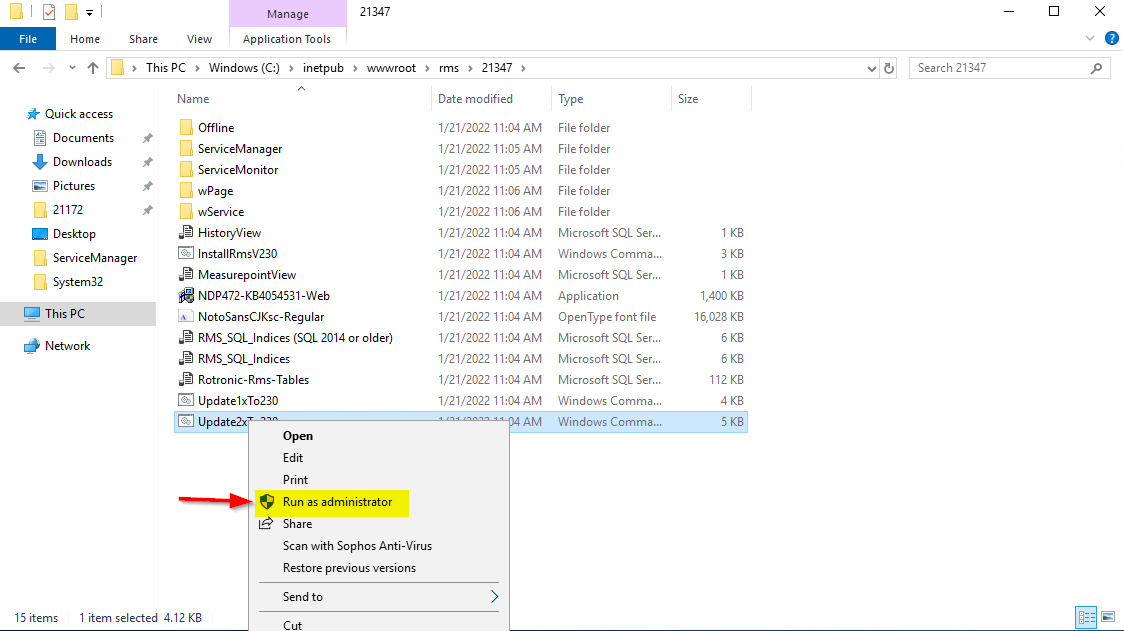
When prompted, enter "Y": 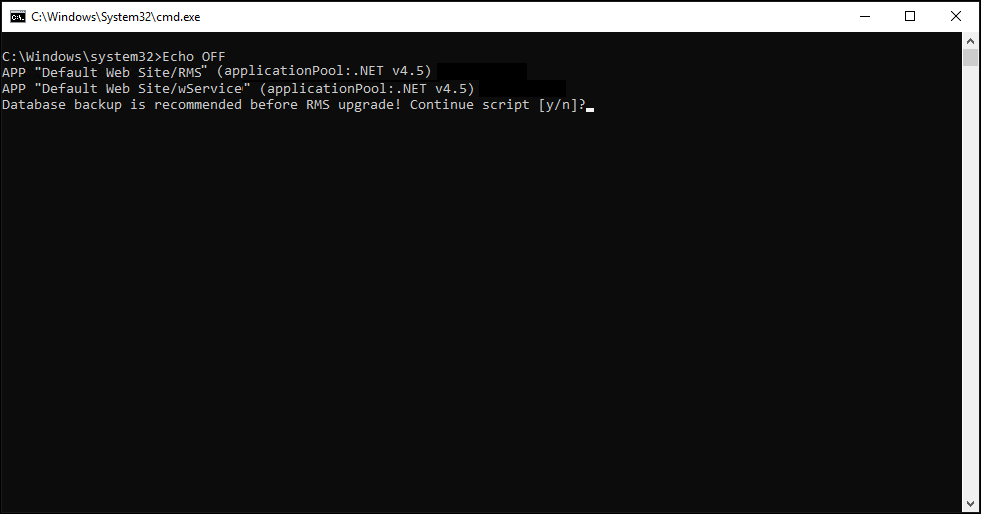
The following script will run: 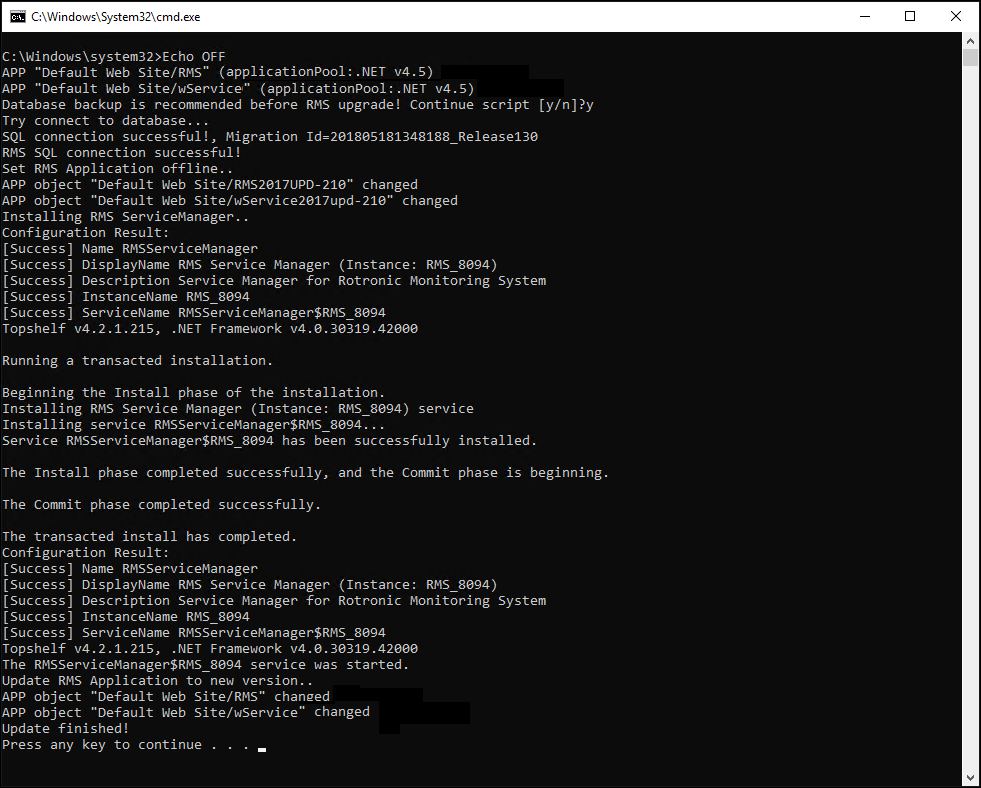 |
|
Step 14 |
Recycle Application Pool ".NET V4.5" (in "IIS Manager" > "Application Pools" > "Recycle"). |
|
Step 15 |
Test to see if the website and the webservice are running: Login to the website
Service test: ({ServerAddresse}/wService/wService3.DeviceService.svc/TestDatabase)
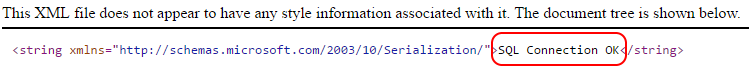
|
|
Step 16 |
Only if you want to add some other report Fonts, there is the instruction.
|
|
Step 17 |
Update the Documentation path in the RMS software accordingly. |