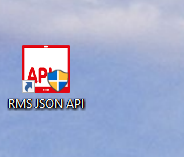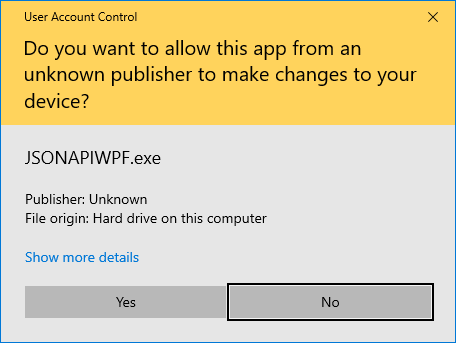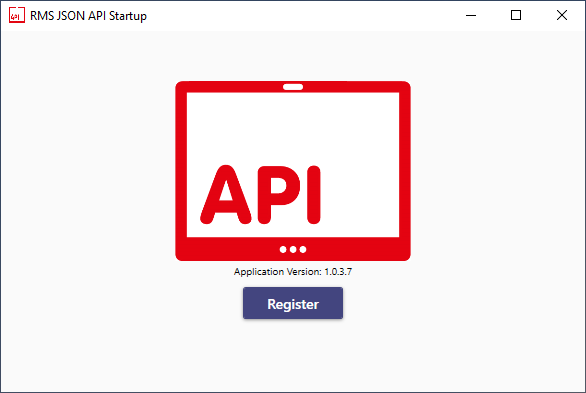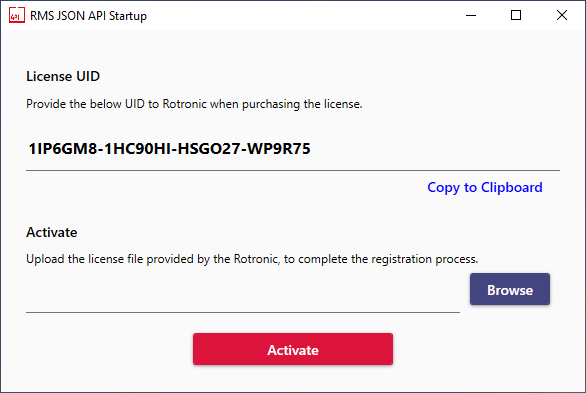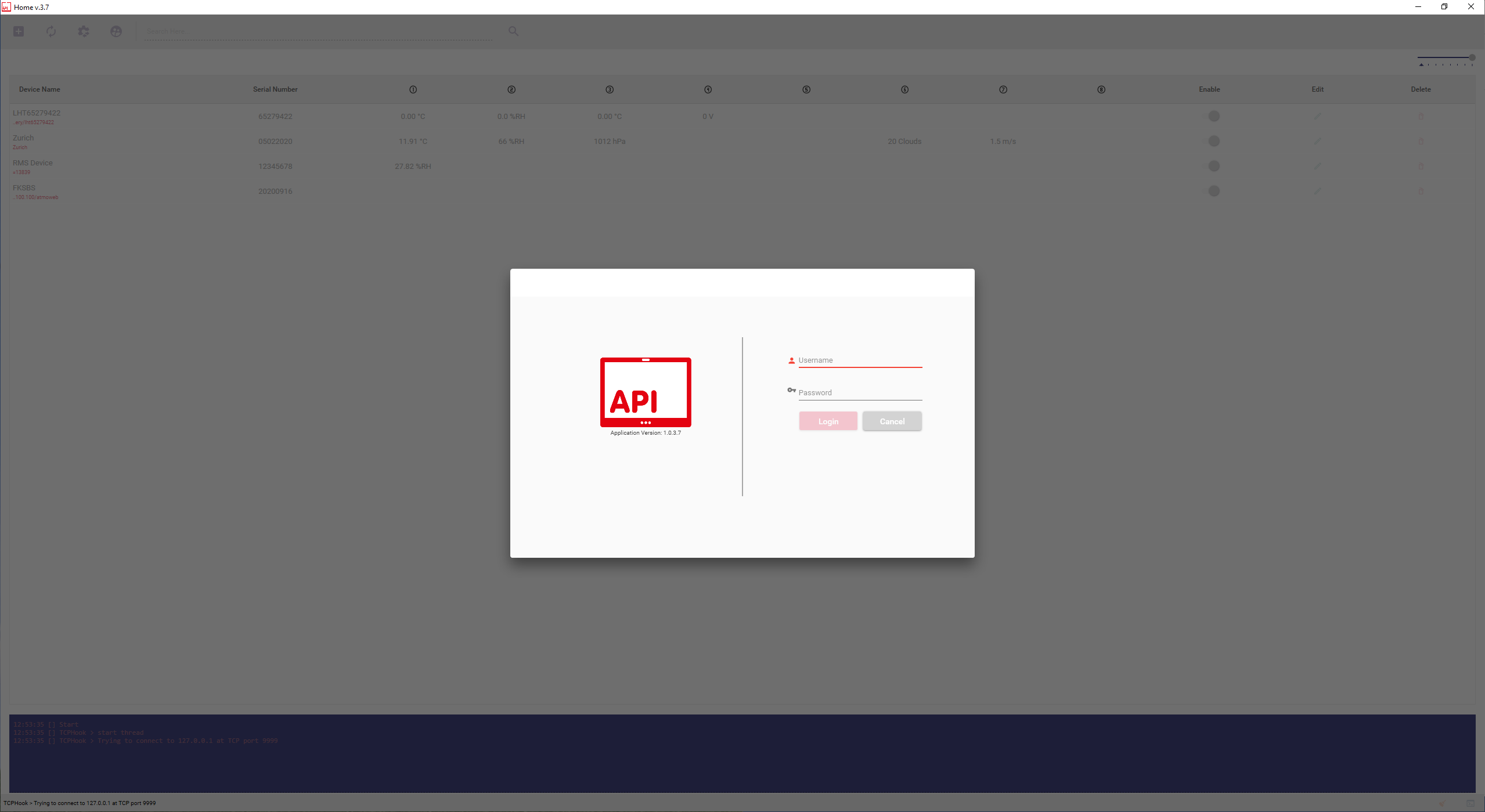Step 1 |
On the desktop, double click on the shortcut:
The User Account Control will ask if you want to allow this app from an unknown publisher to make changes to your device? Click on Yes:
|
|
Step 2 |
The following window will open, click on Register.
The license UID, needs to be sent to Rotronic (rms@rotronic.ch), in return Rotronic will send a license file.
Upload the .lic file via the browse function and click on Activate. The RMS-JSON-API software will open: |