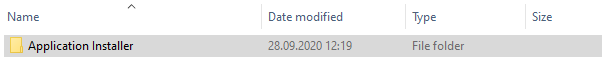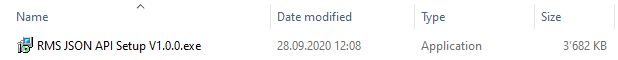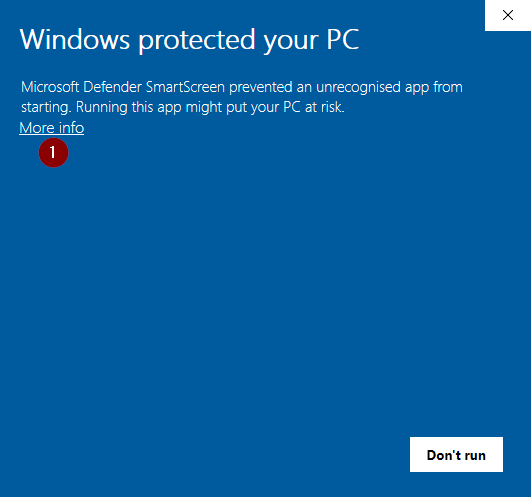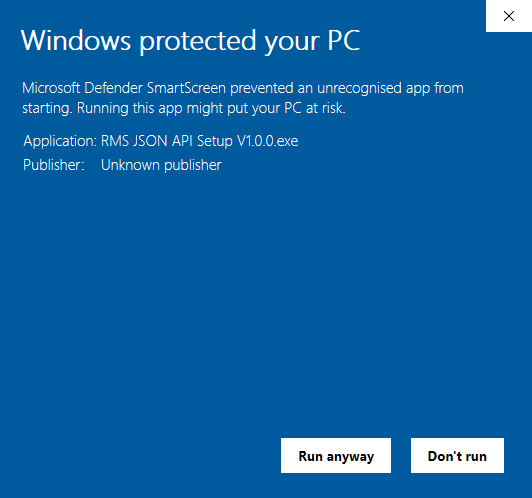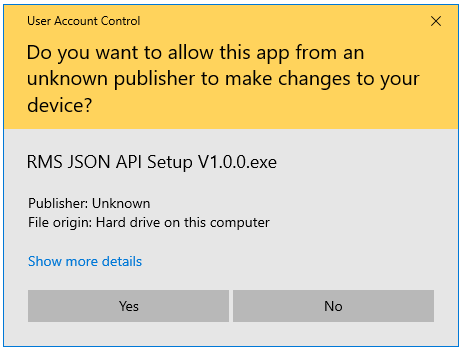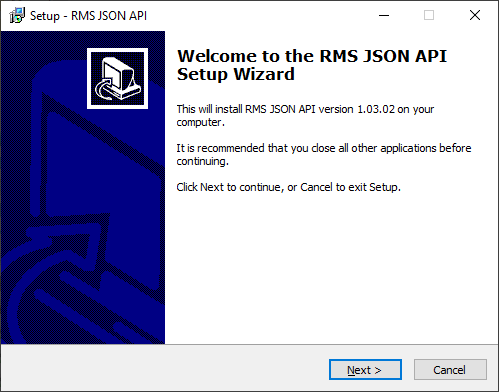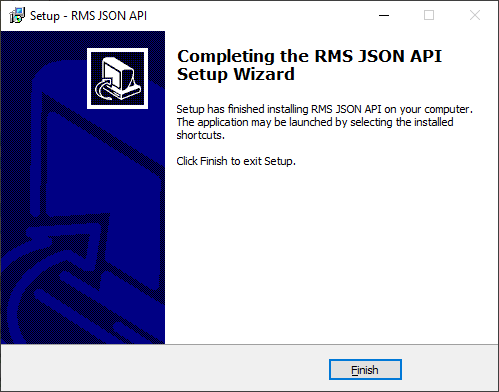Step 1 |
Once the RMS-JSON-API file is downloaded, extract everything from the .zip file.
The "Release Notes" contain all changes from the previous versions. |
Step 2 |
Open the Application installer folder:
|
Step 3 |
Double click on the RMS JSON API Setup.exe file.
The following window will open, click on the "More info" located near the 1:
Click on "Run anyway":
|
Step 4 |
The User Account control will ask if you want to allow this app from an unknown publisher to make changes to your device? Click on Yes:
|
Step 5 |
The RMS JSON API Setup Wizard will open:
Click on next, next and then install. Till the following window appears, then click on Finish:
The installation is now complete. To communicate external API and RMS server a background process runs as a service. |