Under Tools > Setup > Devices, select a Wireless device, on the right side of the screen the following can be configured:
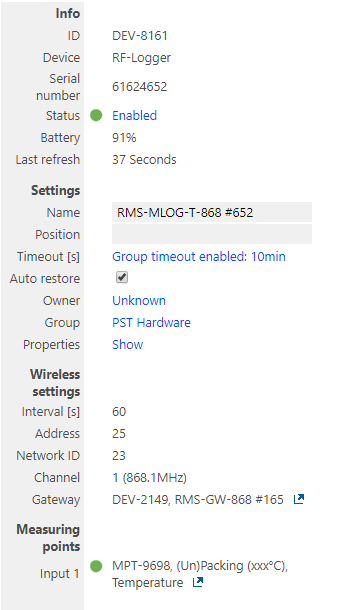
Info:
•ID: Unique device ID, automatically given when the device is added.
•Device: Device family, automatically given when the device is added.
•Serial number: Device serial number, automatically taken from the device.
•Status: the status can be set to enabled and disabled. In order to change the device in RMS-CONFIG, web browser or to add it to another RMS system, it is necessary to disable the device. Click to change the setting.
•Battery: Device battery level, automatically taken from the device.
•Last refresh: Last time that the device communicated to RMS.
Important: Should a device be disabled, all open reminders, warnings, alarms and errors will be closed and data not yet downloaded from the device will no longer be available! |
Settings:
•Name: User defined device name.
•Position: User defined device physical position.
•Timeout [s]: User defined device time out. When no communication happens within the defined time, then a timeout error is created. The recommendation is to setup the timeout at 4 x the interval.
•Auto restore: After a timeout, should the logged data automatically be downloaded to RMS.
•Owner: User defined device owner. Click to define/change the owner.
•Group: User defined group where the device is located. Click to change the group.
•Properties: Device properties, automatically collected from the device. Click to show the properties.
Wireless settings:
•Interval [s]: User defined device log interval.
•Address: User defined device address. Ensure that no two devices have the same address if the network ID and channel are identical.
•Network ID: User defined device Network ID. For wireless devices, the network ID is taken from the gateway used to add the device.
•Channel: User defined device channel. For wireless devices, the channel is taken from the gateway used to add the device.
•Gateway: Gateway with which the wireless device last communicated with.
Important: Should a user need to update any of the wireless settings, the device must be added again to the system. The interval and address can be set manually, however, the network ID and channel come from the gateway used to add the device: Update Wireless Settings. |
Measuring points:
•Input 1: Device measuring point 1.
•Input x: Device measuring point x.