Under Tools > Setup > Devices, select a gateway, on the right side of the screen the following can be configured:
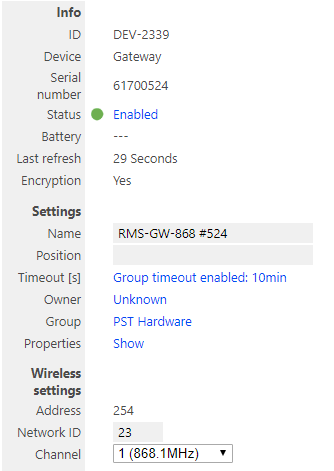
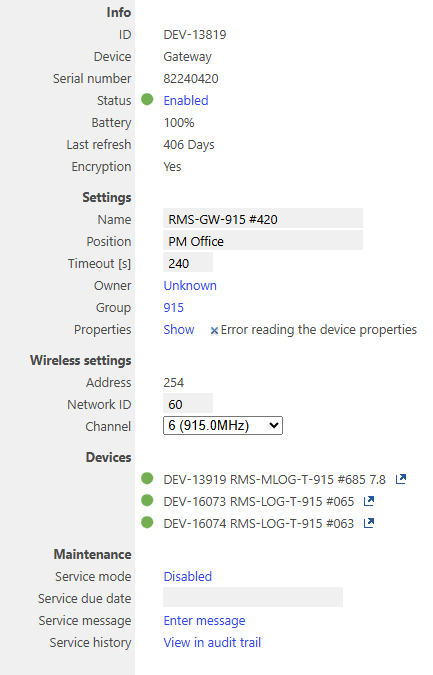
Info:
•ID: Unique device ID, automatically given when the device is added.
•Device: Device family, automatically given when the device is added.
•Serial number: Device serial number, automatically taken from the device.
•Status: the status can be set to enabled and disabled. In order to change the device in RMS-CONFIG, web browser or to add it to another RMS system, it is necessary to disable the device. Click to change the setting.
•Battery: Device battery level, automatically taken from the device.
•Last refresh: Last time that the device communicated to RMS.
•Encryption: Confirms that the LAN communication is encrypted.
Important: Should a gateway be disabled, all wireless loggers communicating with this gateway will no longer be able to communicate to this gateway. |
Settings:
•Name: User defined device name.
•Position: User defined device physical position.
•Timeout [s]: User defined device time out. When no communication happens within the defined time, then a timeout error is created. The recommendation is to setup the timeout at 4 x the interval.
•Owner: User defined device owner. Click to define/change the owner.
•Group: User defined group where the device is located. Click to change the group.
•Properties: Device properties, automatically collected from the device. Click to show the properties.
Wireless settings:
•Address: Automatically defined device address of 254 for all gateways.
•Network ID: User defined device Network ID.
•Channel: User defined device channel.
Important: The wireless settings of a gateway will determine the wireless settings of any wireless devices added to this gateway. Ensure that the wireless settings are correctly understood: Wireless Technology. |
Maintenance:
•Service mode: The service mode can be enabled and disabled. The service mode is then visible within the audit trail.
•Service due date: The service due date can be configured and a reminder on the due date will occur.
•Service message: A service message can be entered and will be logged in the audit trail:
oTemplate: Replace battery.
oTemplate: Replace filter.
oTemplate: Replace sensor.
oTemplate: Firmware update.
oFree Text.
•Services history: A link to the events tab with a filter on the event "Device Maintenance" and the target (DEV-XXX). View in the audit trail directly filtered for the device and service actions.
Updated: 19.03.2025