The SMS and telephone alarm requires certain IT settings, please find the overview here: IT Requirements for SMS and Telephone Alarming
Step 1 |
From the start page, click on "Tools" > "Setup":
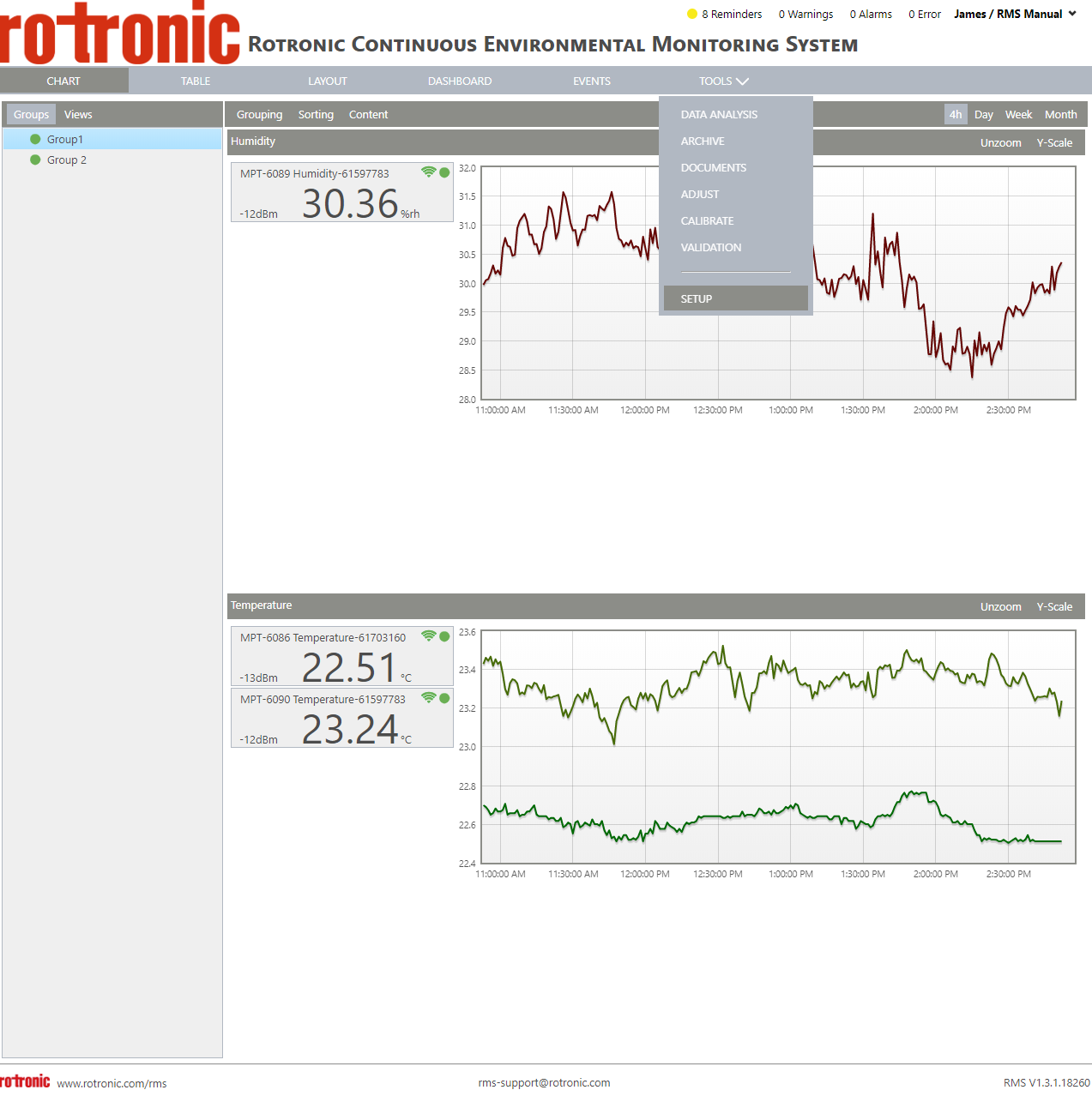
|
Step 2 |
On the left side, select "System":
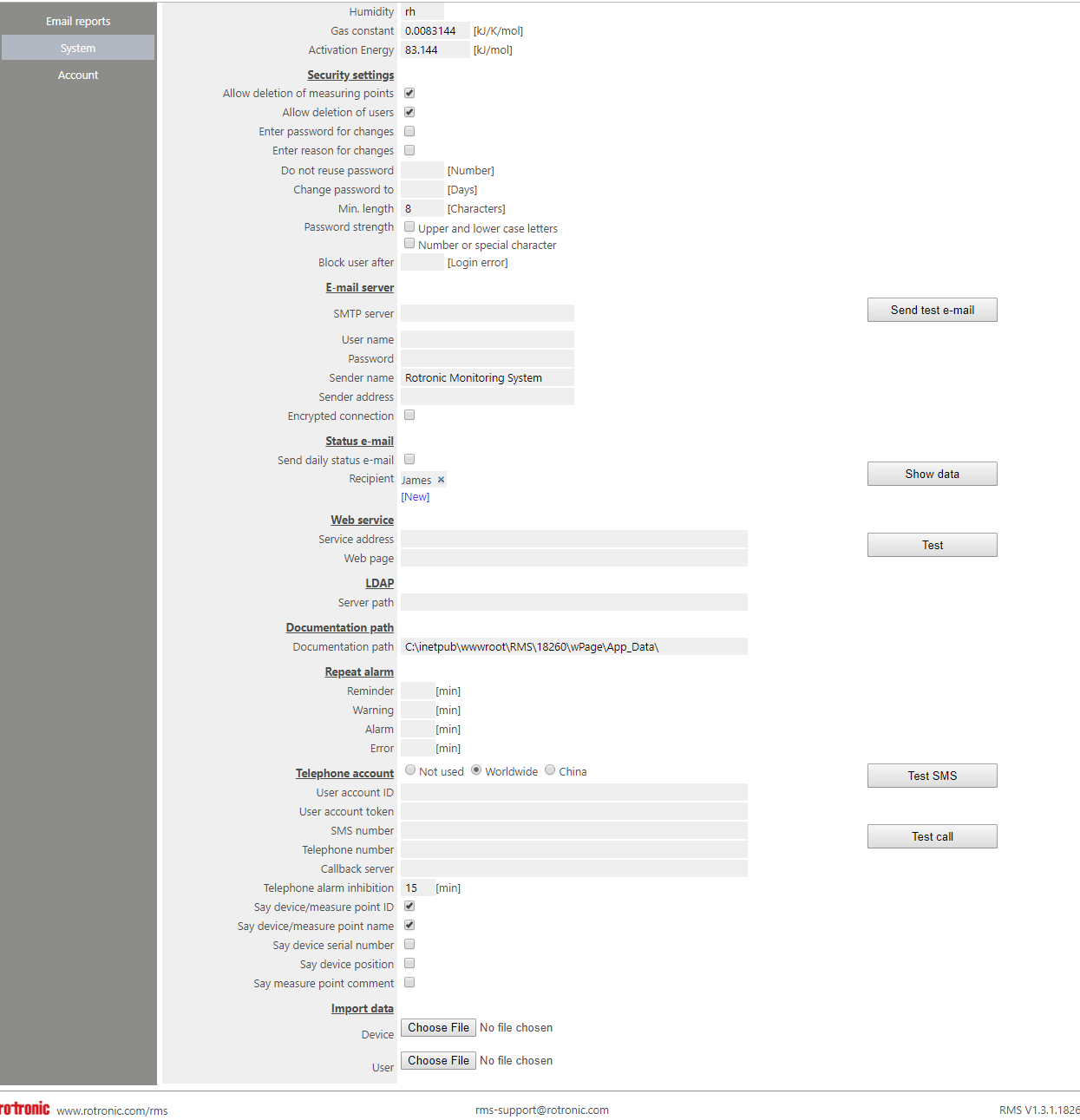
|
Step 3 |
Under "Telephone account", it is possible to configure your telephone account settings.
Three options exist: choose either "Not used", "Worldwide" or "China".
oUser account ID: the account ID will be supplied by Rotronic once purchased. oUser account token:the account token will be supplied by Rotronic once purchased. oSMS number: the SMS number will be supplied by Rotronic once purchased. oTelephone number: the telephone number will be supplied by Rotronic once purchased. oCallback server: the callback server will be supplied by Rotronic once purchased. oTelephone alarm inhibition: choose the time that the alarm is inhibited when inhibited over the telephone. oSay device/measure point ID: define if yes or no the device/measure point ID is read out. oSay device/measure point name: define if yes or no the device/measure point name is read out. oSay device serial number: define if yes or no the device serial number is read out. oSay device position: define if yes or no the device position is read out. oSay measure point comment: define if yes or no the measure point comment is read out. |
Step 4 |
Click on "Save" to save the settings. |
Please find more details about configuring the SMS and telephone here: Detailed overview.
Please find out how to cancel you SMS and telephone account here: Cancel RMS-WEB/CLD-XDA.