Step 1 |
From the start page, click on "Tools" > "Setup":
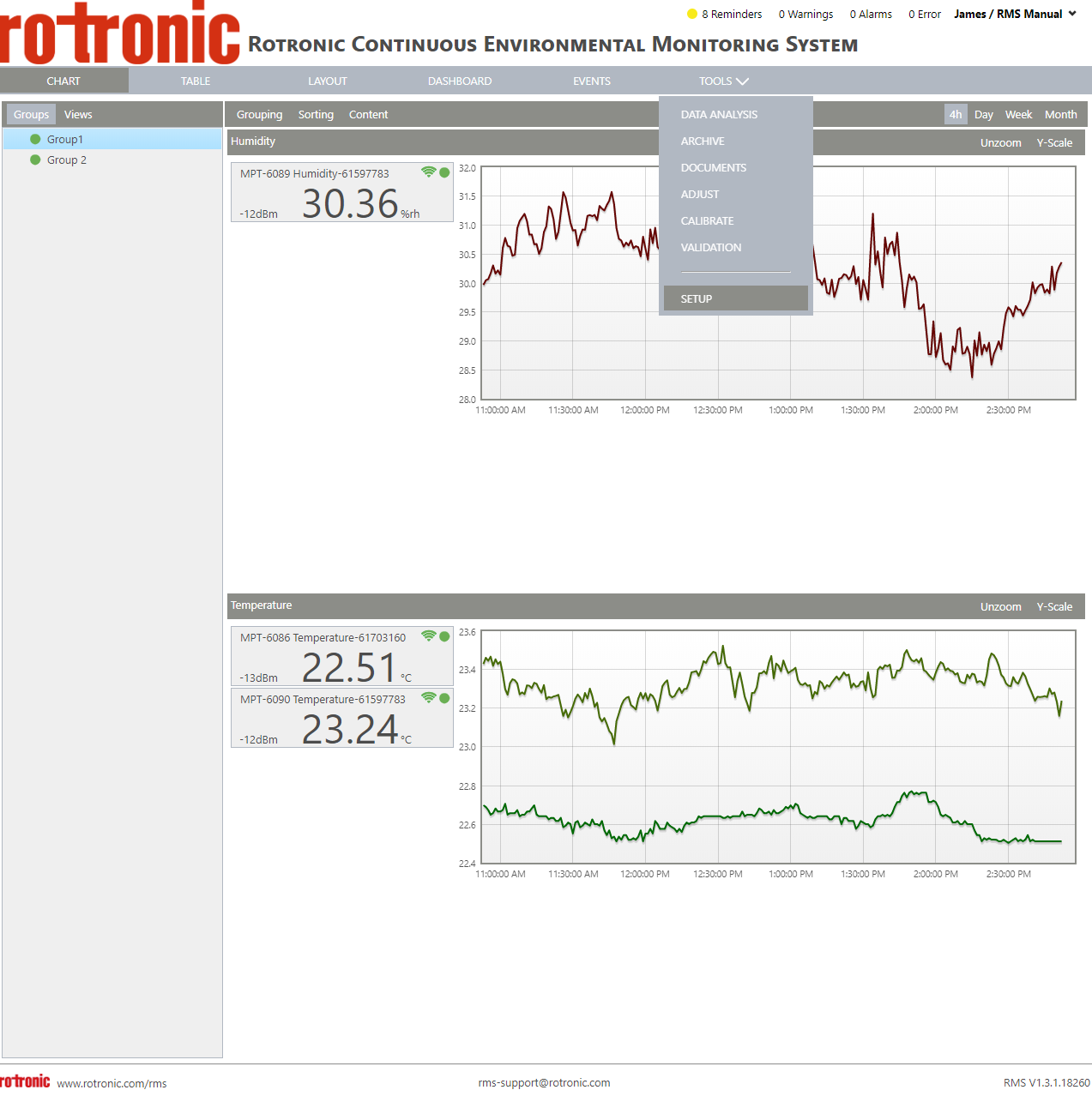
|
Step 2 |
On the left side, select "System": 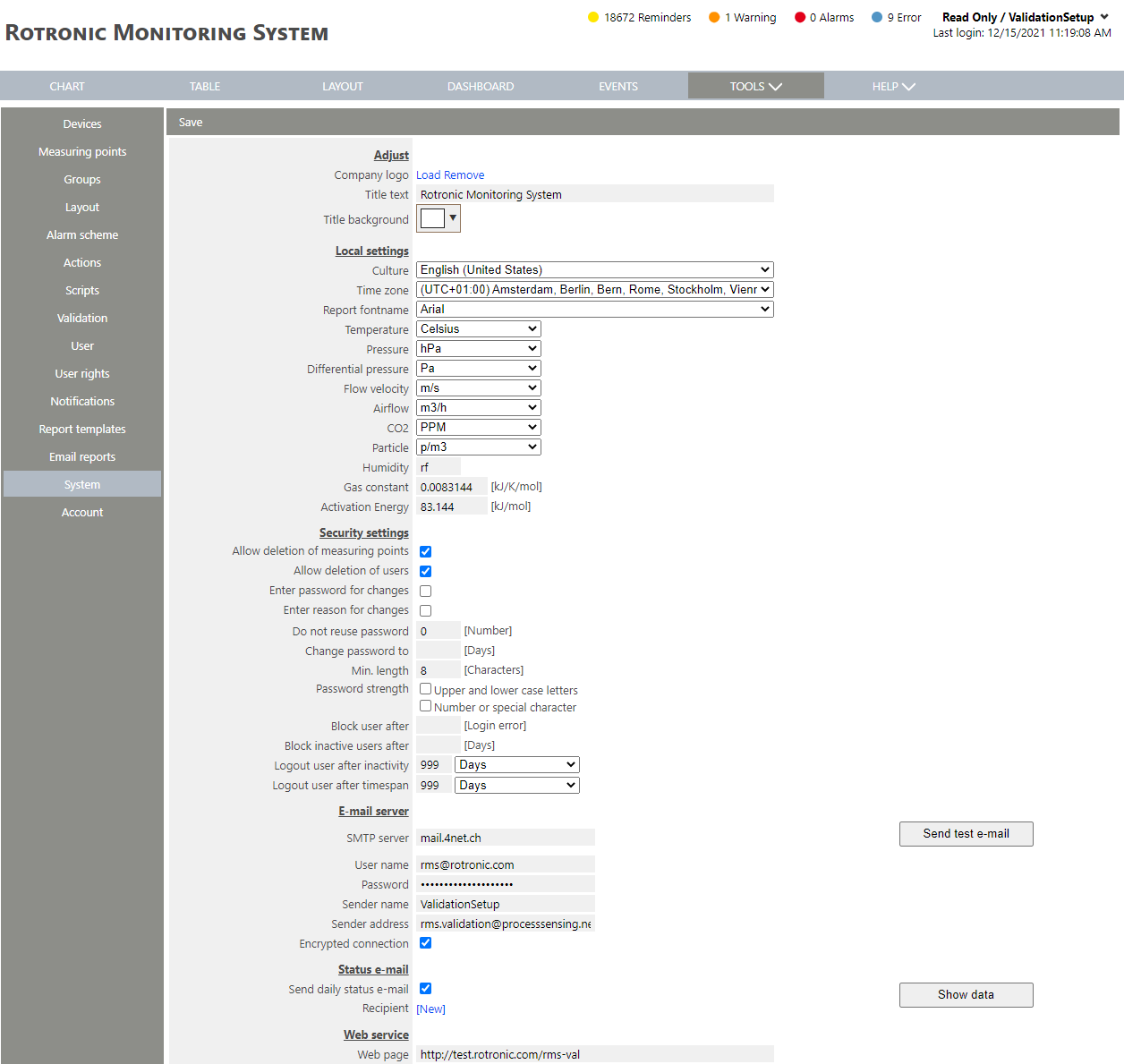 |
Step 3 |
Scroll down to visual alarming: 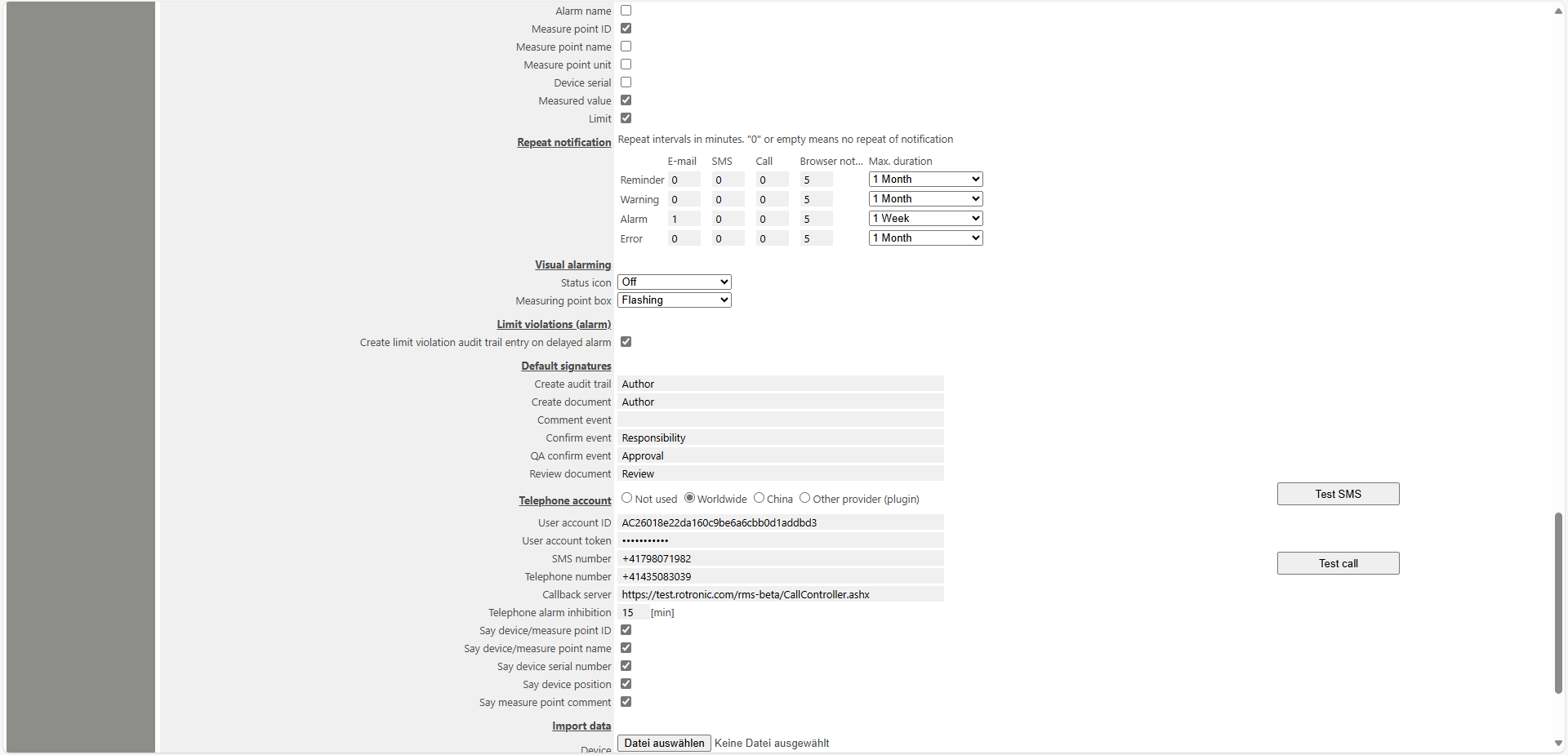
Under "Visual alarming", it is possible to configure your visual alarm settings for the status icon and the measuring point box:
oOff: setting is switched off. oSolid: available only for measuring point box as the icon status is always solid by default. oFlashing: setting to attract the user's attention. |
Step 4 |
Click on "Save" to save the settings and reload the page to activate the settings. |
Created: 17.03.2025