The SMS and telephone alarming function within RMS helps regulated users monitor deviations of their critical process parameters (CCP's) 24 hours a day and 7 days a week.
All SMS's and telephone calls triggered by RMS are listed within the RMS audit trail. The telephone call also offers the possibility to inhibit an alarm for a specific time frame by pushing on a button during the telephone call, this event will also be shown within the audit trail.
The SMS and telephone alarming is using an API service from a third party company and as of such requires a specific configuration.
Here is the overview of the requirements:
1.The server where the RMS software is installed requires access to internet (bi directional communication).
a.The callback server (included within the RMS software) requires incoming access from internet.
i.When a call is made, the third party supplier sends a request to the callback server, the callback server will then speak the defined text during the call to the users telephone. The callback server is also required for the inhibition of alarms via pushing the 0 button. If the callback server is not setup, then the text "an application error has occured" will be said.
ii.The callback server is an integral part of the RMS software, no additional settings are required from the IT side.
iii.The callback server is not required for SMS's.
2.The following ports are required for the SMS and telephone service:
a.Port 80 is required if everything is setup via http.
b.Port 443 is required if everything is setup via https.
3.The IP address of the service provider is not known and can change at any time. If a fixed IP address is required for firewall purposes, then Rotronic can offer this service.
4.The SMS and telephone alarming can work via a proxy server.
a.In the Web config from the wPage, the proxy settings can be found at the end. The proxy details need to be added here:
<system.net>
<defaultProxy>
<proxy usesystemdefault="true" proxyaddress="http://your-proxy.net:1234" bypassonlocal="true" />
</defaultProxy>
</system.net>
5.TLS 1.2 is required for the system to work.
If all of these points are available, then the RMS-WEB/CLD-XDA needs to be ordered from Rotronic.
Within the RMS system settings, Rotronic will provide the user with the following details:
1.A user account ID to connect to the external provider.
2.A user account token to connect to the external provider.
3.A telephone number for SMS's.
4.A telephone number for telephone calls.
6. Ensure that the ServiceManager is running from a valid user.
Open the Services Window and the entry «RMS Service Manager»:
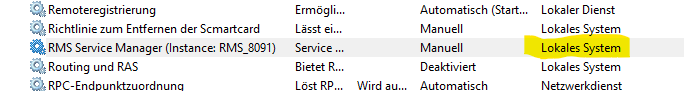
Right Click and Select «Properties»:
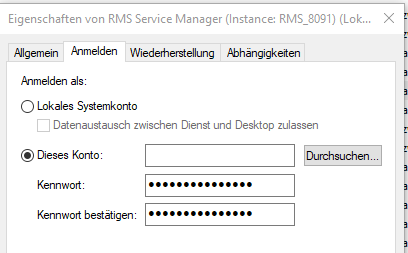
Change from «local system» to a valid user:
![]()
User is now visible for the RMS Service.
Restart the RMS Service Manager.