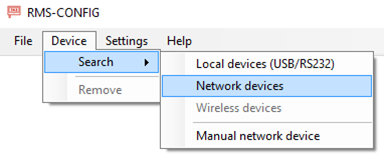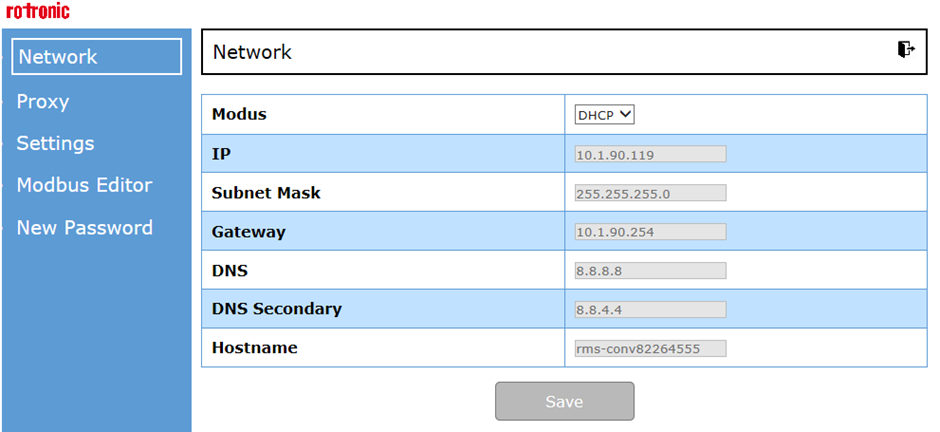The RMS-CONVERTER-100 can also be configured with the RMS-CONFIG software, a configuration software tool that can be downloaded from www.rotronic.com.
Step 1 |
Select "Search" > "Network devices"
|
Stop 2 |
Select the RMS-CONVERTER-100 via the "Add" button
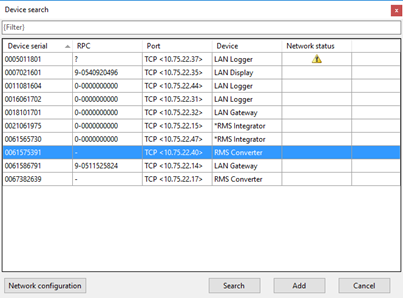
|
Step 3 |
Log in to the device: oDefault user: rotronic oDefault password: rmsconv
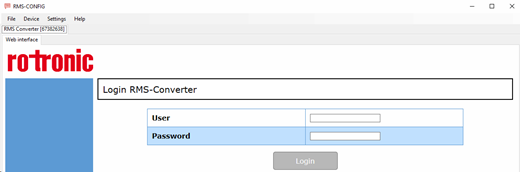
|
Step 4 |
Configure the network settings:
|
Updated 11.03.2025