The RMS-CONVERTER-100 will be paired either with an on-premise server or with the Rotronic cloud server. This is determined by the selection in the "Pairing" page. In the case of an on-premise server, the IP address of the server is required.
Settings
The Settings and Pairing pages have been merged for simplicity.
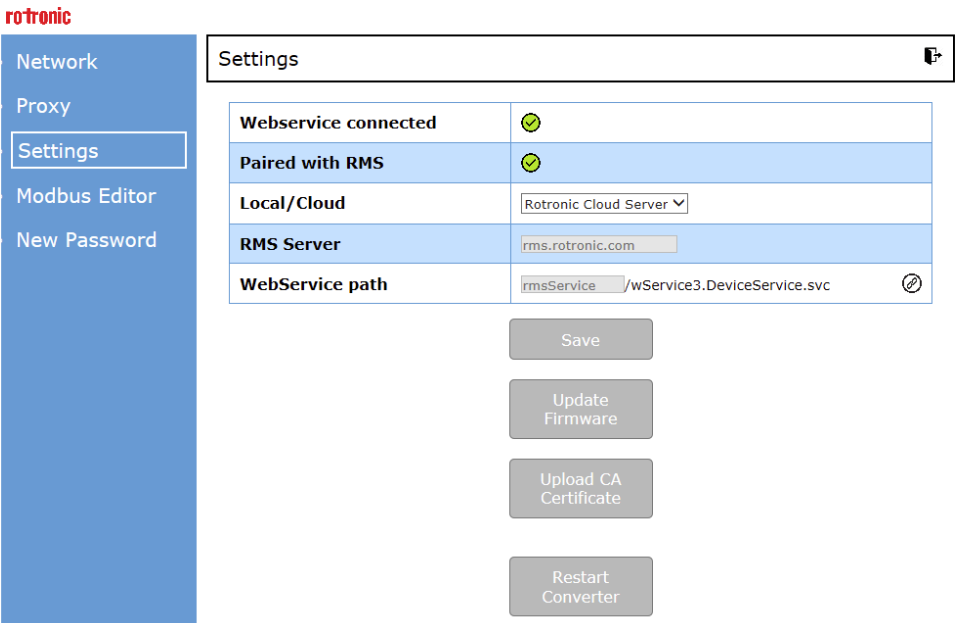
Webservice
Connection Indicators have been added
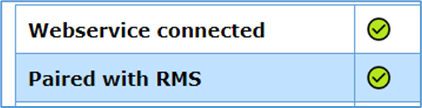
Path Editing for Webservice Connection Test
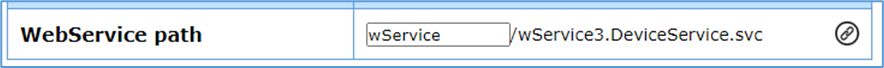
Result Prompt
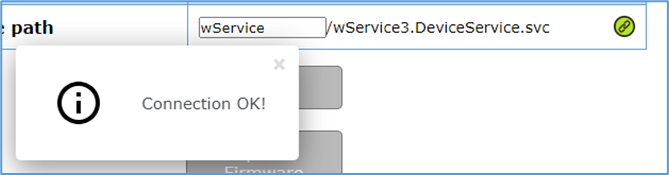
Updated 11.03.2025