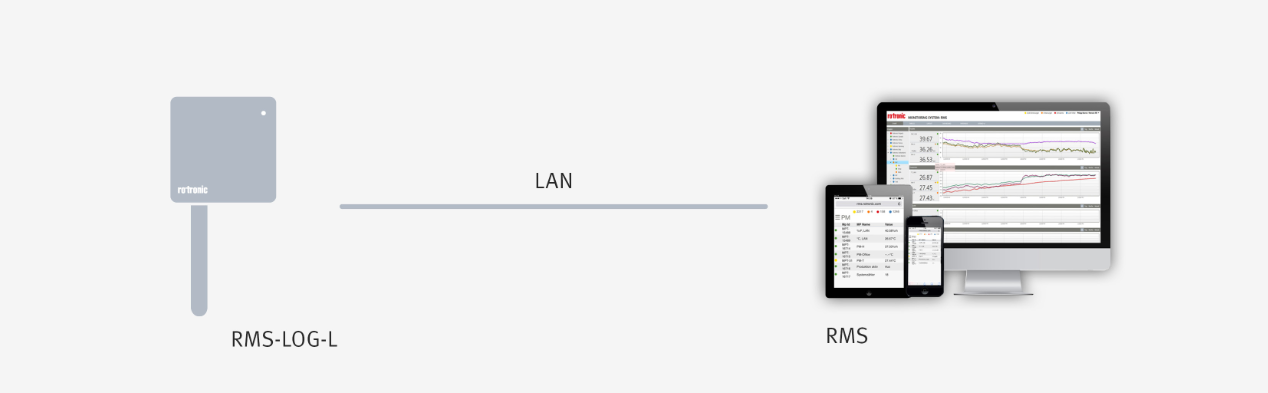WARNING:
Do not calibrate devices that are integrated into a company from the Rotronic RMS public cloud in another company in the RMS public cloud. Doing so will result in the devices (DEV's) being removed from the initial RMS public cloud and no possibilities to add them back, other than adding the devices again, meaning new measuring points (MPT's) and no correlation between the previous measuring point and the new measuring point. |
The Rotronic Monitoring System offers various calibration options using the RMS software or the RMS-CONFIG software.
Please be aware that if a device is added to the RMS software, then it can not be manipulated within RMS-CONFIG. The device needs to be disabled before any changes are made in RMS-CONFIG.
Important:
All calibrations and adjustments done in the RMS software are tracked within the audit trail.
Any calibrations and adjustments done in the RMS-CONFIG software are NOT tracked. |
Calibration Option 1 : Digital probe calibration, using the AC3001 cable and RMS-CONFIG.
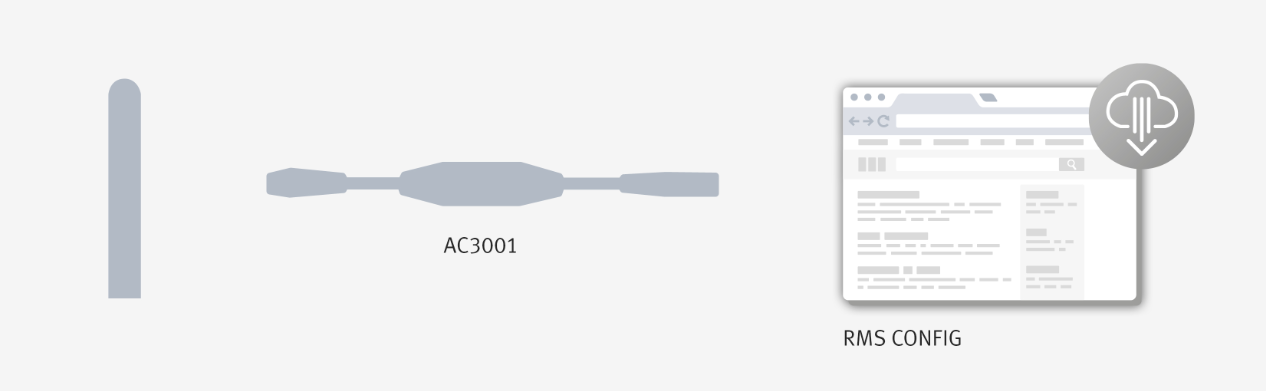
Calibration Option 2 : Wireless logger calibration, using the RMS-DONGLE-868/915 and RMS-CONFIG (limited to 1 wireless device per calibration).
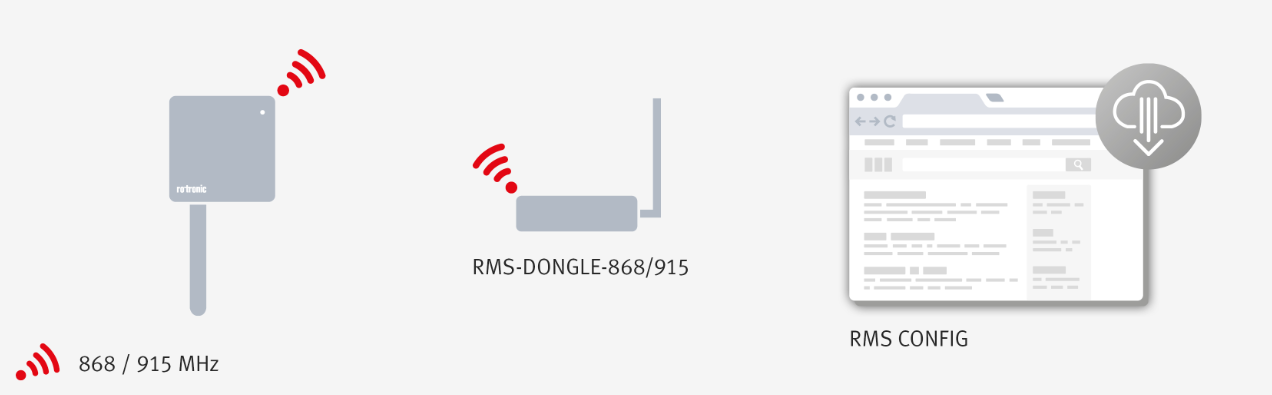
Calibration Option 3 : Wireless logger calibration, using the RMS software.

Calibration Option 4: LAN logger calibration, using the RMS-CONFIG software.
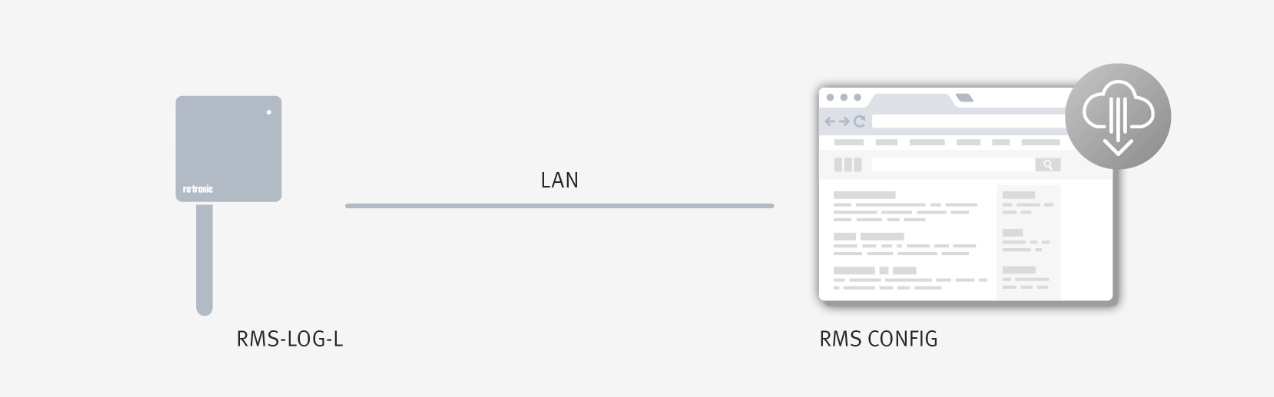
Calibration Option 5: LAN logger calibration, using the RMS software.