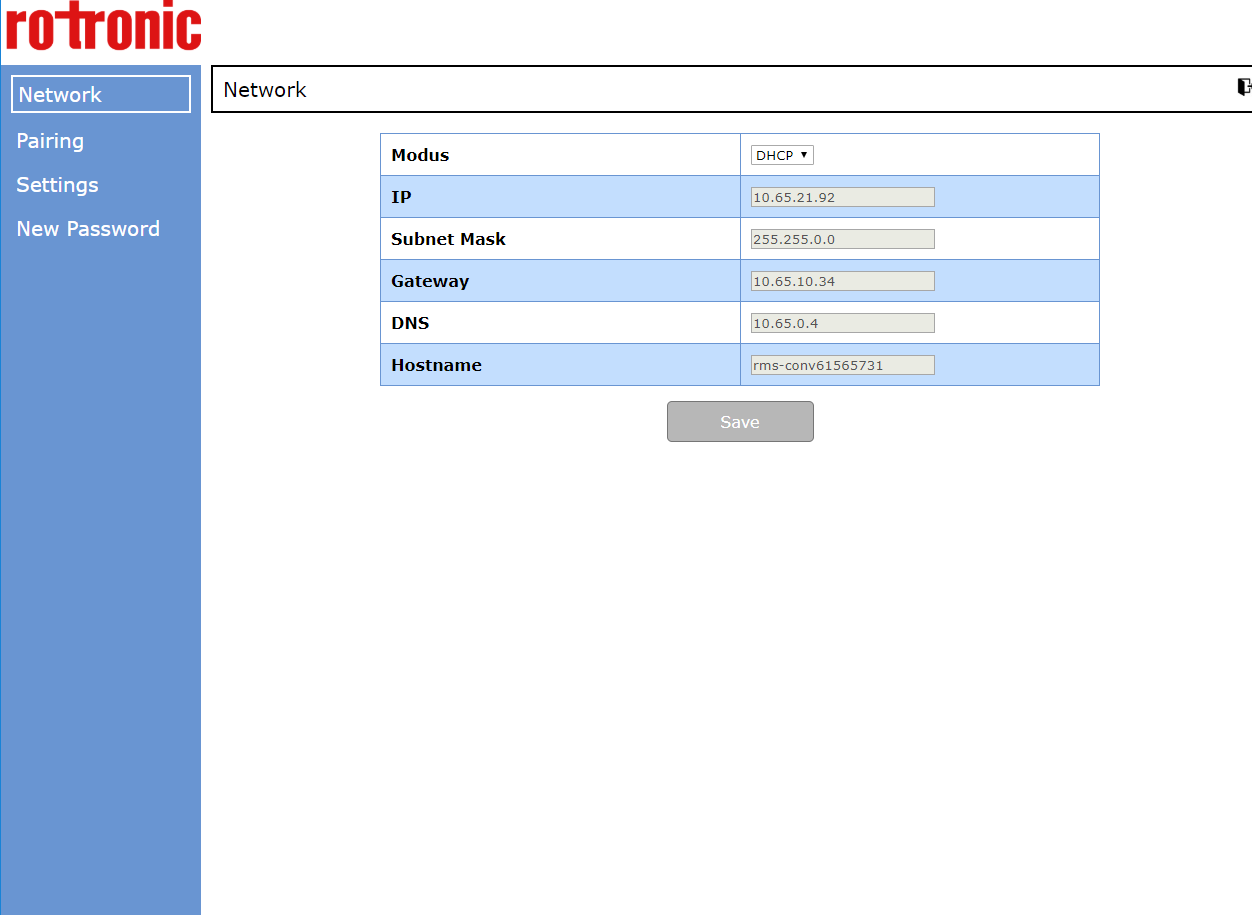To configure the RMS-CONVERTER please type in the host name of the device http://rms-convXXXXXXXX into the address bar of the web browser.
If the RMS-CONVERTER is configured with a fixed IP address, the device can be accessed by typing the IP address into the web browser (example: http://192.168.0.1).
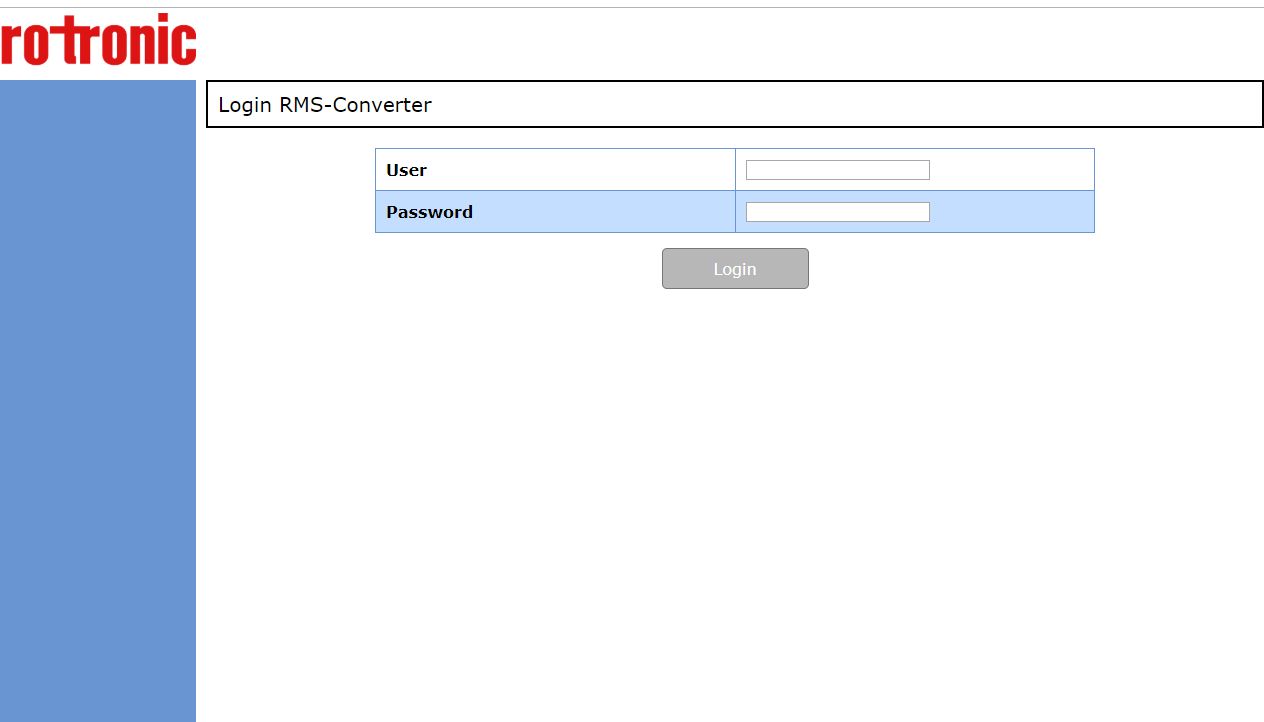
Log in to the device by entering the following credentials and clicking on "Login":
oDefault user: rotronic
oDefault password: rmsconv
The following window appears: