Step 1 |
Once the converter is accessed, click on "Network":
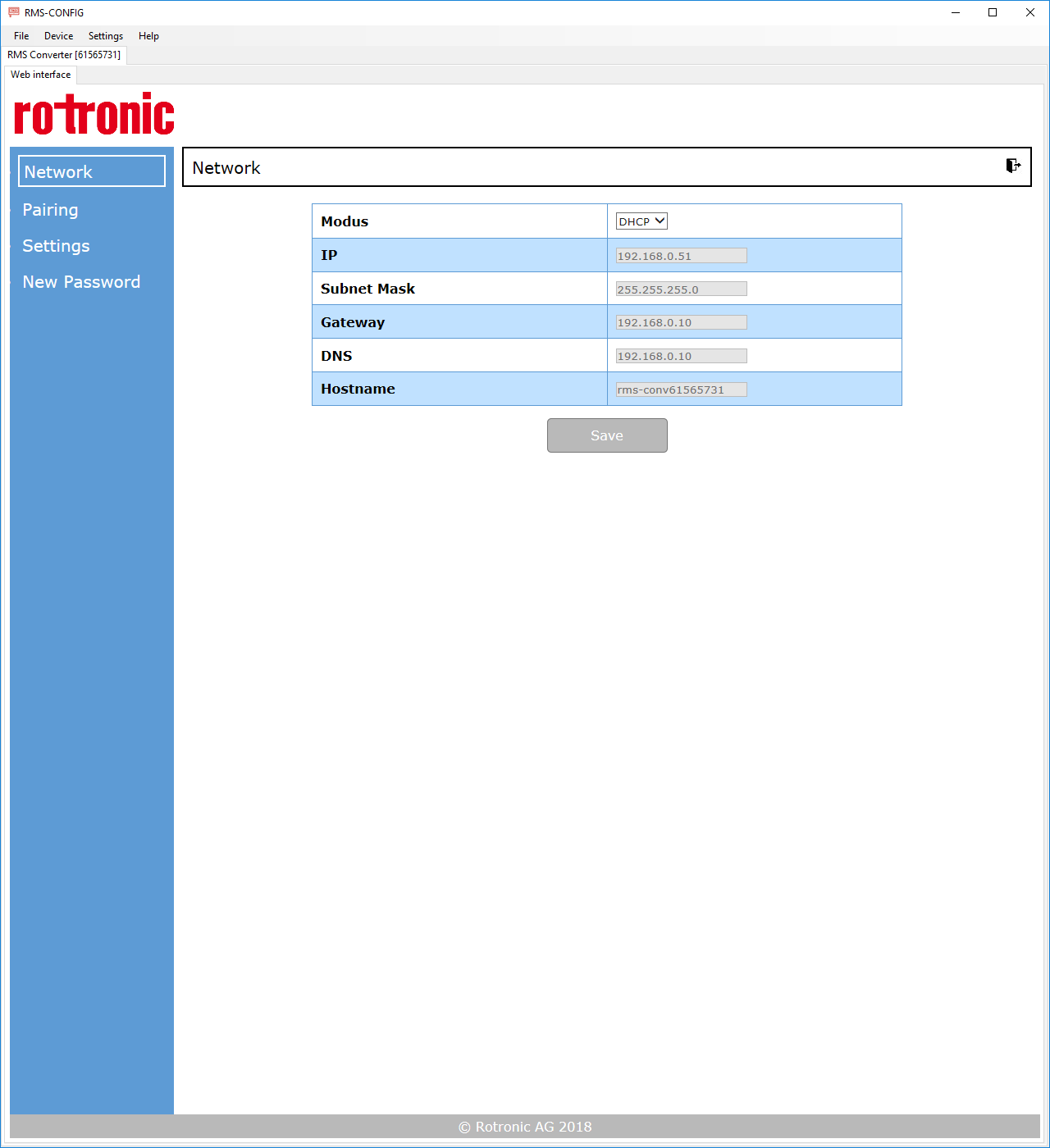
|
Step 2 |
Within the network settings, the user can define either to use DHCP or a Static IP address. Click on the drop down menu within "Modus" to define what IP settings are required.
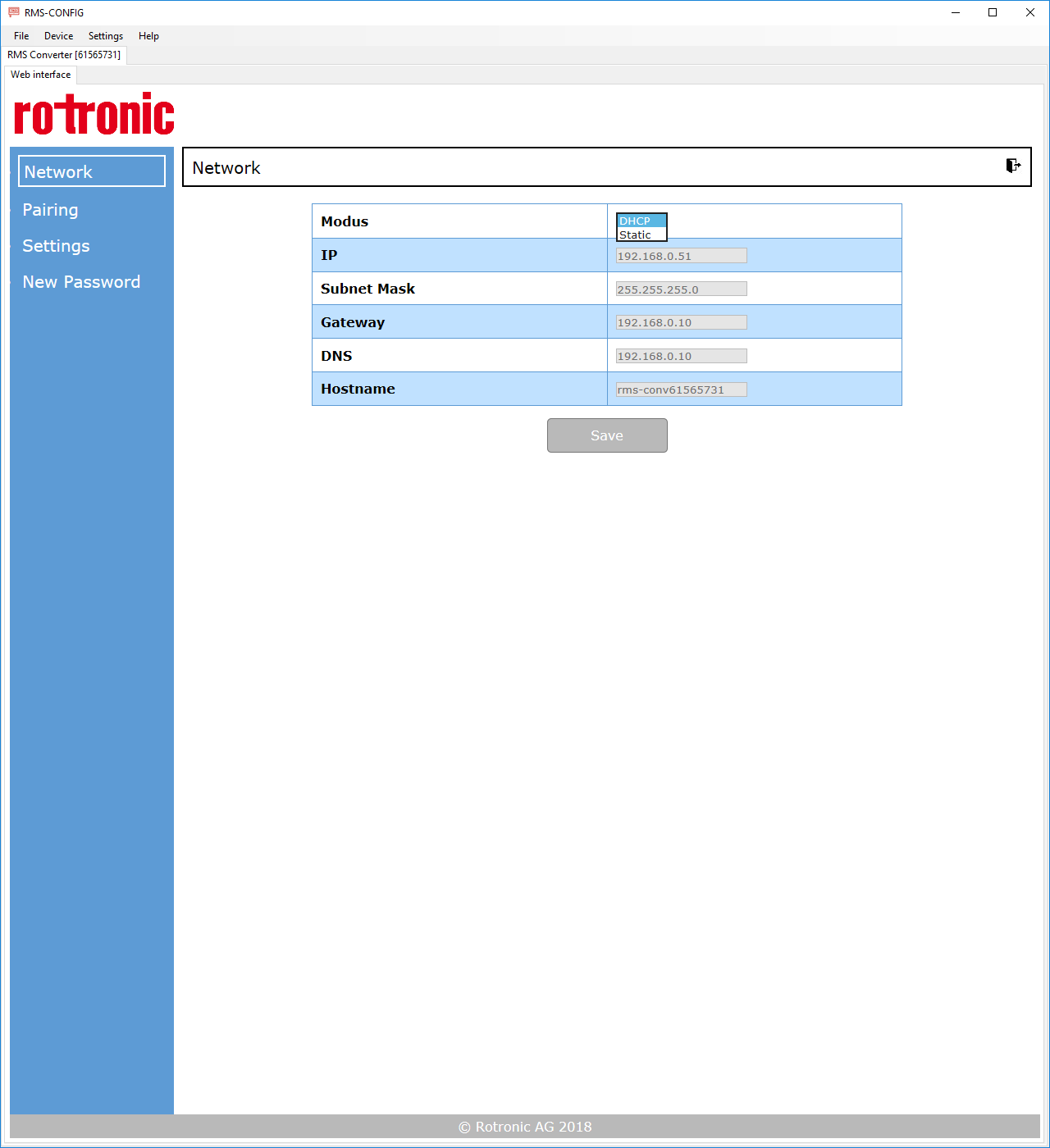
|
Step 3 |
➢When selecting DHCP, no further settings are required; simply save.
➢When selecting Static, the IP, Subnet Mask, Gateway, DNS and Host name are all required. Please contact you IT division for more details about static IP settings. Once the settings are saved to the system, simply save.
|