Step 1 |
Open "RMS-Config".
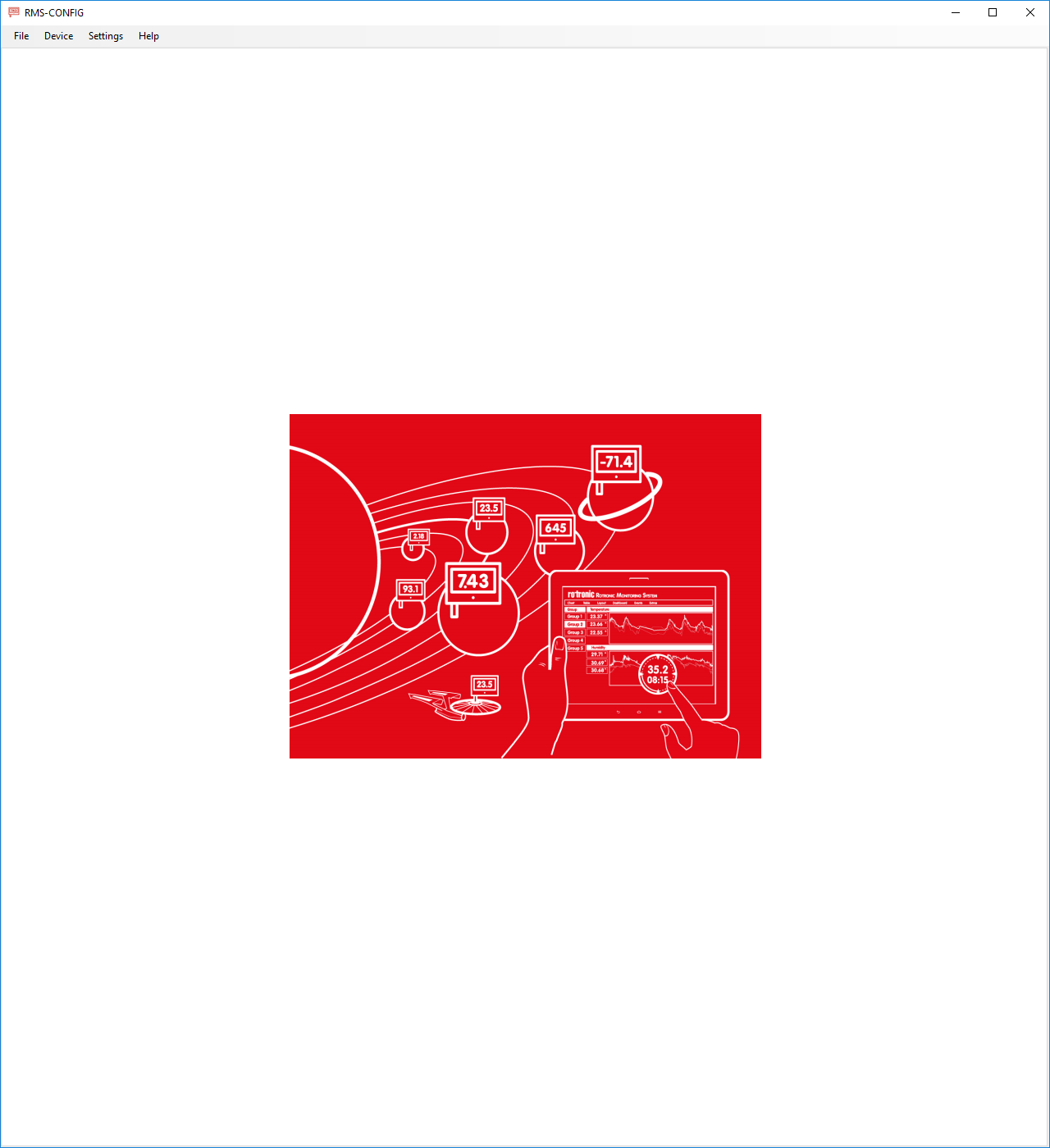
|
Step 2 |
Add a device under "Device" > "Search" > "Network device":
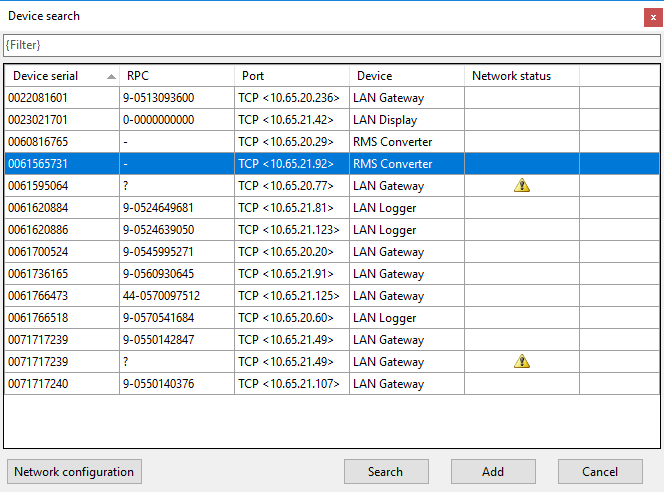
|
Step 3 |
Select the converter by double clicking on the device or by clicking on "Add":
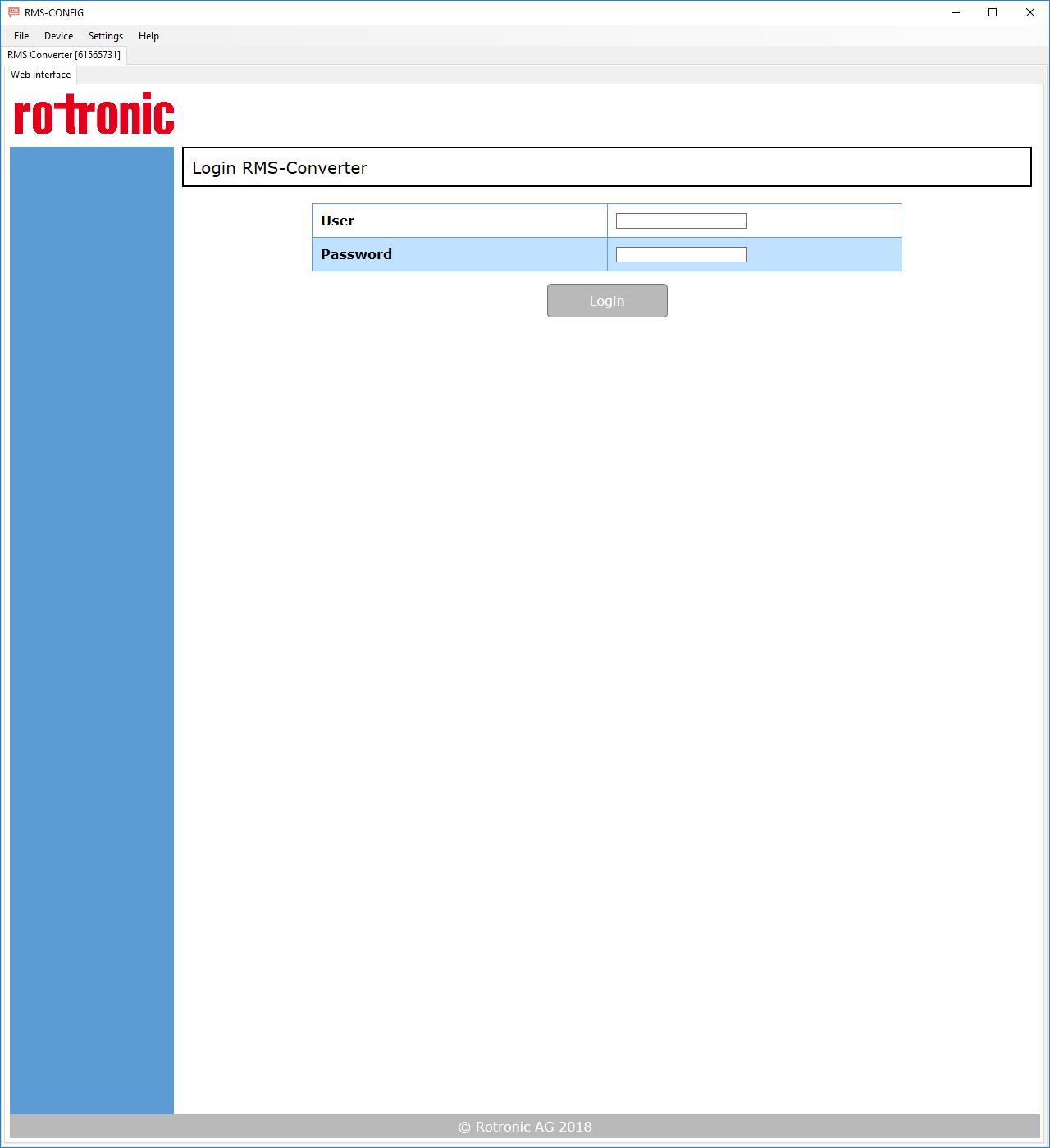
|
Step 4 |
Login to the device by entering the following credentials and clicking on "Login": oDefault user: rotronic oDefault password: rmsconv
The following window appears:
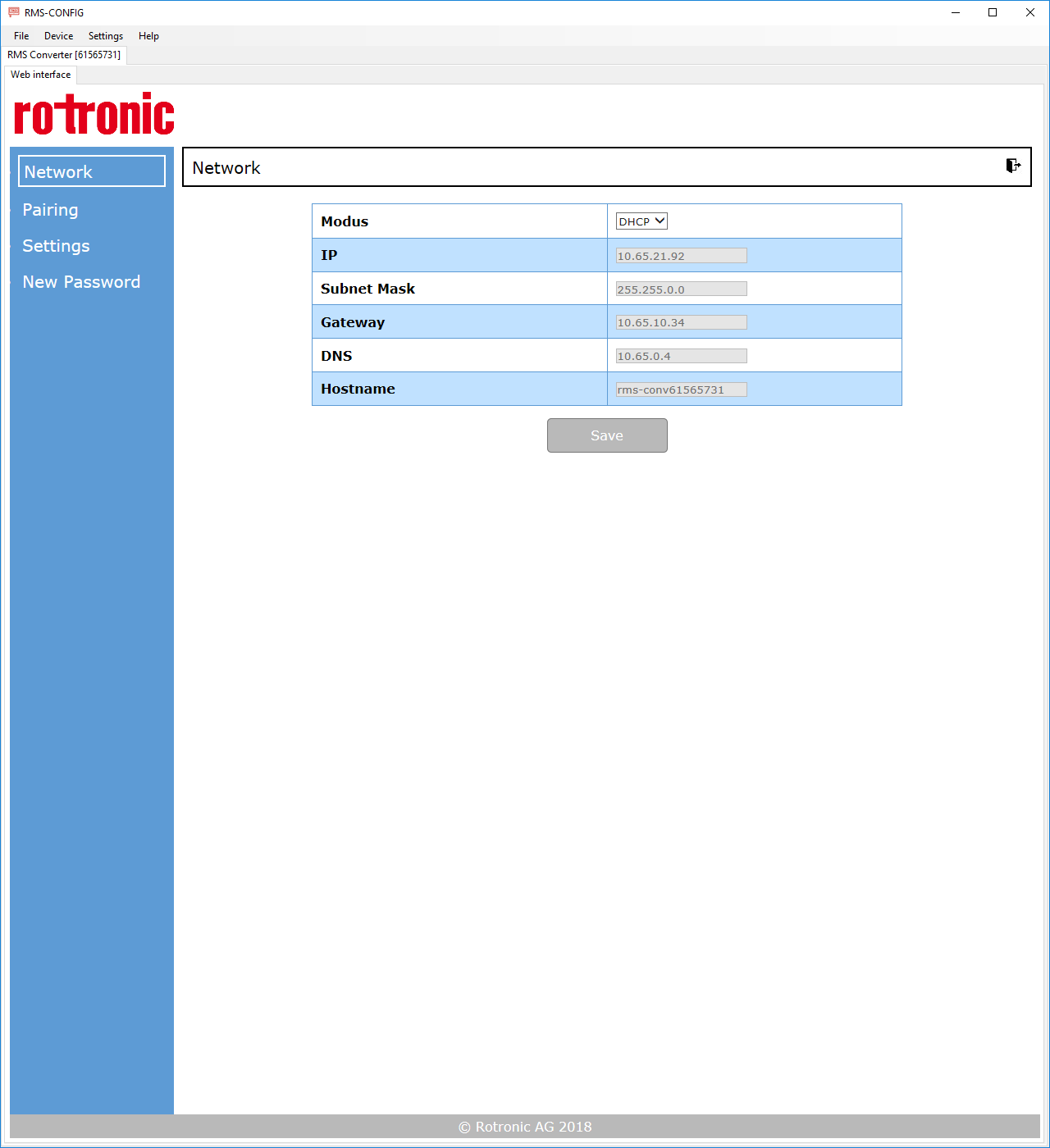 |