This section covers how to safely unpack your HF3A device, ensuring that all components are intact and ready for setup.
Step 1 |
|
 |
Open packaging to get at its contents.
|
Step 2 |
|
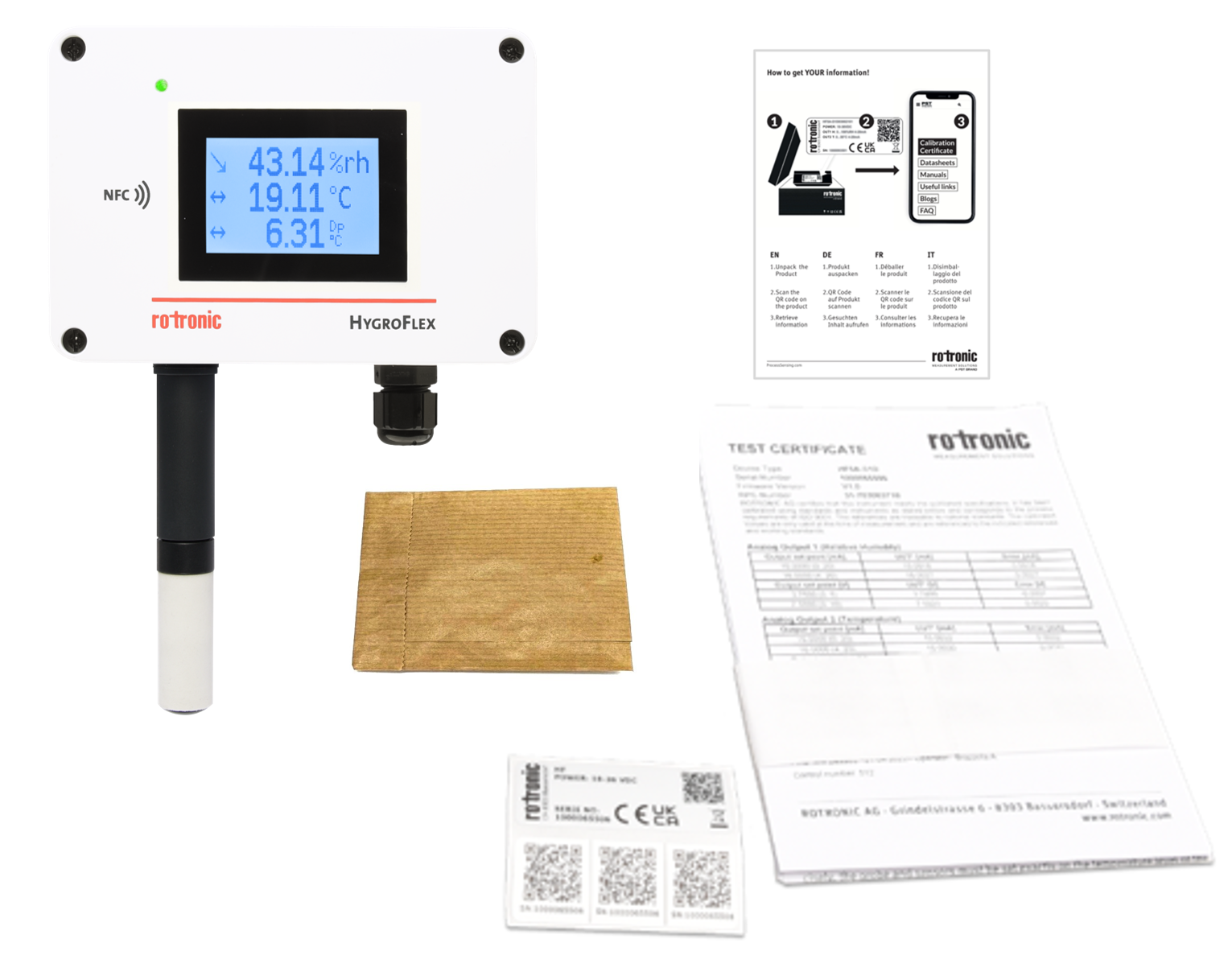 |
Package contents:
•HF3A Transmitter •Test Certificate •Mounting kit (2 screws and wall fixings) •Optional: Additional Type Label in case of rescaling •Additional Serial Type Label (x3) •QR Code Instructions |
Step 3 |
|
 |
Open the device and connect the power supply as outlined in the Electrical Connections section of the HF3A manual.
Note: The M12 cable strain relief ensures an effective seal only when a cable with the appropriate number of conductors is used. |
Step 4 |
|
 |
Close the device and securely tighten the screws. |