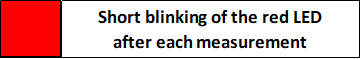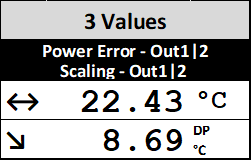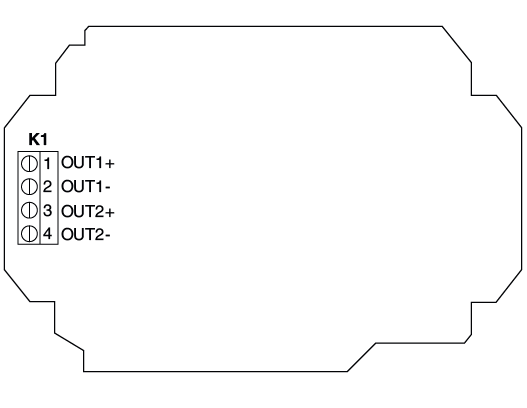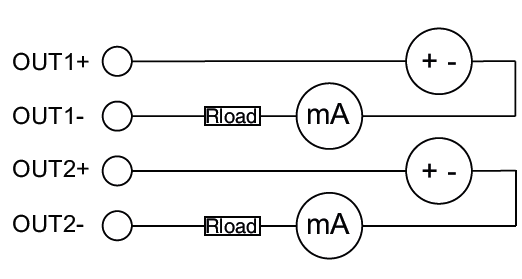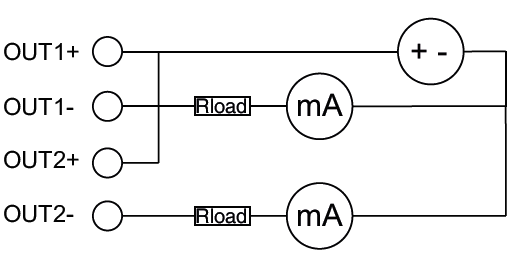Operation Error messages
In order to get the normal operation status Green, the following errors have to be resolved:
•Power errors and scaling errors
Error messages of HF5A Transmitter:
Variants |
Description |
Output |
HF5A-21D0300210100 |
2-wire with Display |
Analog 4...20 mA |
HF5A-21X0000210100 |
2-wire without Display |
Analog 4...20 mA |
Connection Diagram
2-wire HF5A-21:
Terminal Overview |
Connection diagram |
|
|
Two separated power supply |
One power supply |
|
|
|
Terminal |
Description |
K1-1-OUT1+ |
Power Supply + |
K1-2-OUT1- |
Analog Output1- |
K1-3-OUT2+ |
Power Supply + |
K1-4-OUT2- |
Analog Output2- |
Power Error (2-wire)
The HF5A-2 should be used with two different power supplies, when using one power supply you must connect OUT1+ and OUT2+, respective OUT1- and OUT2-.
The Status Led will flash with a red light until the Power Error is resolved:
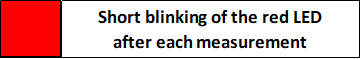
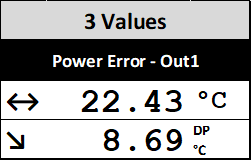
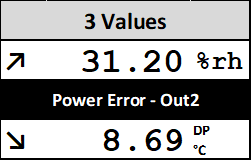
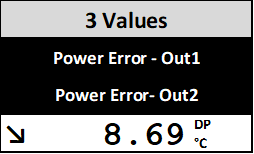
To resolve the Power Error connect OUT1+ and OUT2+, respective OUT1- and OUT2-, or change the Analog Output 1, respective Analog Output 2 to Unused,
with the HygroSoft software, when not connected with power supply.
Scaling Error (For all versions)
The HF5A-2 features a safety function, where after every measurement cycle the scaling of the used Parameters, is checked and in case of
error the Display will show you Scaling - Out1 respective Scaling - Out2.
The Status Led will flash with a red light until the Power Error is resolved:
Example: Scaling Error - Scaling of Humidity from 0...25 %rh, measured value 31.20 %rh.
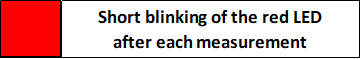
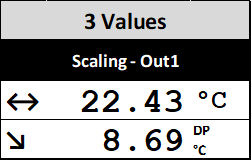
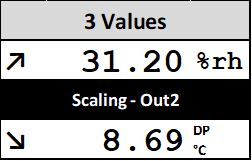
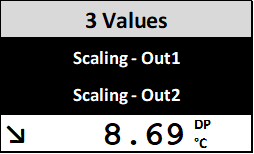
To resolve the Scaling Error extend the scaling range with the HygroSoft software.
Power and Scaling Error (2-wire)
In case your transmitter state both errors at the same time, resolve the Power Error followed by Scaling Error to maintain a green blinking light.