Add Device
The HygroGen can be added via the LAN interface.
Note: The LAN option on the HygroGen must be activated.
Configuration
•To display all the possible settings for the HygroGen, it has to be read out first by clicking on the button "Read".
•By clicking on the button "Write" all the changed settings will be applied to the device.
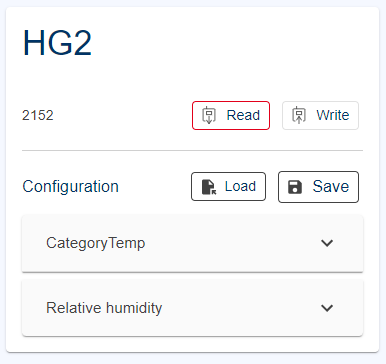
Temperature
•Setpoint temperature - the temperature of the climate inside of the HygroGen chamber can be set.
•Enable temp. control - the temperature control can be enabled
Relative Humidity
•Setpoint relative humidity - the relative humidity of the climate inside of the HygroGen chamber can be set.
•Enable humi. control - the relative humidity control can be enabled
Adjustment
The HygroGen cannot be adjusted using the Hygrosoft.