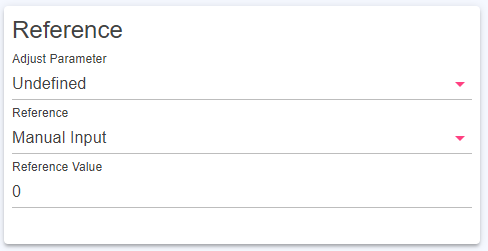Add device
This device supports USB.
Please use the supplied USB A-Bmicro cable.
Configuration
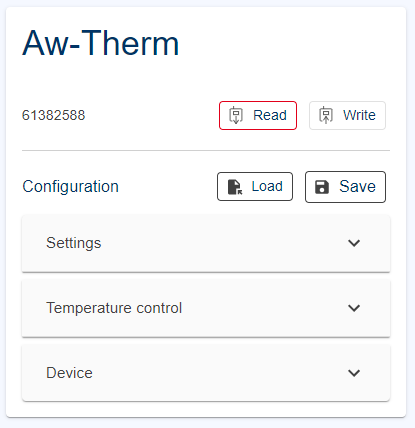
Settings
•Unit - Temperature unit can be switched between metric and imperial.
•Enable trend - the trend can be enabled setting the checkbox. For further details please see chapter Extras (trend duration, trend stability)
•Button volume - can be set here.
•Contrast - contrast of the device display.
•Pad sensitivity - display touch button sensitivity can be set.
•Display time - enable/disable time on the device display.
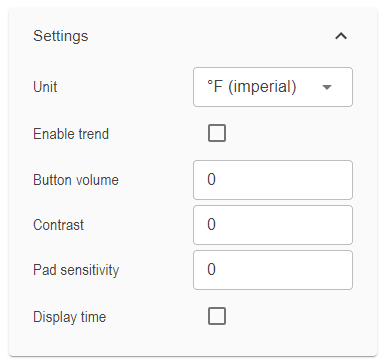
Temperature control
•Setpoint control - sets the target temperature of the micro climate inside of the AW-Therm chamber.
•Enable temp control - enables / disables the temperature control with the checkbox.
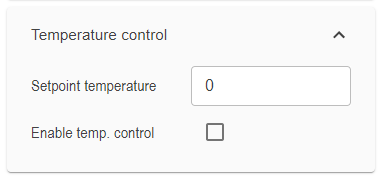
Device
•Device time - can be set by the user.
•Serial number - serial number can be set here.
Adjust
The adjust function for the AW-Therm is not supported by the Hygrosoft. The Adjust Parameter cannot be chosen.