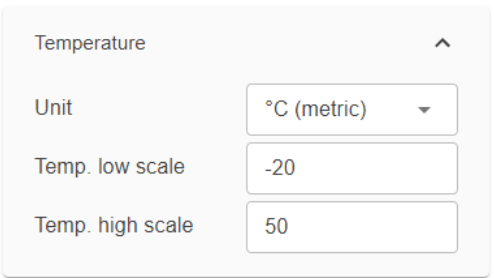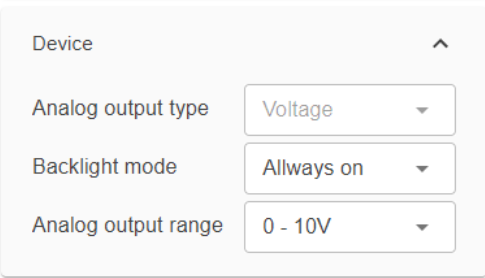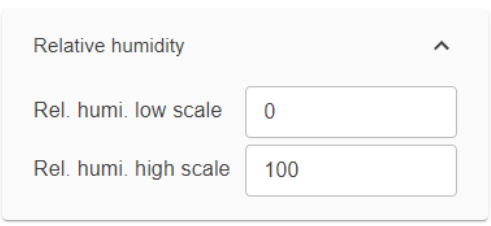Add device - Interface
This device supports USB with the AC0003 cable and additional power supply.
Note: If the HF1 cannot be added, please make sure that the USB driver is installed, see here: Driver Installation
Configuration
•To display all the possible settings for the device, it has to be read out first by clicking on the button "Read".
•By clicking on the button "Write" all the changed settings will be applied to the device.
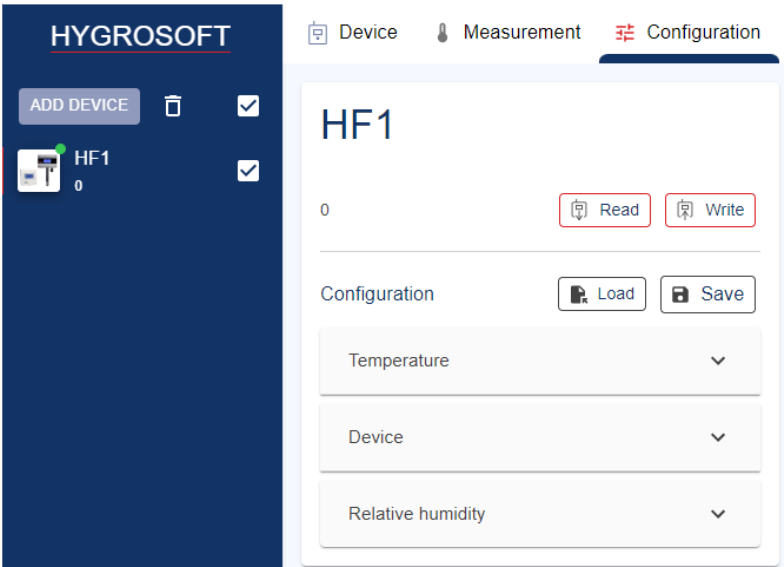
Temperature settings
•Metric and imperial can be switched for the temperature.
•The temperature scaling can be set up
Device
•Analog output type: Depending on the device there is the possibility to change the output type from voltage to amps.
•Backlight mode: Backlight mode can be set to "Always on" or "Always off" (only with display).
•Analog output range: The output range can be changed to 0-1V, 0-5V, 0-10V or to 4-20mA
Relative humidity
•The range between 0 – 100% rH can be defined.
Adjust
•The HF1 has only the possibility to be adjusted at 35% or 80% for the humidity.
•When going into the Adjustment, there is only the possibility to type in 35 or 80 % RH into the reference value window.