The layout view offers the possibility to show a floor plan for each group.
Step 1 |
Hover over a label to see more details about the measurement point: 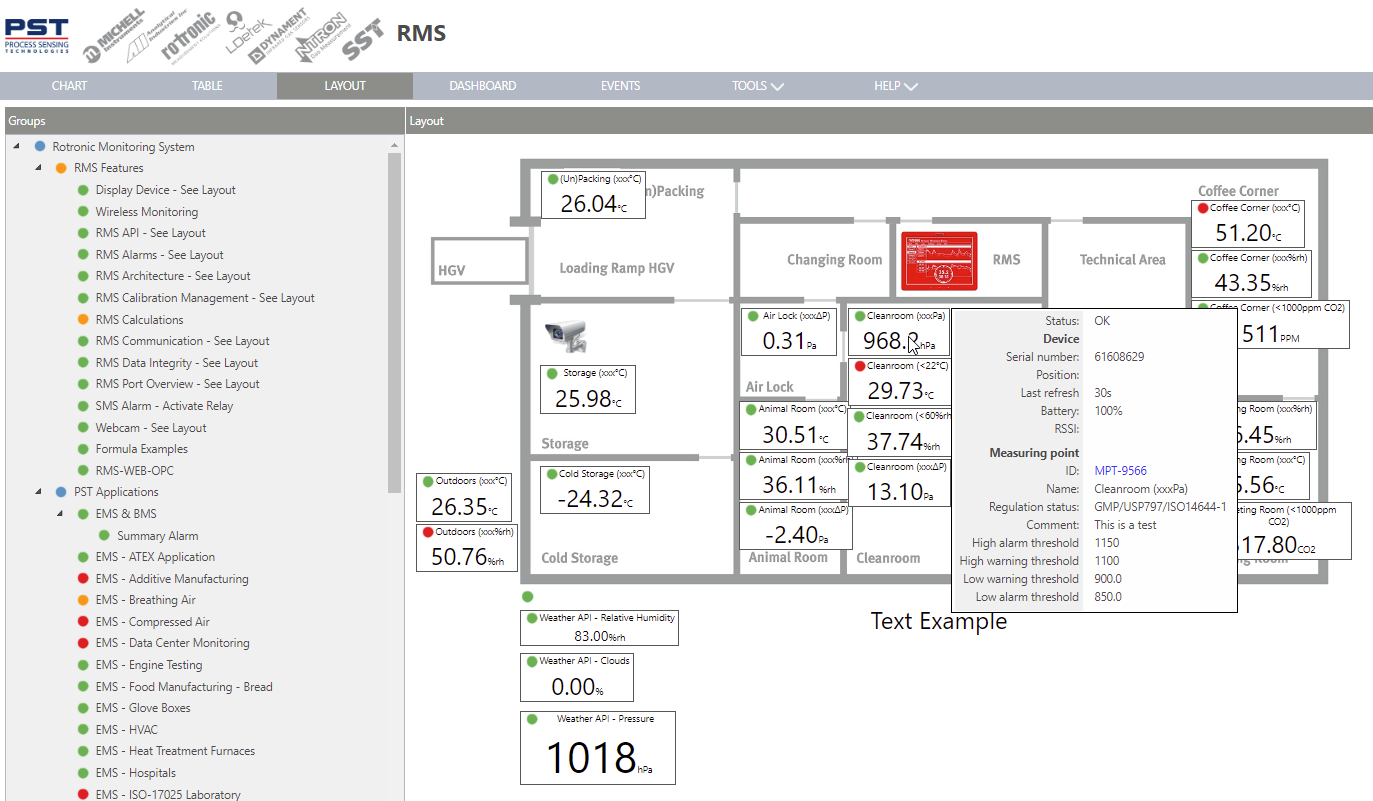
|
Step 2 |
Under the floor plan, labels can be added: 1.Measured value label. 2.Text label. 3.Web camera. 4.RMS gateway.
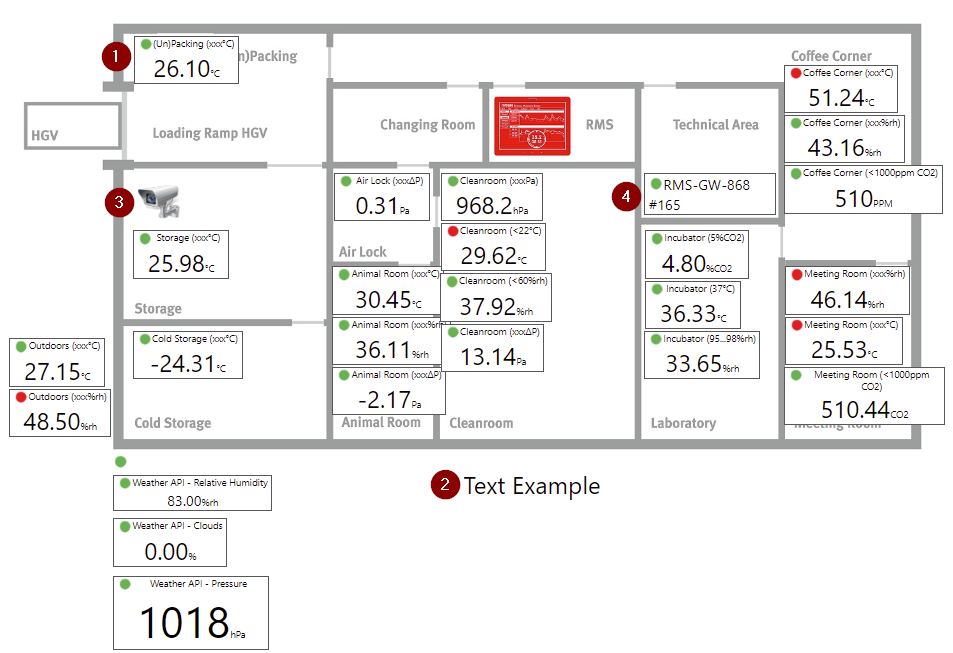
|
Step 3 |
The labels can then be shown in various sizes. 1.Alarm icon. 2.Normal. 3.Large. 4.Extra large.
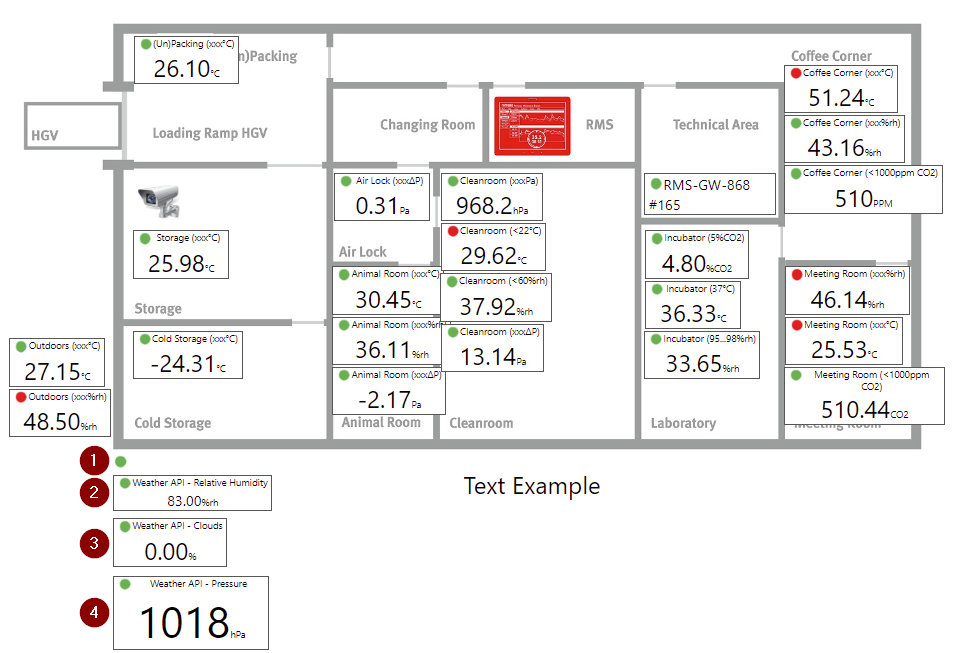
|
Step 4 |
Measuring points can be inhibited via the information button: 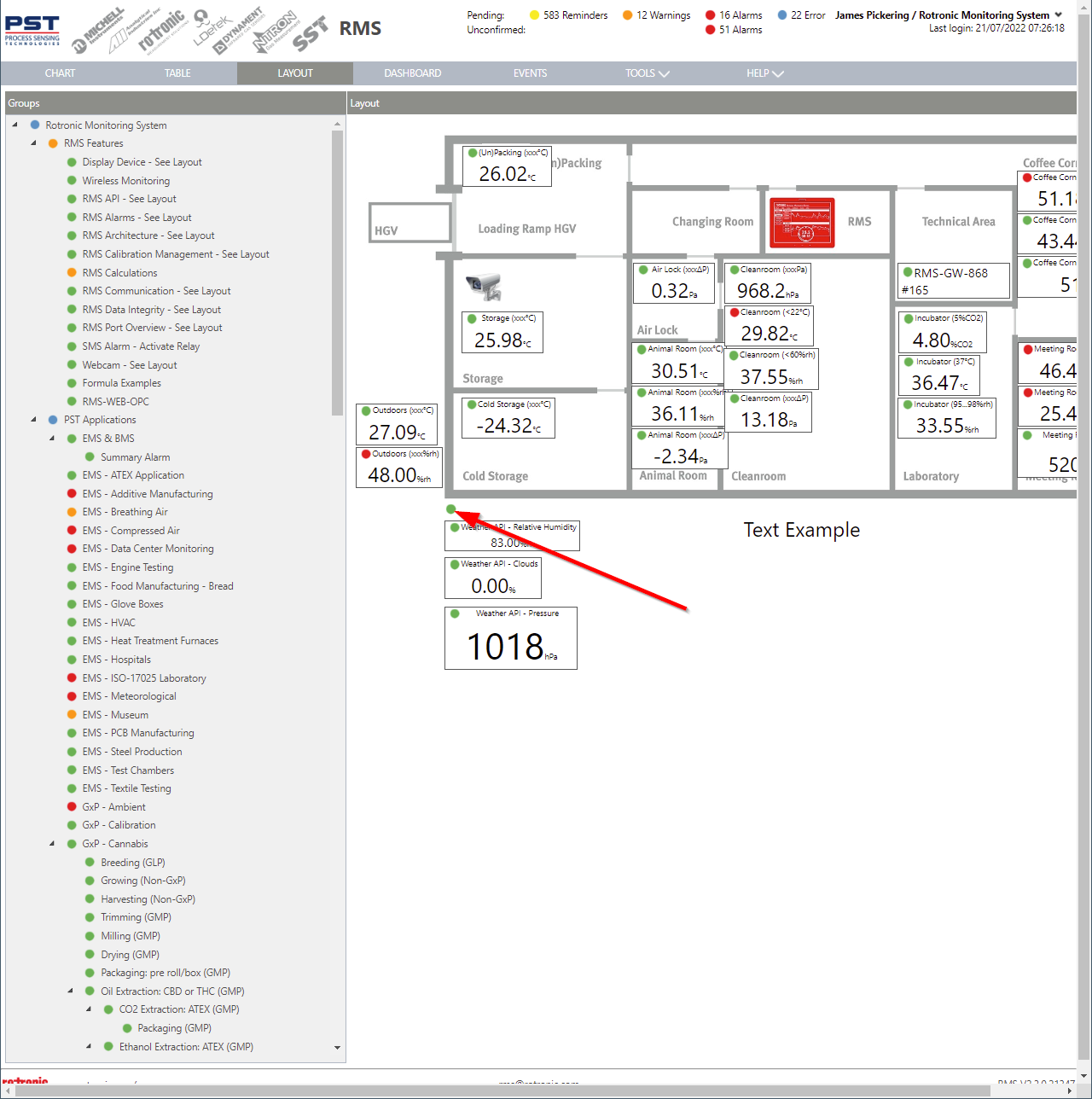
|