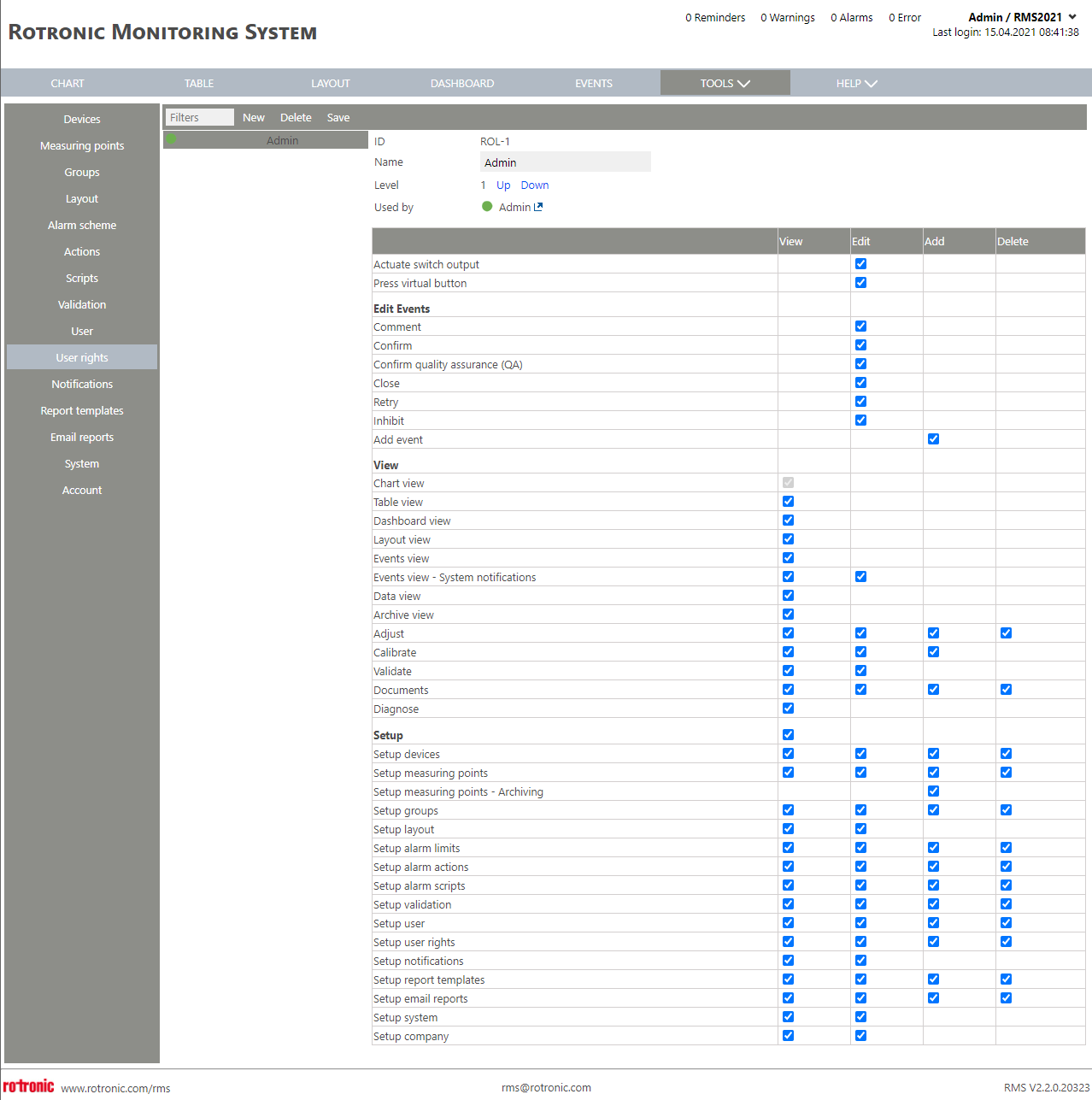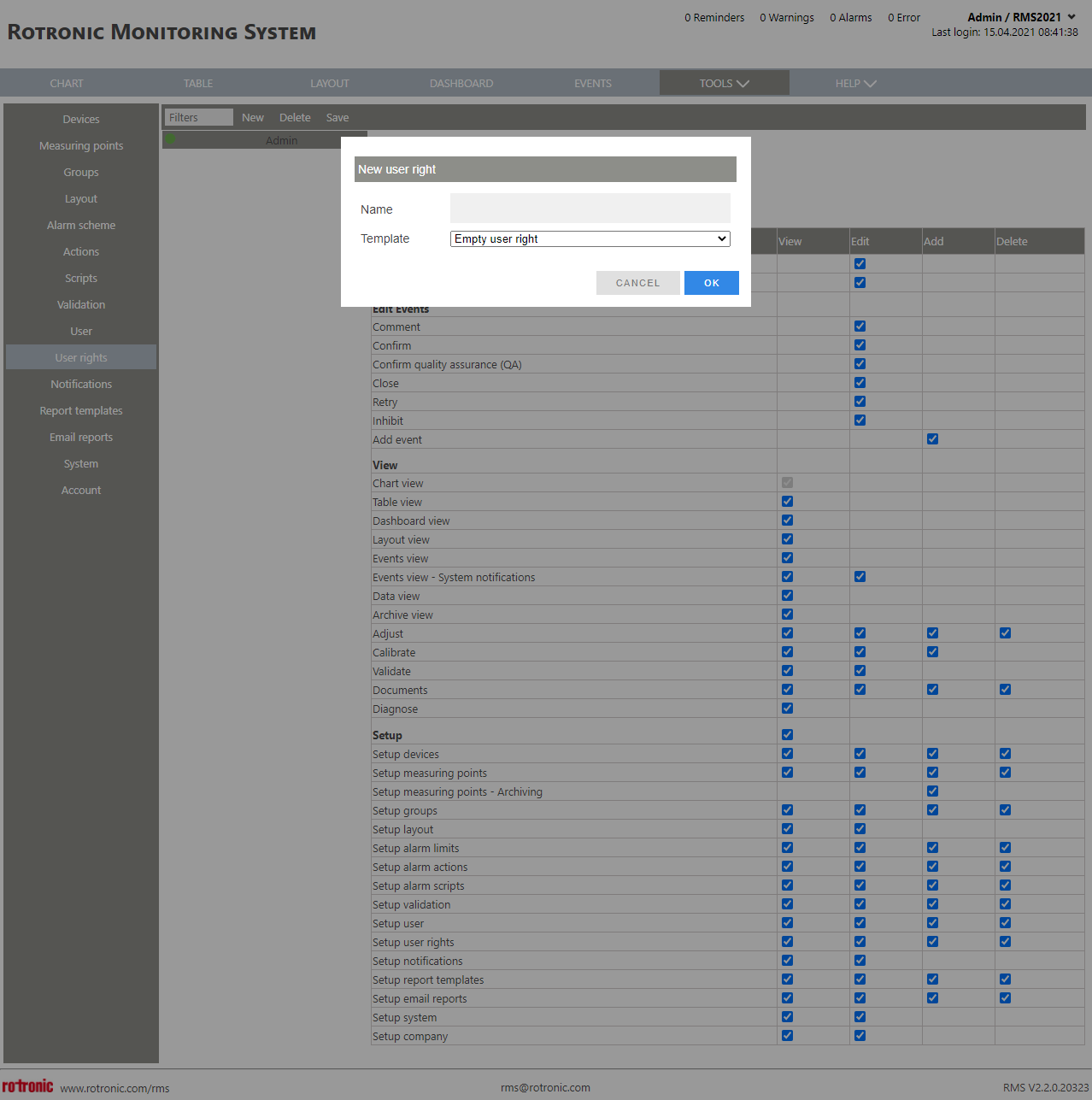The user right setup tool is a function to add and configure the user rights.
Important feature: When Rotronic carry out an installation or validation of the system, we recommend creating a specific user with specific user rights. All work done in RMS will be visible within the audit trail.
Print Screen 1 |
The user can select what to do: •New: Add a new user right (Each user right will have a unique ID: ROL-xxx). •Delete: Delete the user right. •Save: Save the configuration.
When a user right is selected the window is populated. •ID: ROL-xxx automatically given by RMS. •Name: User configured user right name. •Level: User configured user right level, 1 should be admin level. A right can be moved up and down. IMPORTANT: to ensure access to the software, users in level 1 cannot be blocked by the system. •Used by: Once a user has been configured with a user right, the name will automatically appear here.
Actions: Actions that can be attributed to the various functions of RMS. •View: The user can view information and the menu. •Edit: The user can edit information. •Add: The user can add information. •Delete: The user can delete information.
The system user rights are then split into four parts: •Functions: switch buttons. •Edit events: edit all events. •View: all standard information to view data •Setup: all information listed within the setup menu
Functions: Functions where an action can be attributed. •Actuate switch output: The right to switch a switch via RMS. •Press virtual button: The right to press on a virtual button via RMS. Edit Events: •Comment: The right to comment an event in the audit trail. •Confirm: The right to confirm an event in the audit trail (required for 2-step confirmation). •Confirm quality assurance (QA): The right to (QA) confirm an event in the audit trail (required for 2-step confirmation). •Close: The right to close an event in the audit trail. •Retry: The right to retry to download data gaps in the audit trail. •Inhibit: The right to inhibit events in the audit trail. •Add event: The right to add an event in the case of a data gap found via the diagnose function: Tools>Diagnose Explained. View: •Chart view: The right to view the chart view. •Table view: The right to view the table view. •Dashboard view: The right to view the dashboard view. •Layout view: The right to view the layout view. •Events view: The right to view the events view. •Events view - System notifications: The right to view and edit the system notifications in the events view. •Data view: The right to view the data analysis function. •Archive view: The right to view the archive function. •Adjust: The right to view the adjust function and edit/add/delete adjustments. •Calibrate: The right to view the calibrate function and edit/add calibrations. •Validate: The right to view the validate function and edit=run validations. •Documents: The right to view the documents function and edit/add/delete documents (Important: if a user has the right to view documents, all documents are visible). •Diagnose: The right to view the diagnose function. Setup: The right to view the setup menu. •Setup devices: The right to view the setup devices function and edit/add/delete devices. •Setup measuring points: The right to view the setup measuring points function and edit/add/delete measuring points. •Setup measuring points - Archiving: The right to archive measuring points. •Setup groups: The right to view the setup groups function and edit/add/delete groups. •Setup layout: The right to view the setup layout function and edit layouts. •Setup alarm limits: The right to view the setup alarm limits on validation schemes and edit/add/delete alarm limits. •Setup alarm actions: The right to view the setup actions function and edit/add/delete actions. •Setup alarm scripts: The right to view the setup script function and edit/add/delete scripts. •Setup validation: The right to view the setup validation function and edit/add/delete alarm validation scripts. •Setup user: The right to view the setup user function and edit/add/delete users. •Setup user rights: The right to view the setup user rights function and edit/add/delete user rights. •Setup notifications: The right to view the notification function and edit notifications. •Setup report templates: The right to view the setup report templates function and edit/add/delete report templates. •Setup E-Mail reports: The right to view the setup E-Mail reports function and edit/add/delete E-Mail reports. •Setup system: The right to view the setup system function and edit system settings. •Setup company: The right to view the setup account function and edit account settings. |
Print Screen 2 |
Add a new user right by clicking on new and selecting an empty or full user right.
|
Updated: 22.11.2023