The following are the most important print screens that are required for the PQ documentation. Once the installation carried out, some screens are no longer reproducible.
Print screen 1 |
CS-10202: Open and run Rotronic_rms_tables. A print screen from the successful run is required: 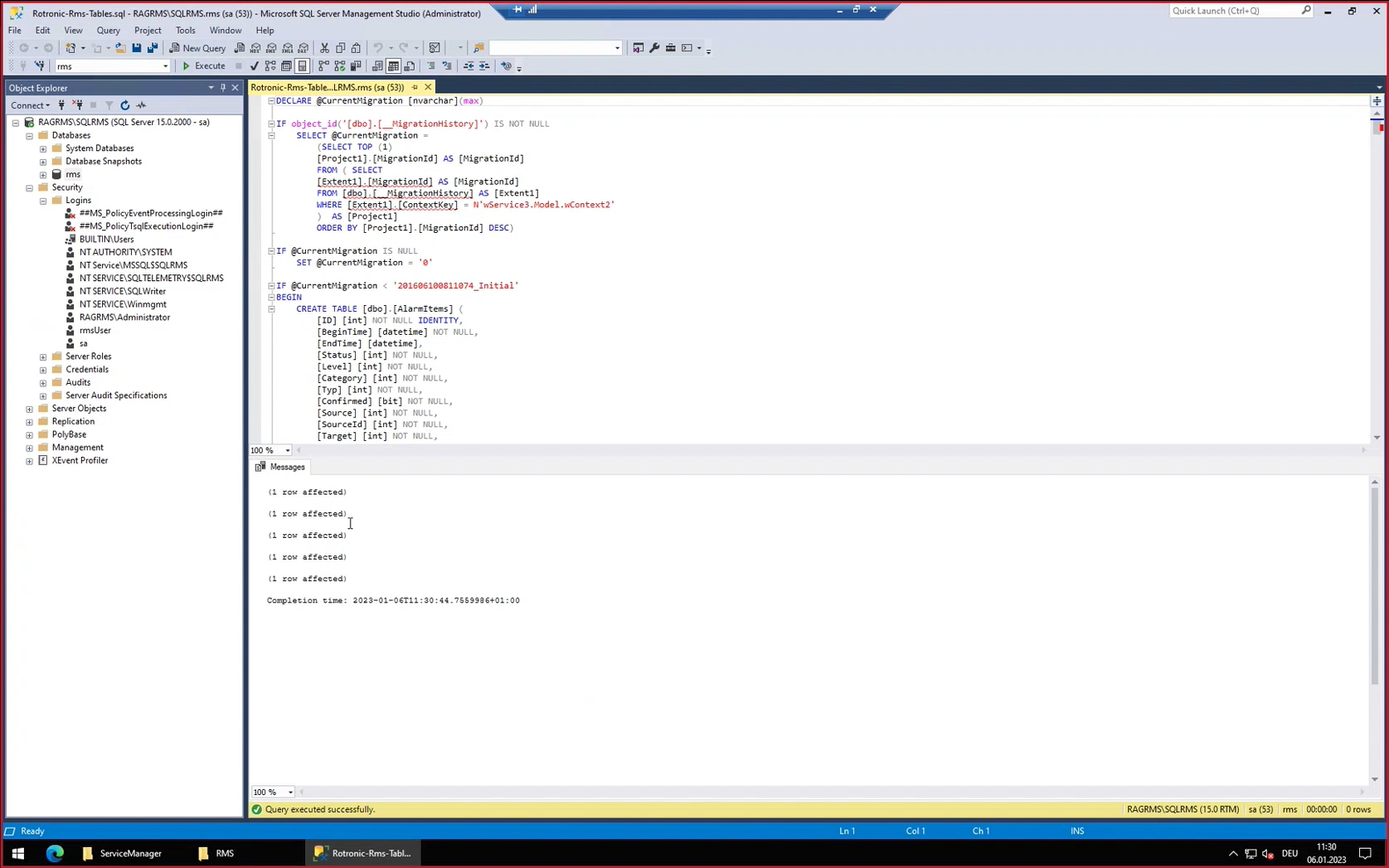
The following is important: • Result: several (1 row affected) and completion time, including "query executed successfully". • The taskbar must not be hidden or reduced, the time and date must be visible. • Object Explorer and selected database ("rms" top left) must be visible. |
Print screen 2 |
CS-10304/10408/10413: A print screen must be made of the installation script "installrmsvX.cmd": 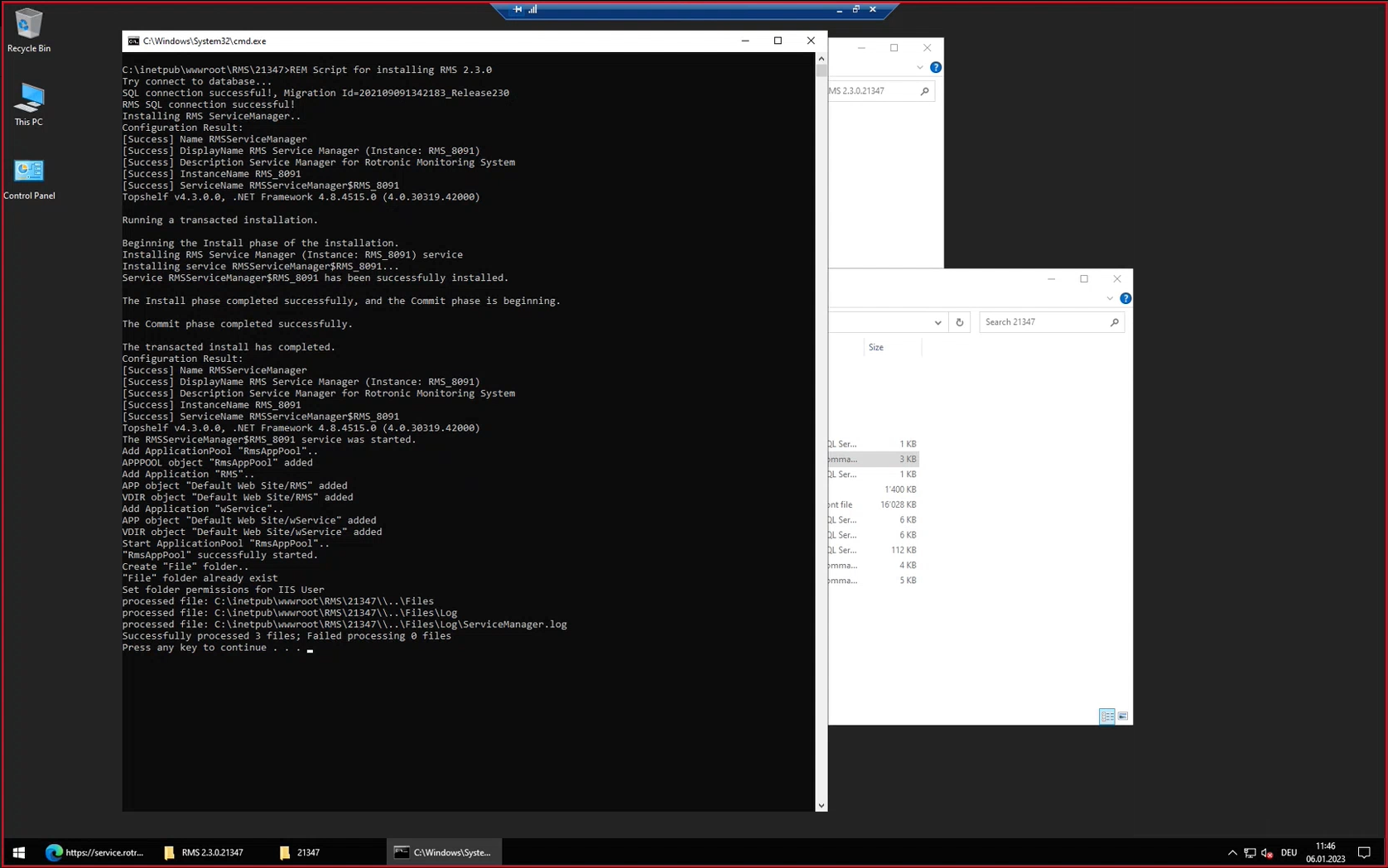
The following is important: • When the script is executed, then drag it large and long so that everything can be seen on the image (be careful not to press any keys in the command prompt window). |
Print screen 3 |
IQ-17101: A print screen must be made of the registration window: 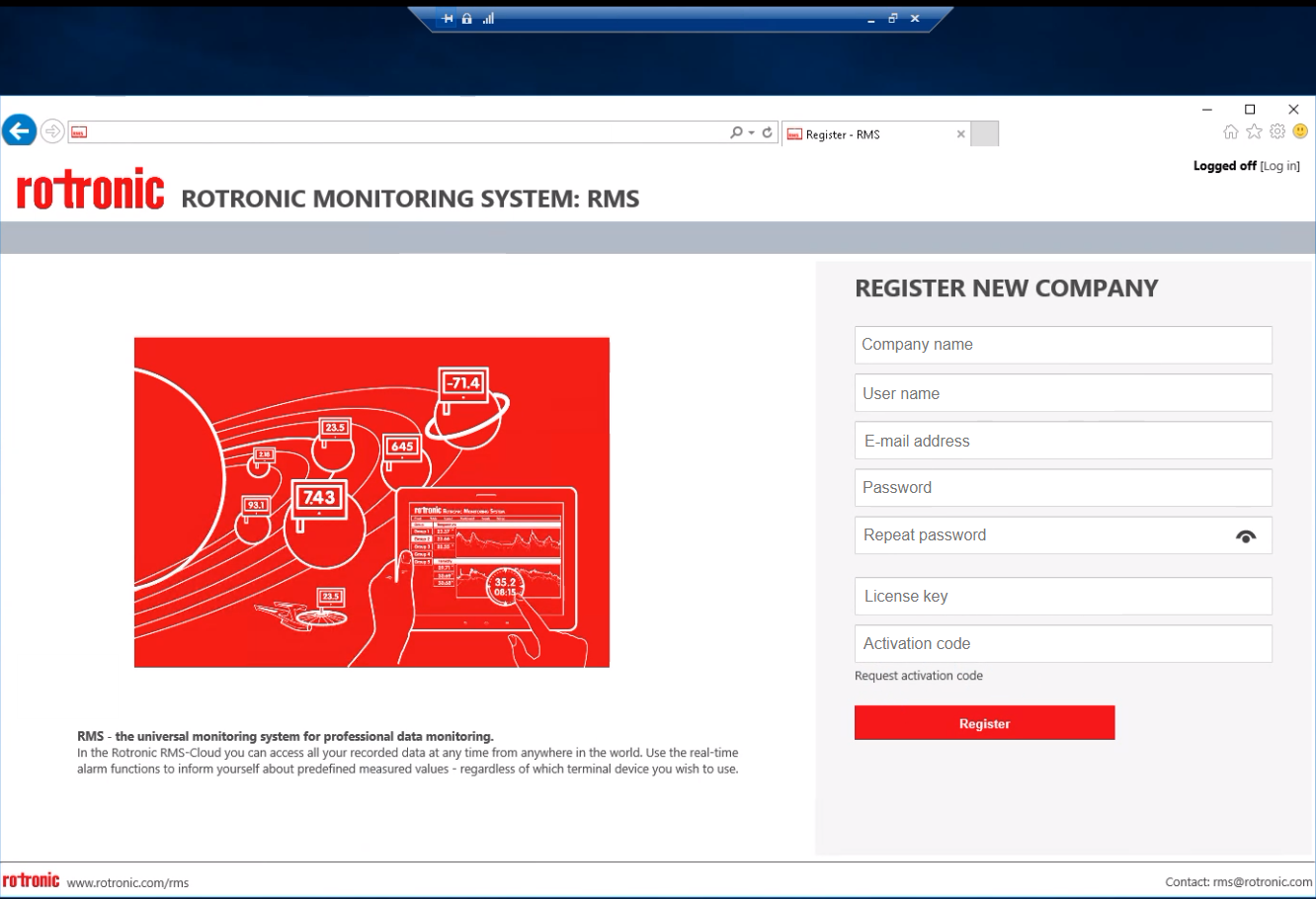
The following is important: • Everything must be filled out (company name, user name, e-mail address, license key and activation code. Password and repeat password must also be included, but should not be displayed = only points). |
Print screen 4 |
CS-10102/10103/10104/10302/10306: A print screen of the server properties window: 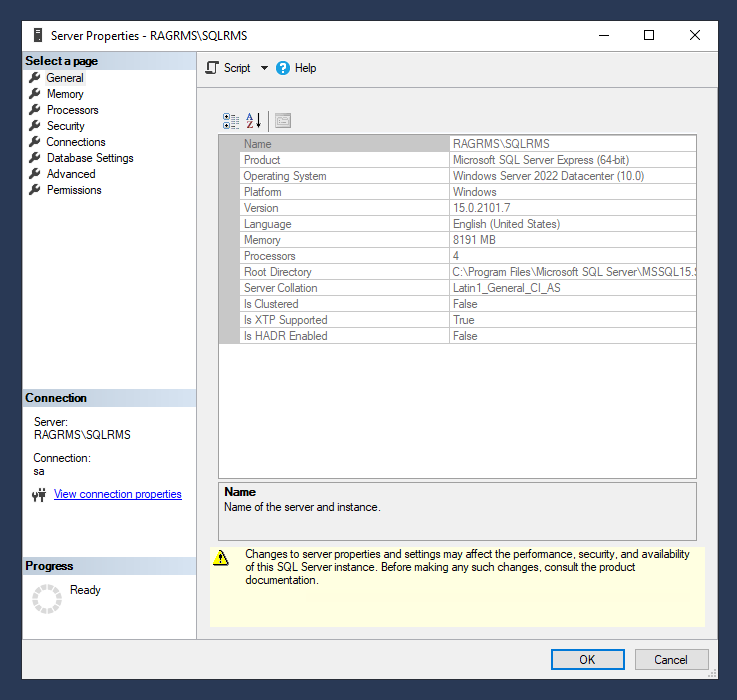
If there are multiple servers for the application and the MS SQL database, then a print screen of the server properties are required for each server. |
Print screen 5 |
During a software update, when the SQL indices are updated, the «Query executed successfully», cannot be reproduced, so we recommend taking a print screen.
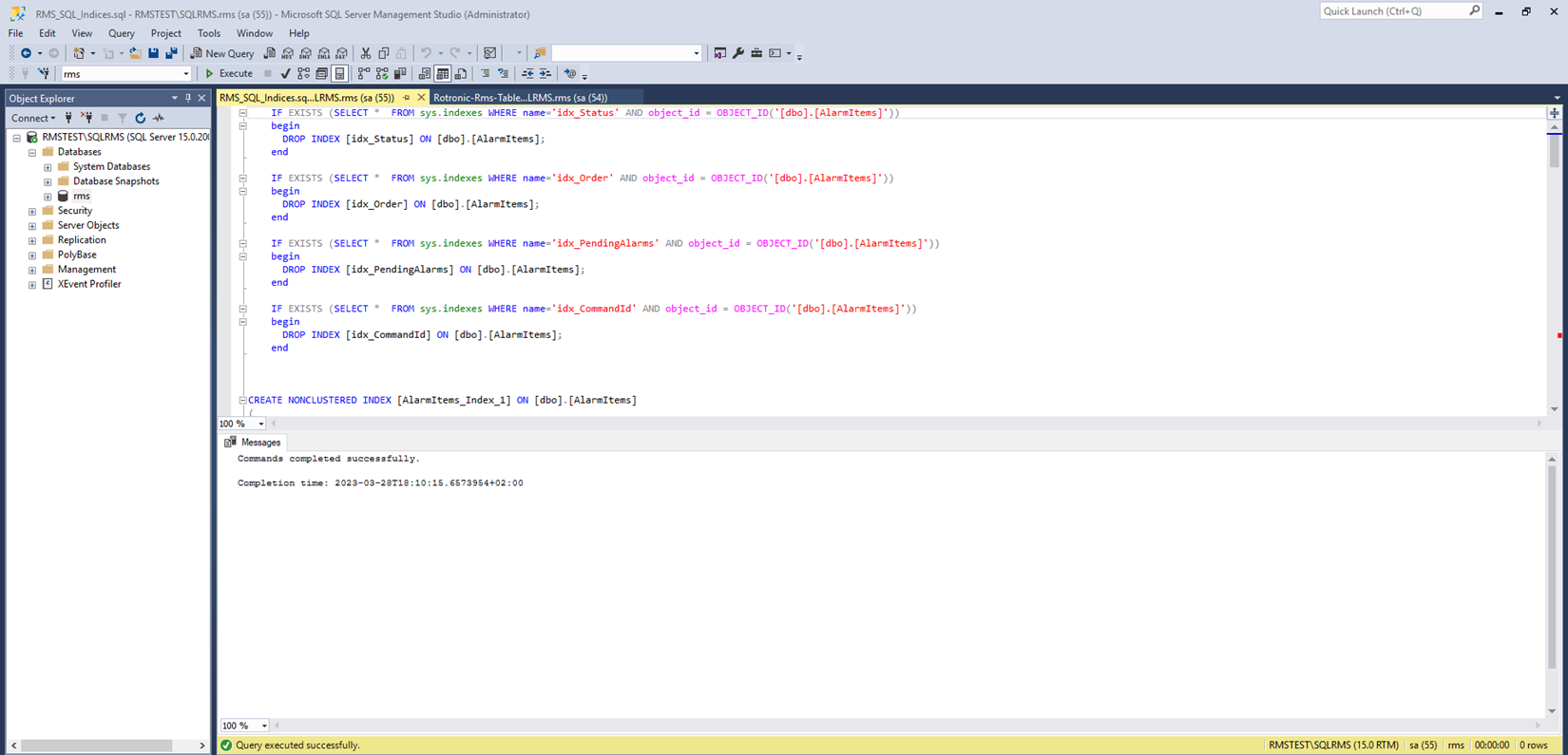 |
Did you forget to take print screens during the installation? If so, some can be reproduced: Reproduce Validation Print Screens.