With the following guides, the print screens for the CS-10201/CS-10202 and CS-10413 can be reproduced.
Print screen 1 |
From the ServiceManager folder, run the UninstallServiceManager script as an administrator: 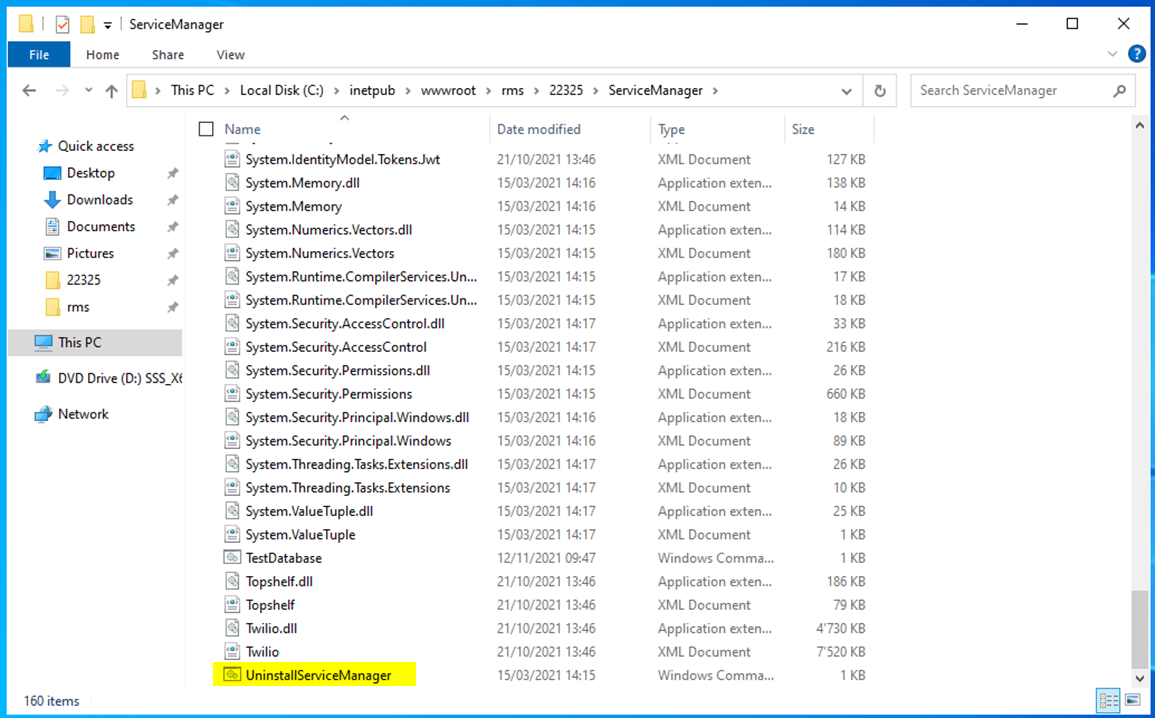 |
Print screen 2 |
Remove the RMS and wService applications in IIS: 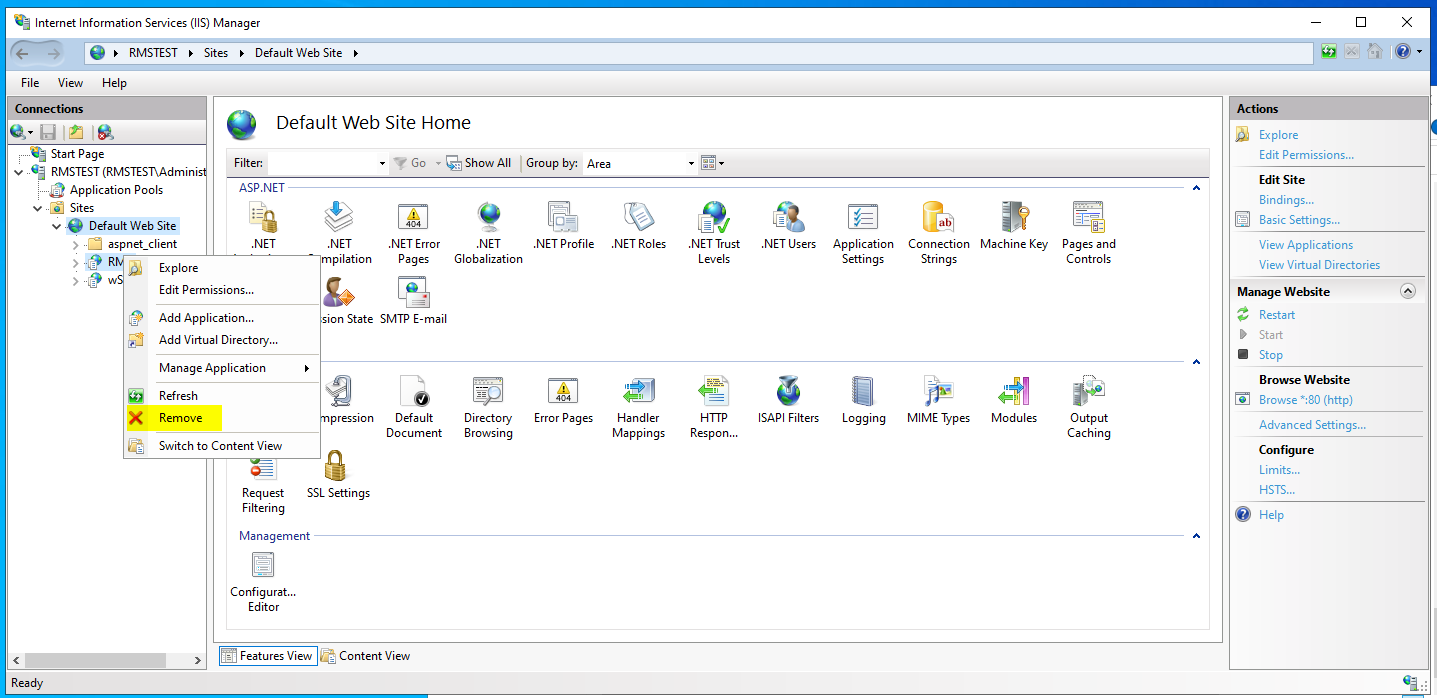
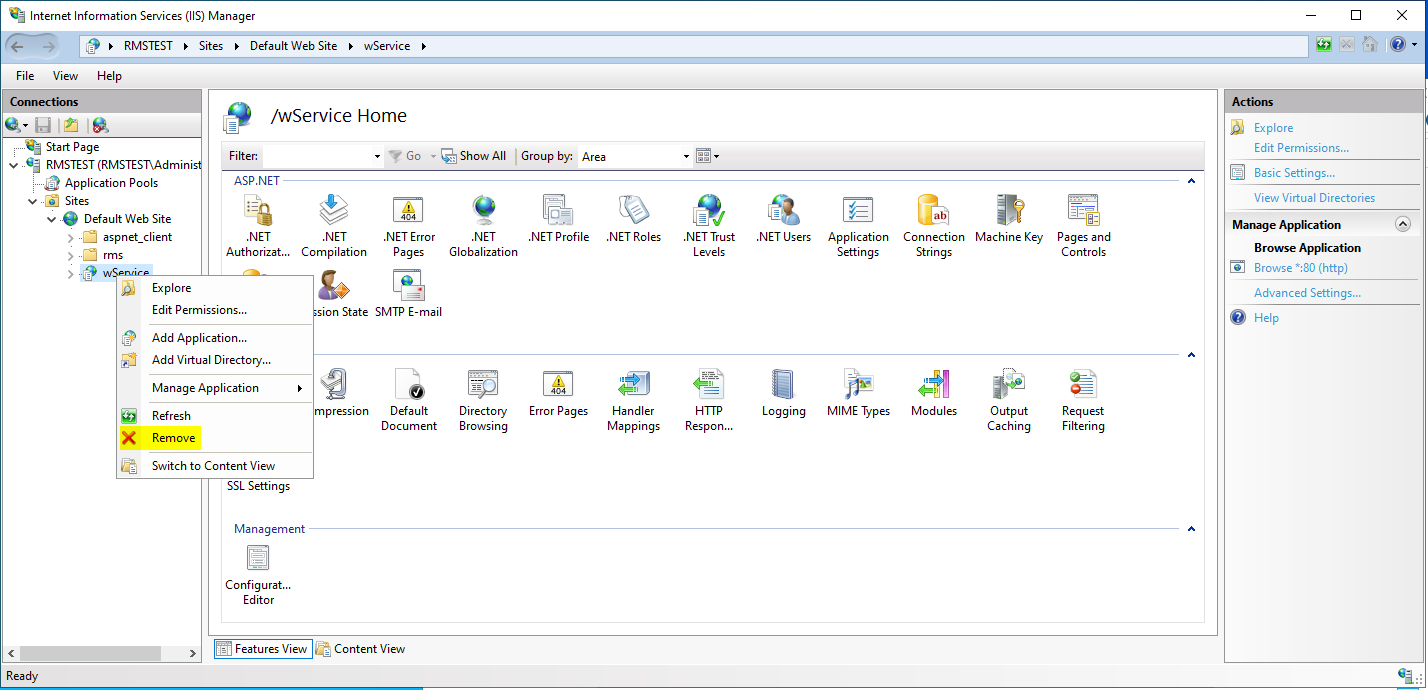 |
Print screen 3 |
Remove the application pool "RmsAppPool" and then restart the IIS: 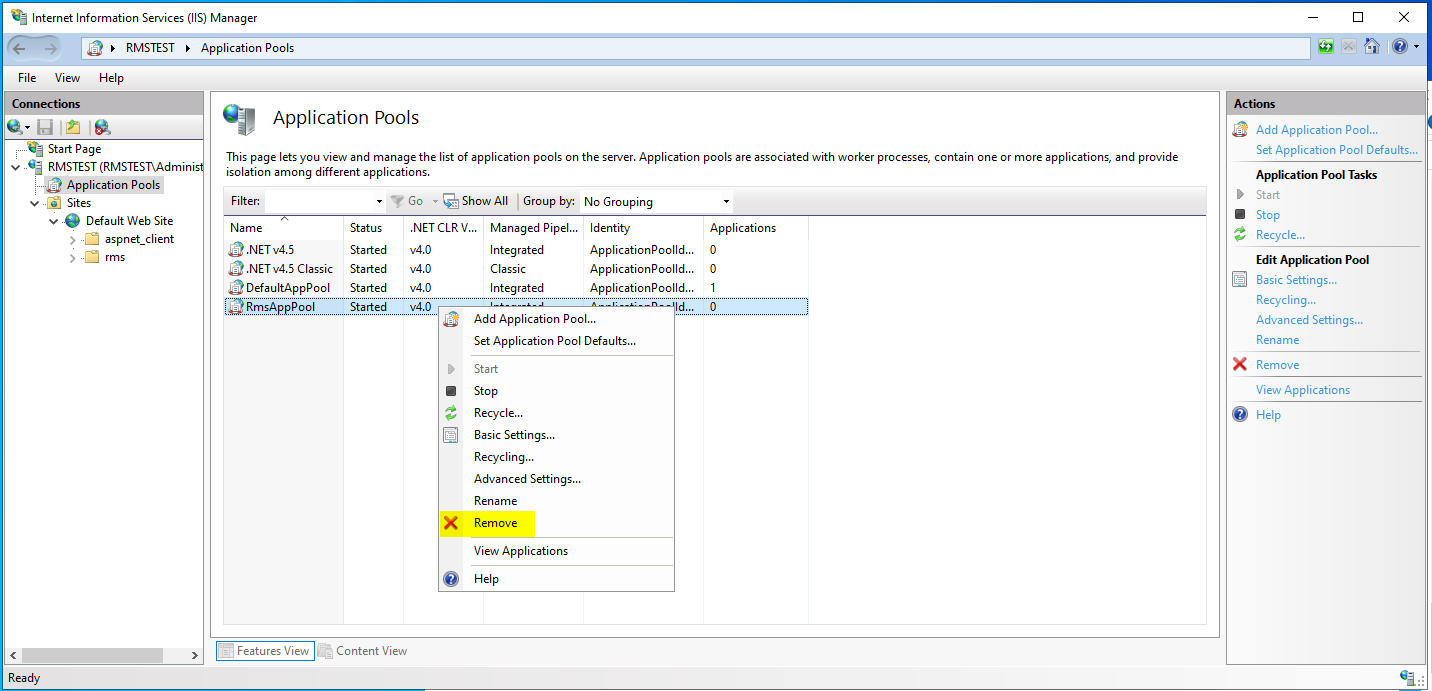 |
Print screen 4 |
Make a copy of the "22325" folder to downloads: 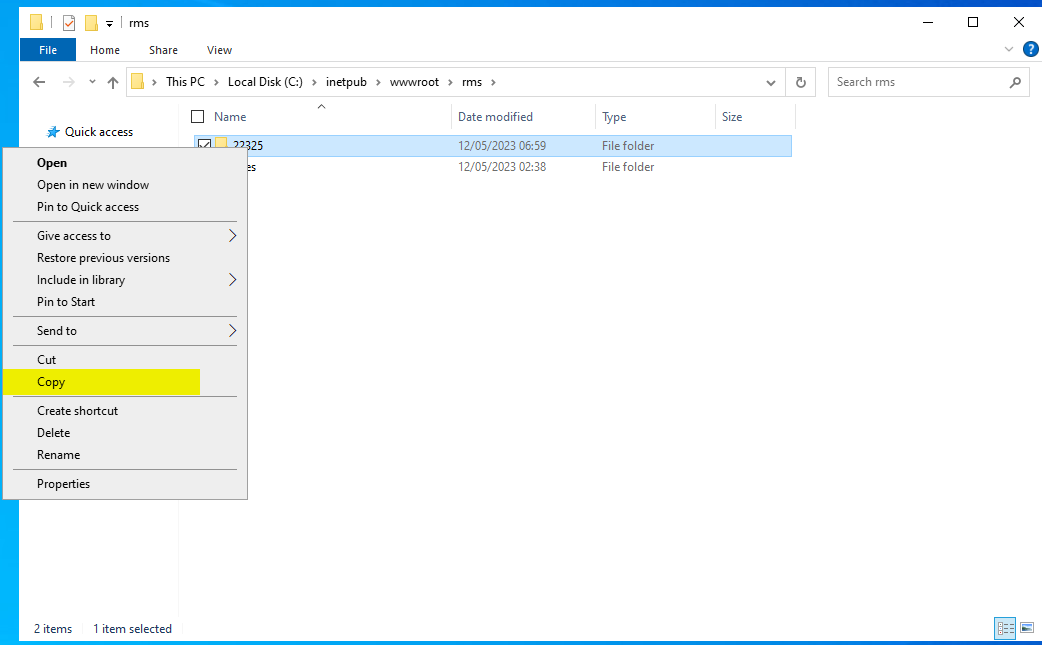 |
Print screen 5 |
Delete the "22325" folder under inetpub\wwwroot: 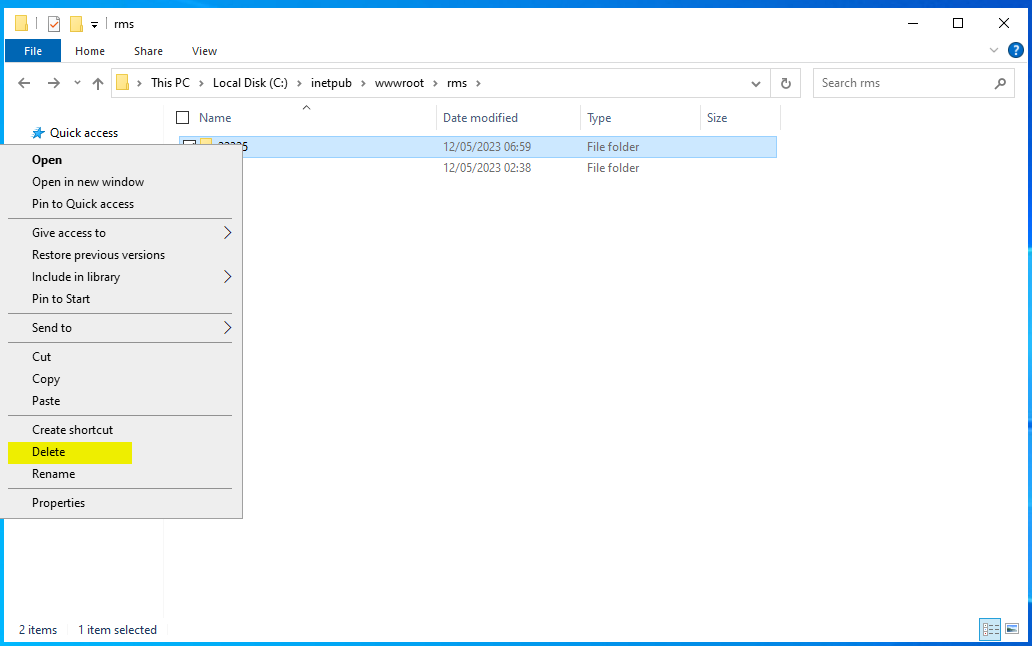 |
P |
Delete the "rmsUser" in SSMS: 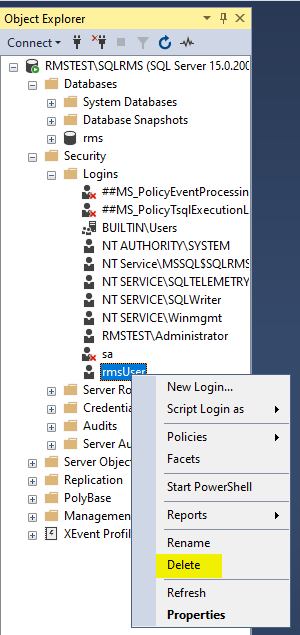
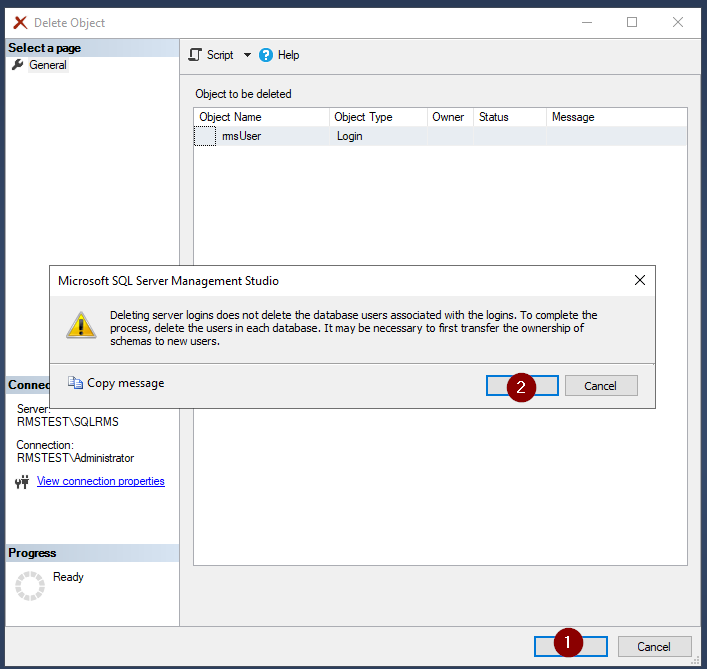 |
Delete the "rms" database and restart all SQL services: 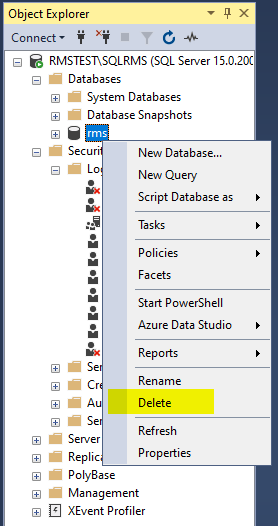
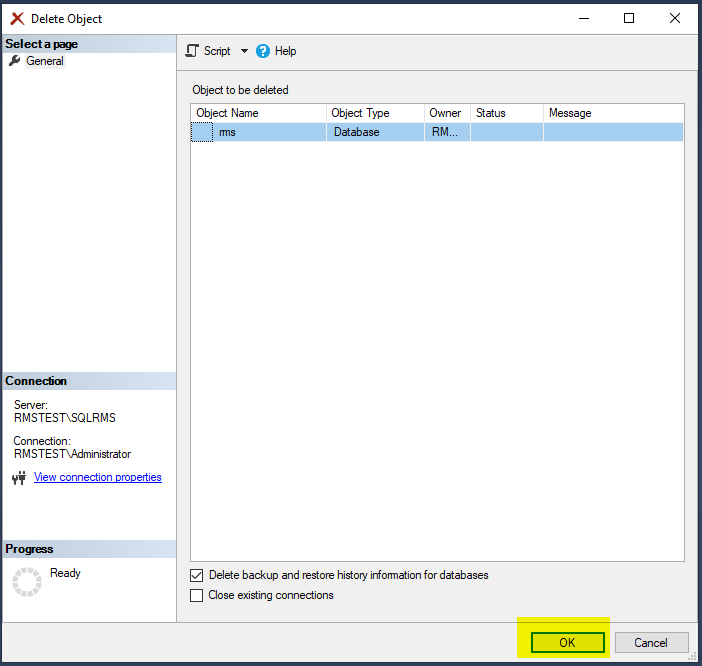 |
|
Copy the copy back to path C:\inetpub\wwwroot\rms. And from now on you can follow the steps from the instructions again. 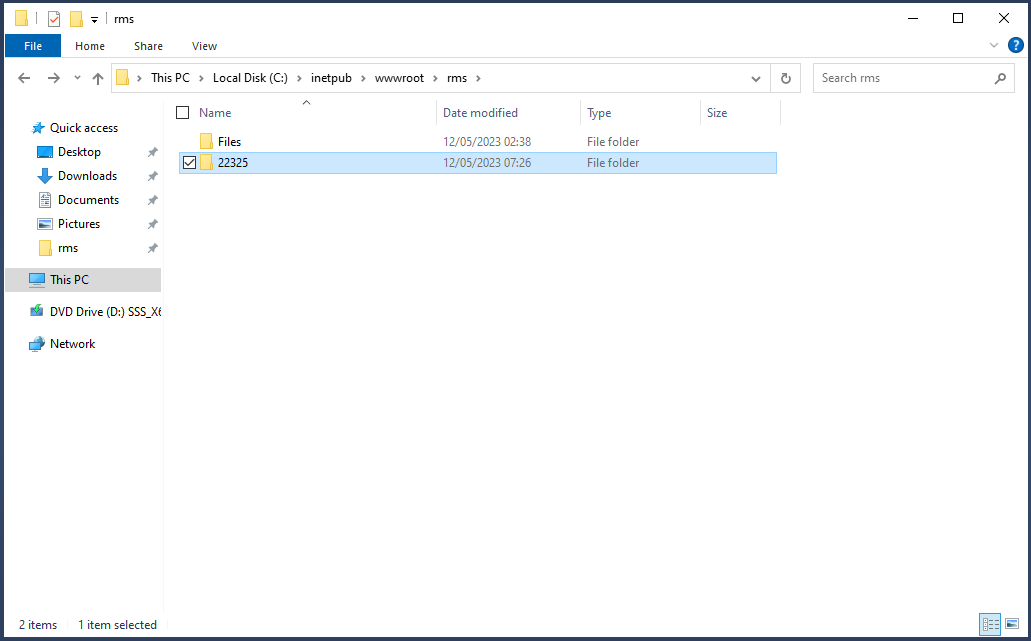 |
|
Carry out the following steps: Creation of a New Database and take the required print screens. |