When adding a new RMS-CONVERTER-100, the connect should be automatically ticked.
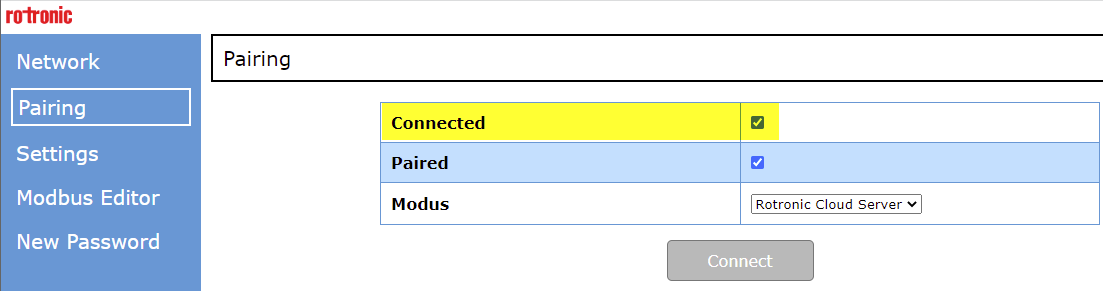
If it is not ticked, please check the following:
1) Ensure that the server settings are correct.
•The RMS-CONVERTER-100 is originally set to communicate with the Rotronic Cloud Server
•If a local server is being used, then the IP address of the server needs to be added.
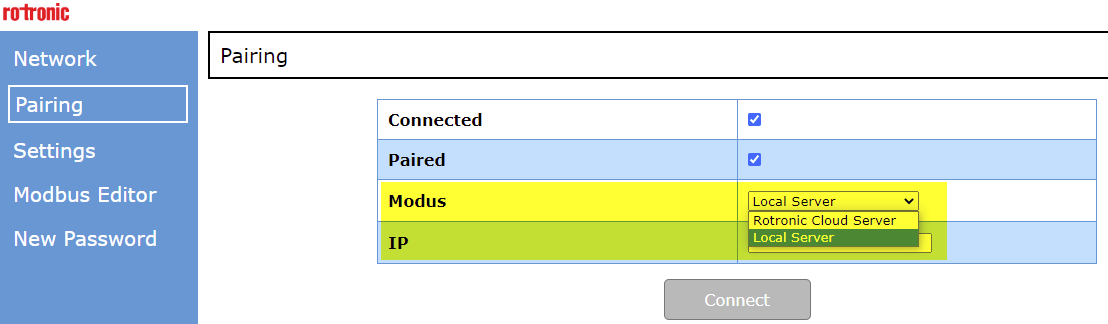
2) Ensure that the webservice path is correct:
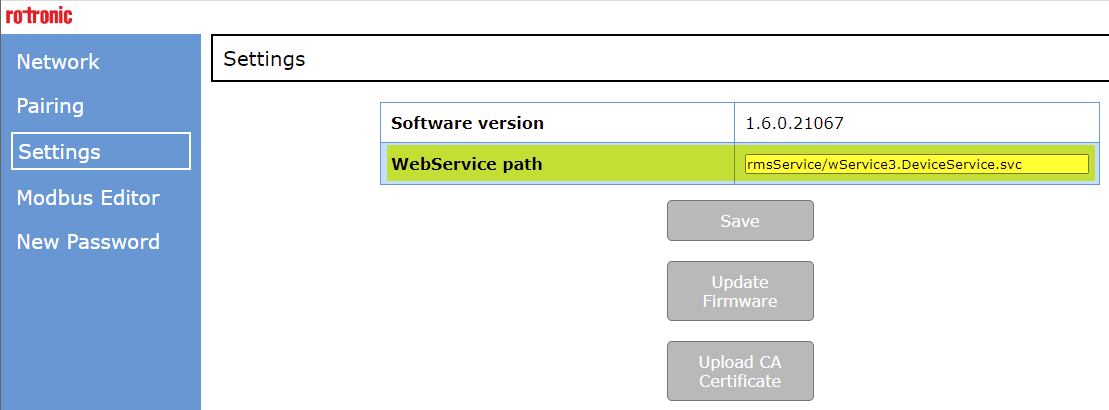
3) Ensure that the Port 80 is open in both directions (to and from the local or cloud server).