Step 1 |
Click here to rename the view:
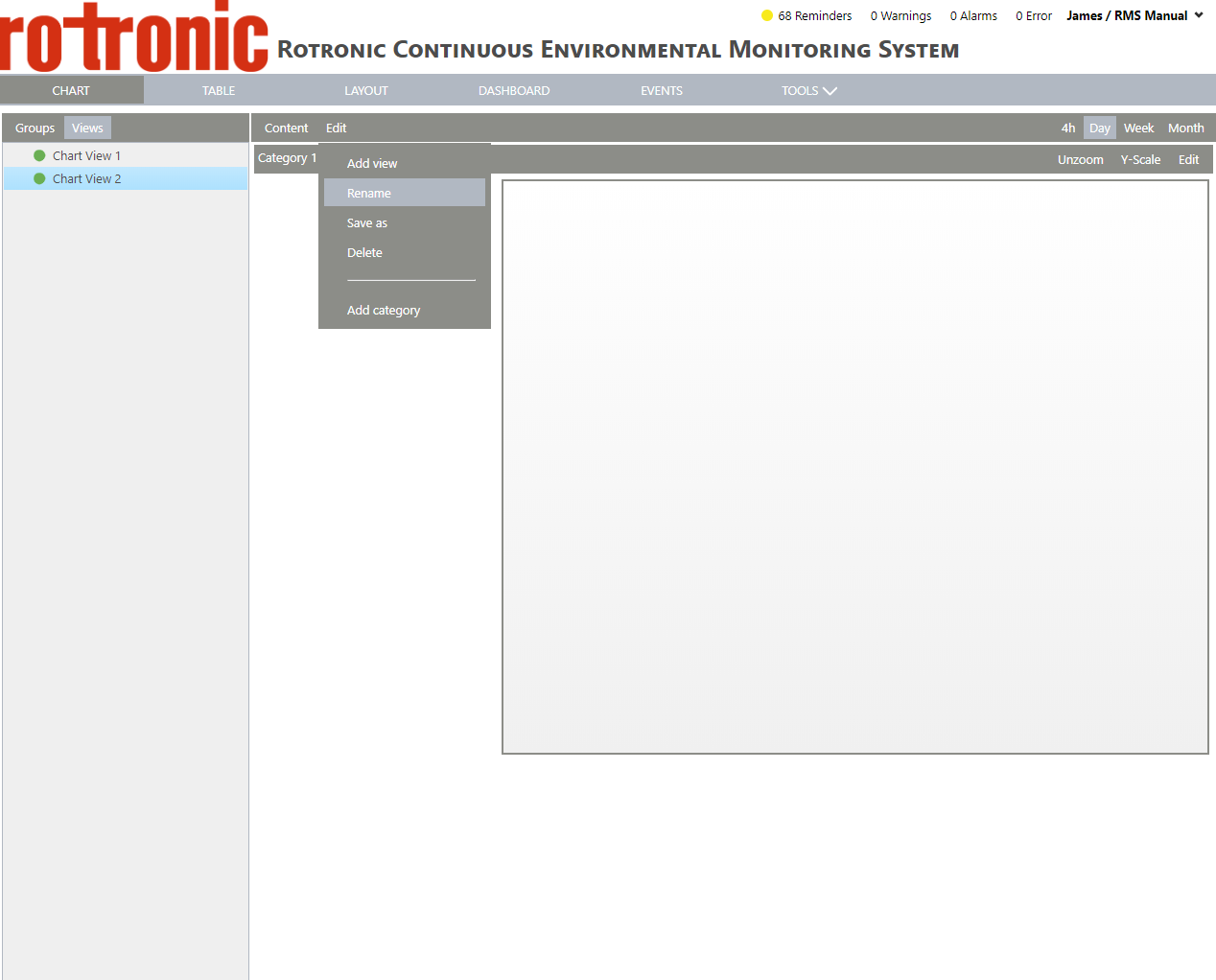
|
Step 2 |
Enter the name and click on "OK":
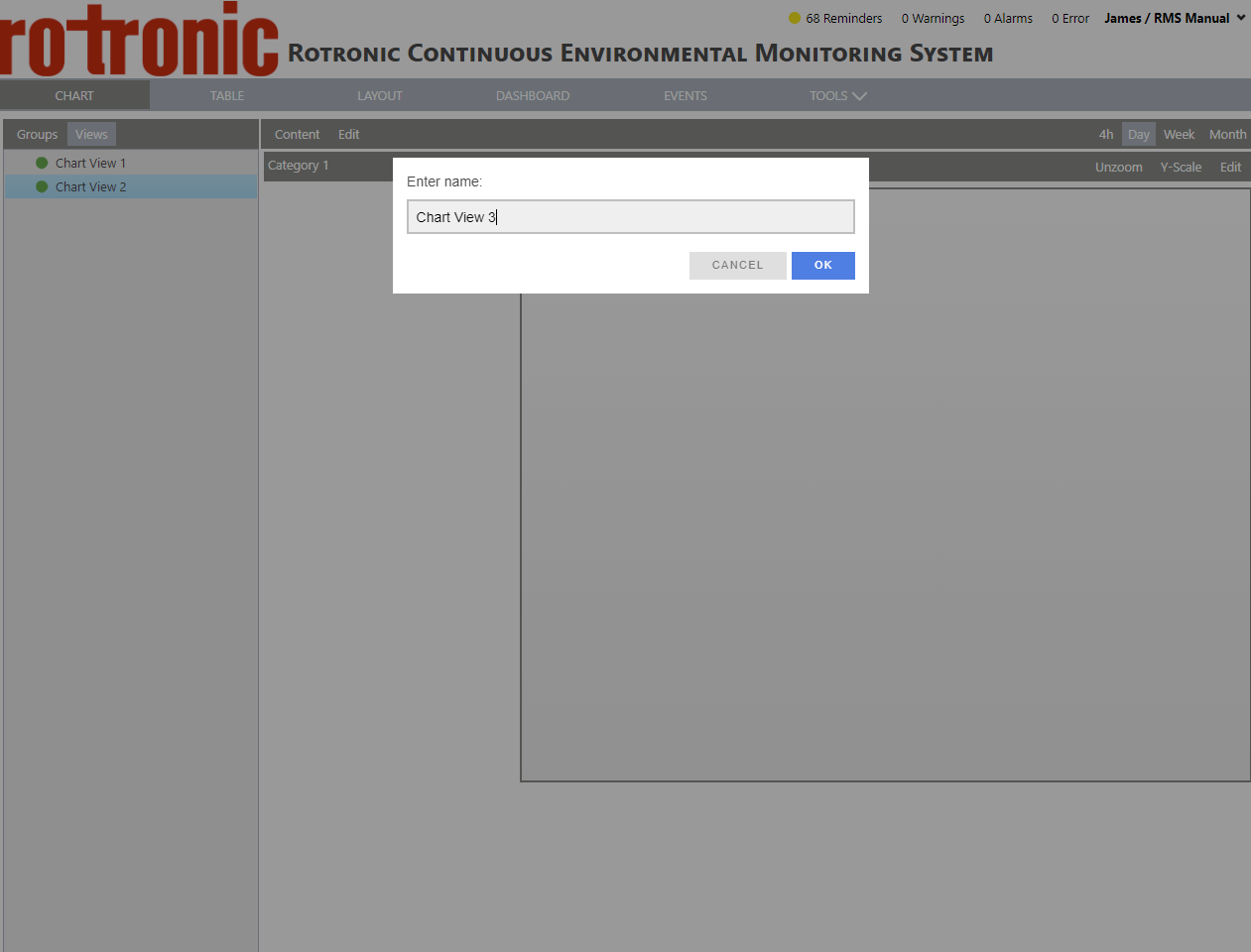
|
|
<< Click to Display Table of Contents >> Navigation: Software Overview > RMS Monitoring Software > Working with the RMS Software > Configure RMS > Configure your Chart View > Configure your Views > Configure your Views > Rename |
Step 1 |
Click here to rename the view:
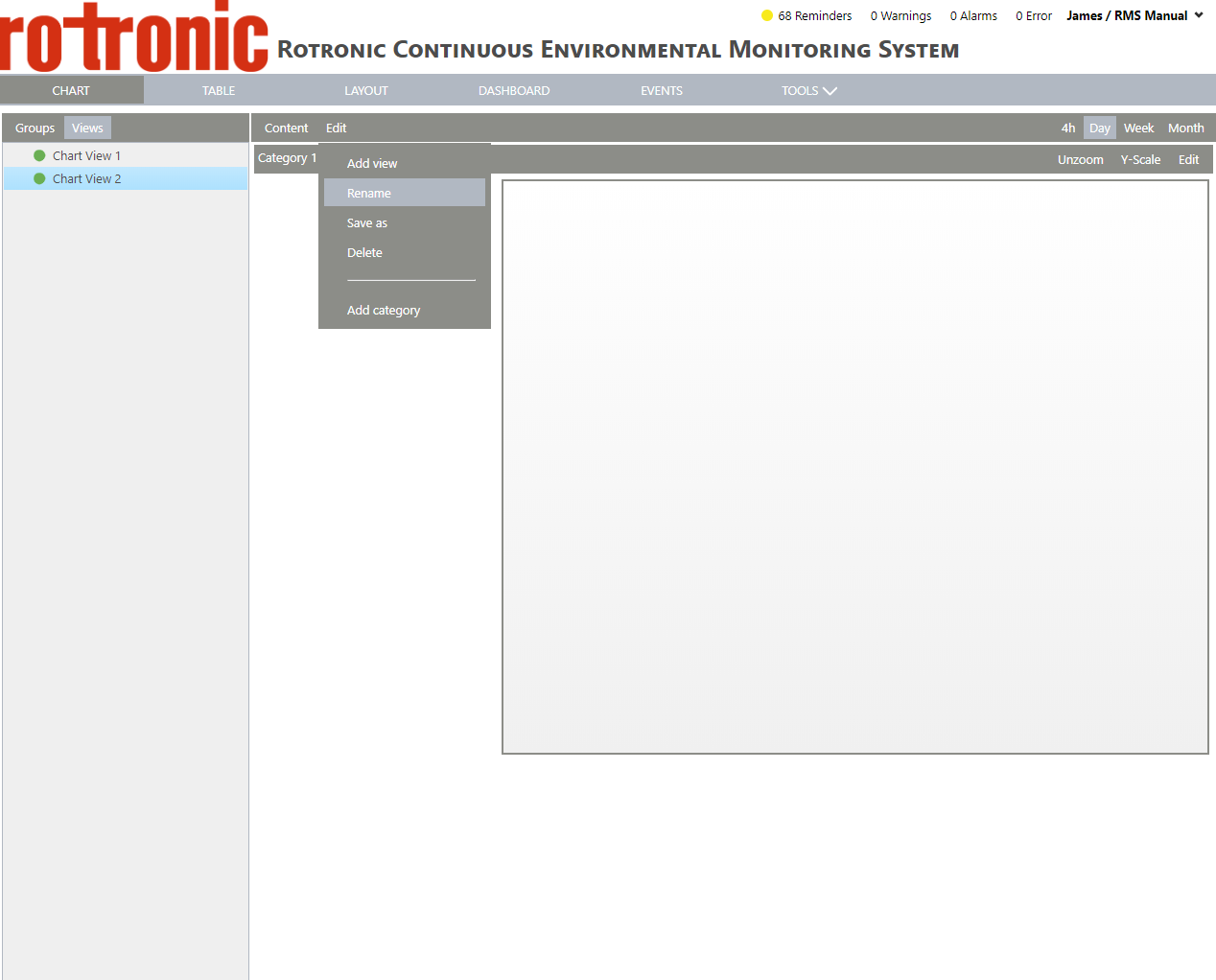
|
Step 2 |
Enter the name and click on "OK":
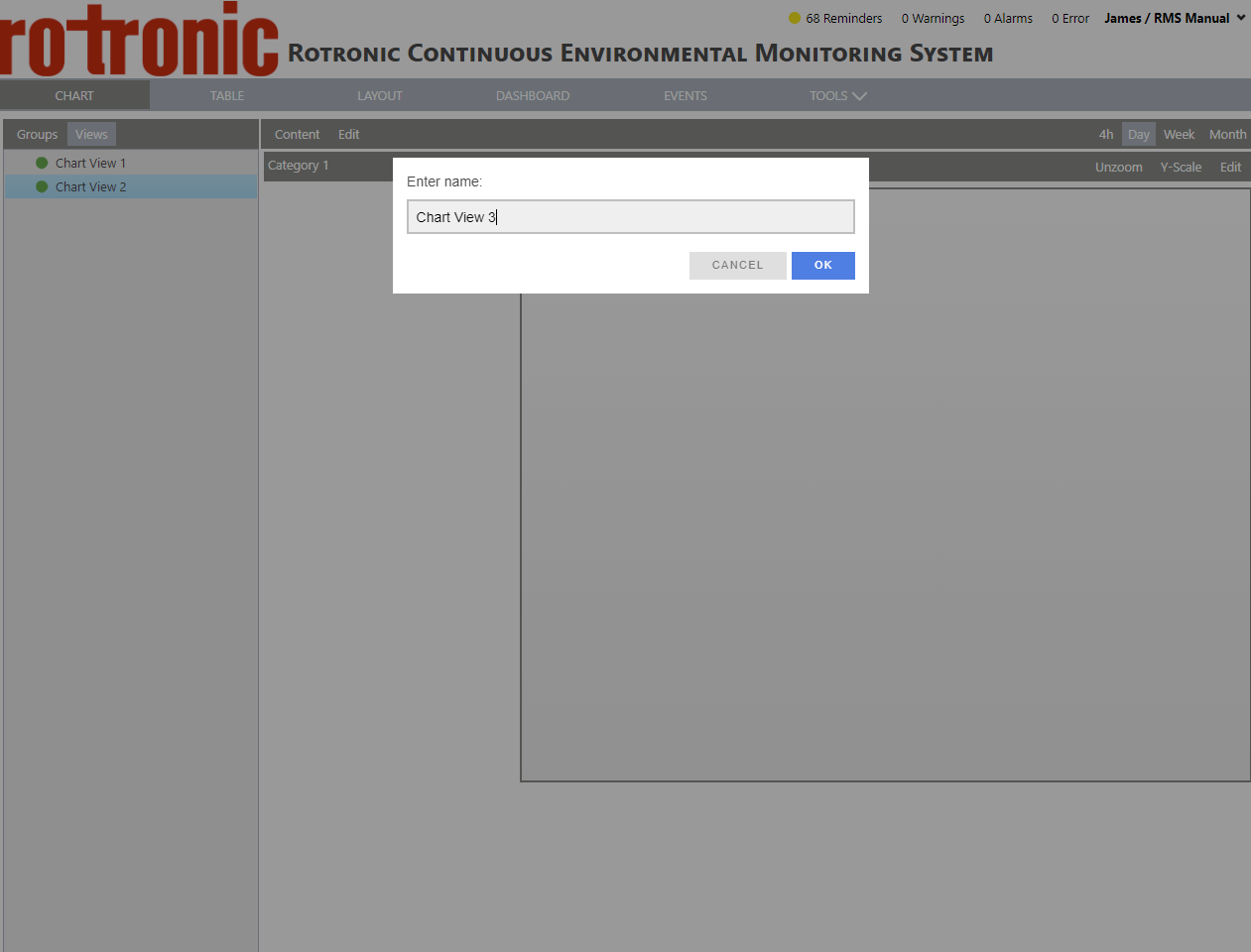
|