Step 1 |
Click here to add a new view.
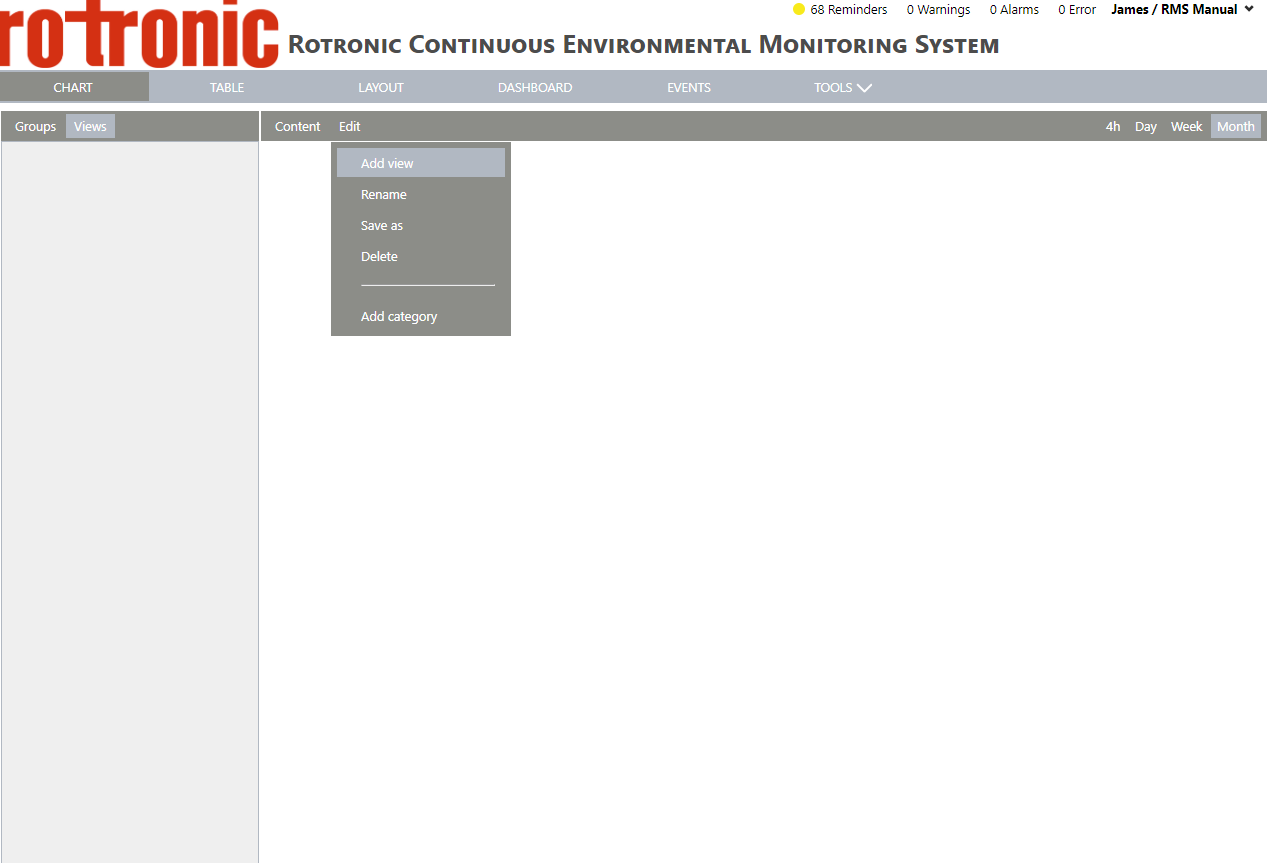
|
Step 2 |
Enter a name for the view and click on "OK": 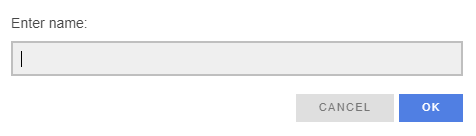
|
Step 3 |
A new view is added to the views.
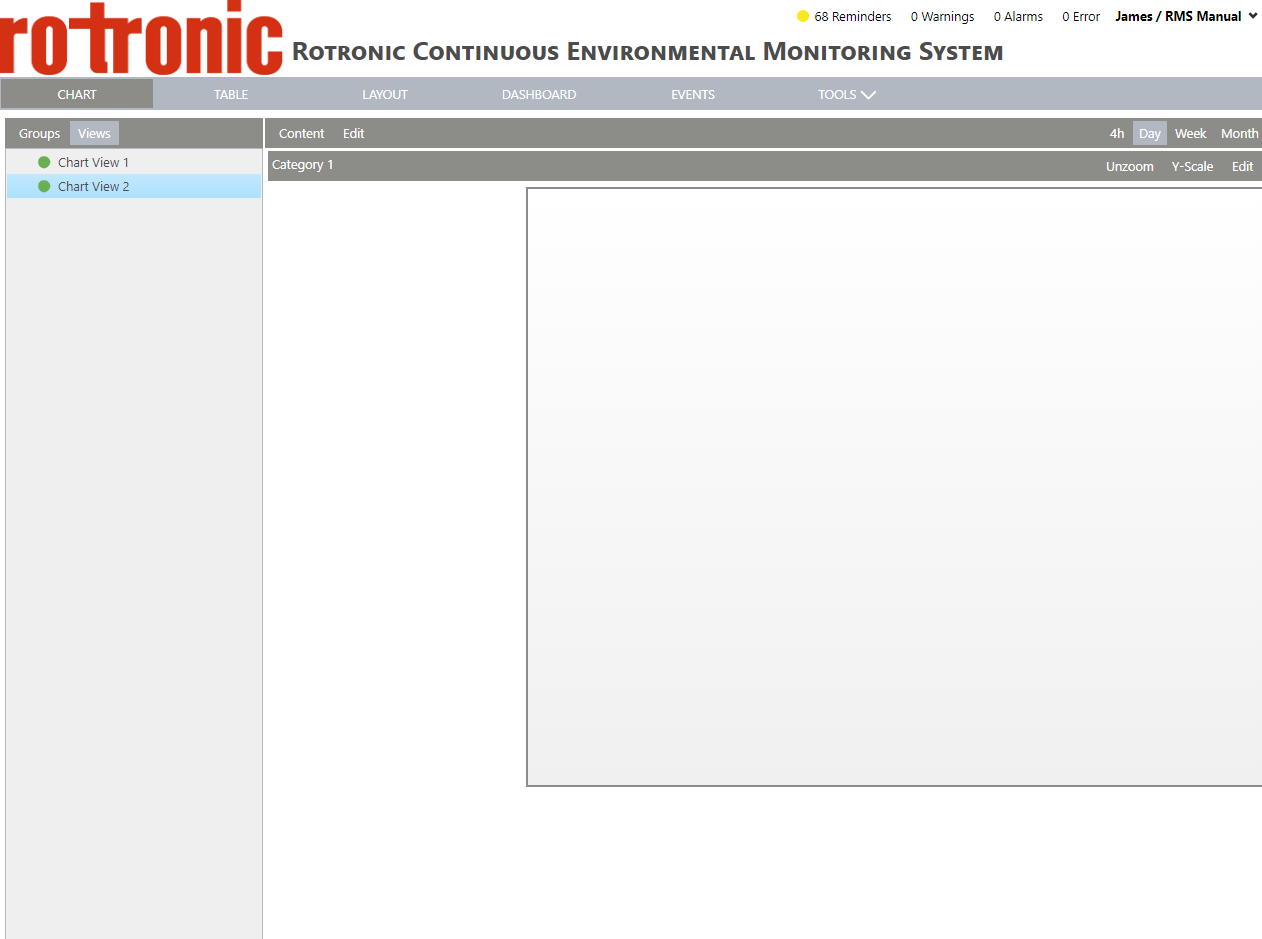
|
|
<< Click to Display Table of Contents >> Navigation: Software Overview > RMS Monitoring Software > Working with the RMS Software > Configure RMS > Configure your Chart View > Configure your Views > Configure your Views > Add view |
Step 1 |
Click here to add a new view.
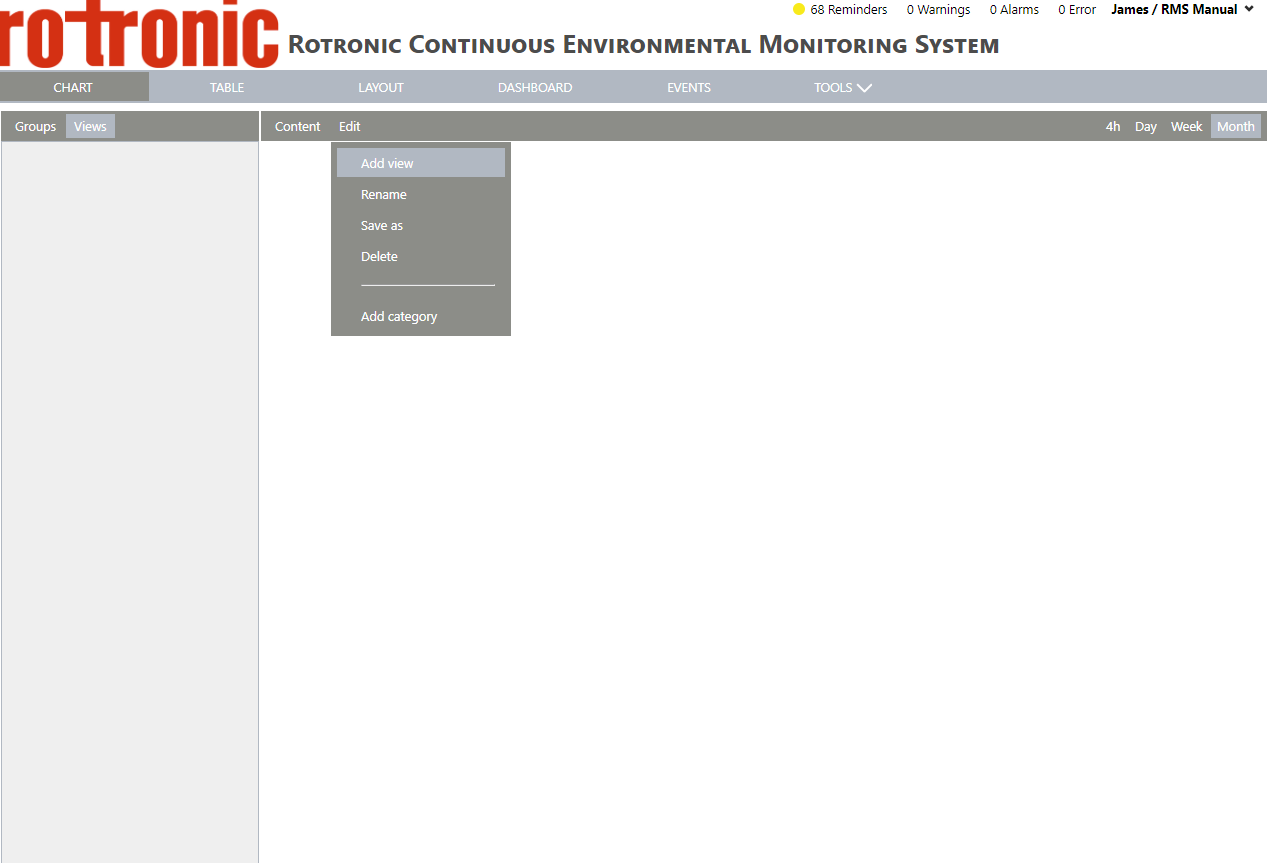
|
Step 2 |
Enter a name for the view and click on "OK": 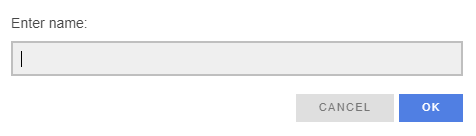
|
Step 3 |
A new view is added to the views.
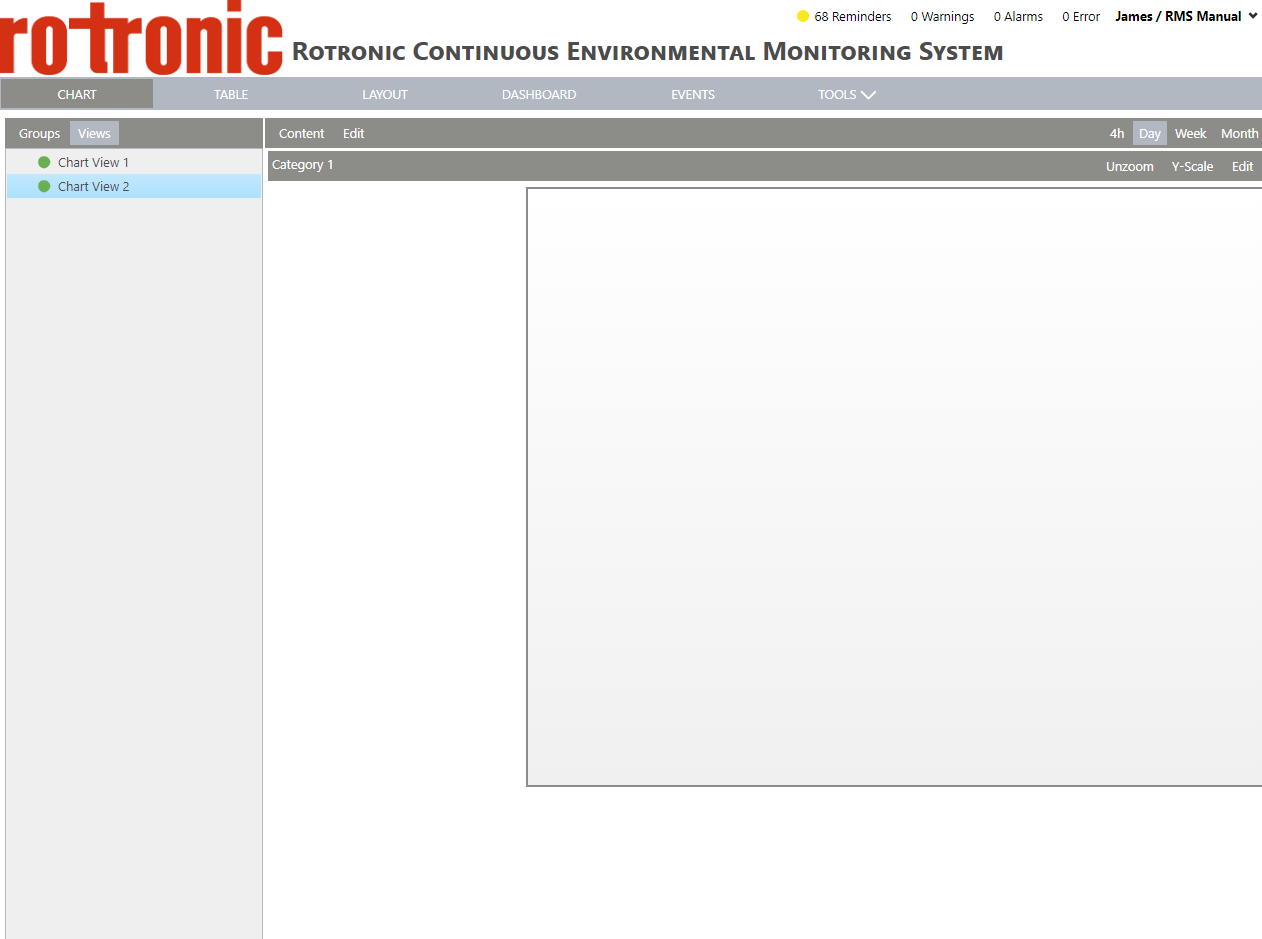
|