Step 1 |
Click on this link to log in to your Cloud/SaaS company if it is already registered: https://rms.rotronic.com/rms/login.aspx (For on-premise solutions, please replace rms.rotronic.com by the server IP address or DNS, please speak to your IT team for more details.)
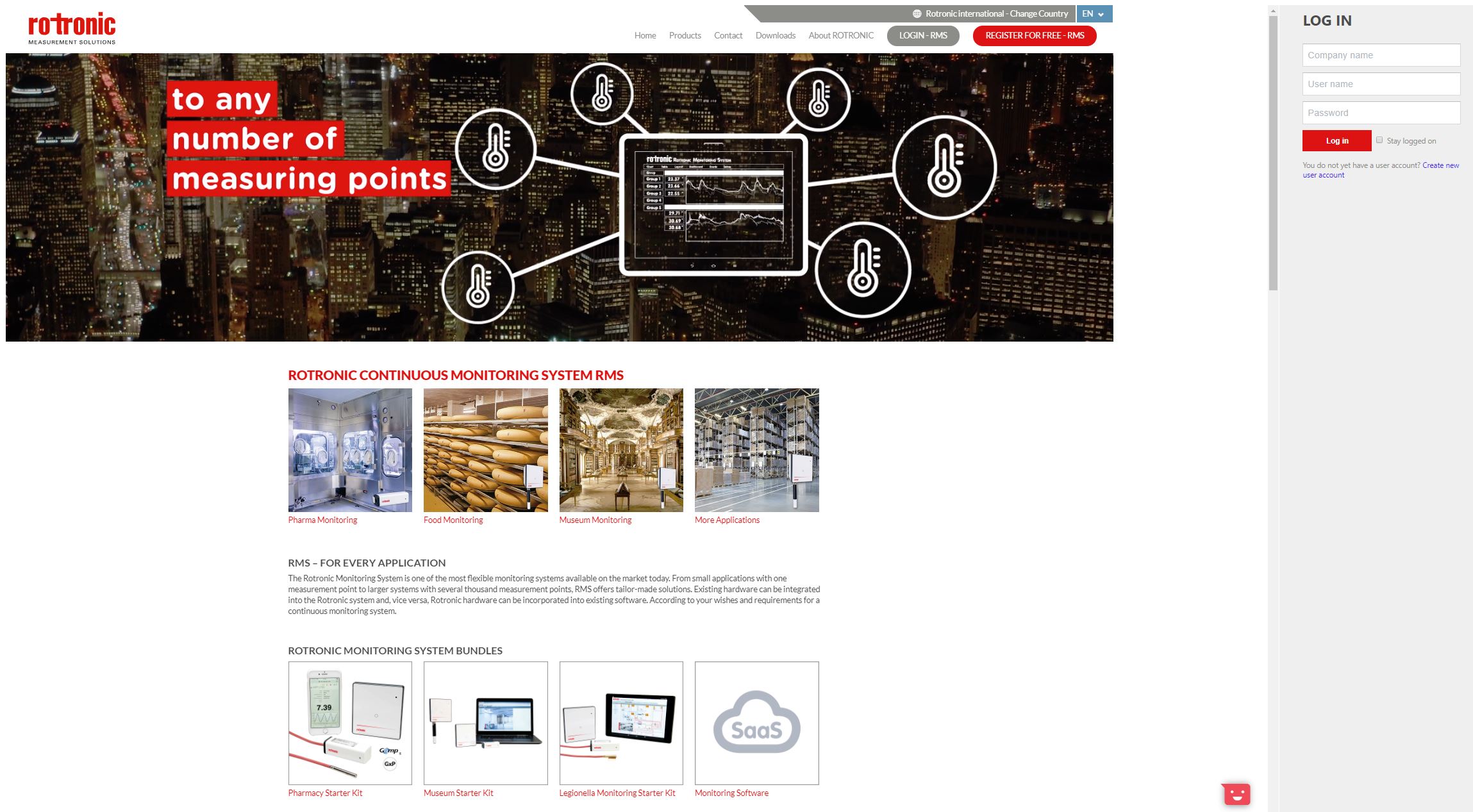
|
Step 2 |
Company name:Add your company name.
User name:Add your user name.
Password:Add your password (this will be required for all future logins).
|
Step 3 |
Click on "Log in".
The following window opens: 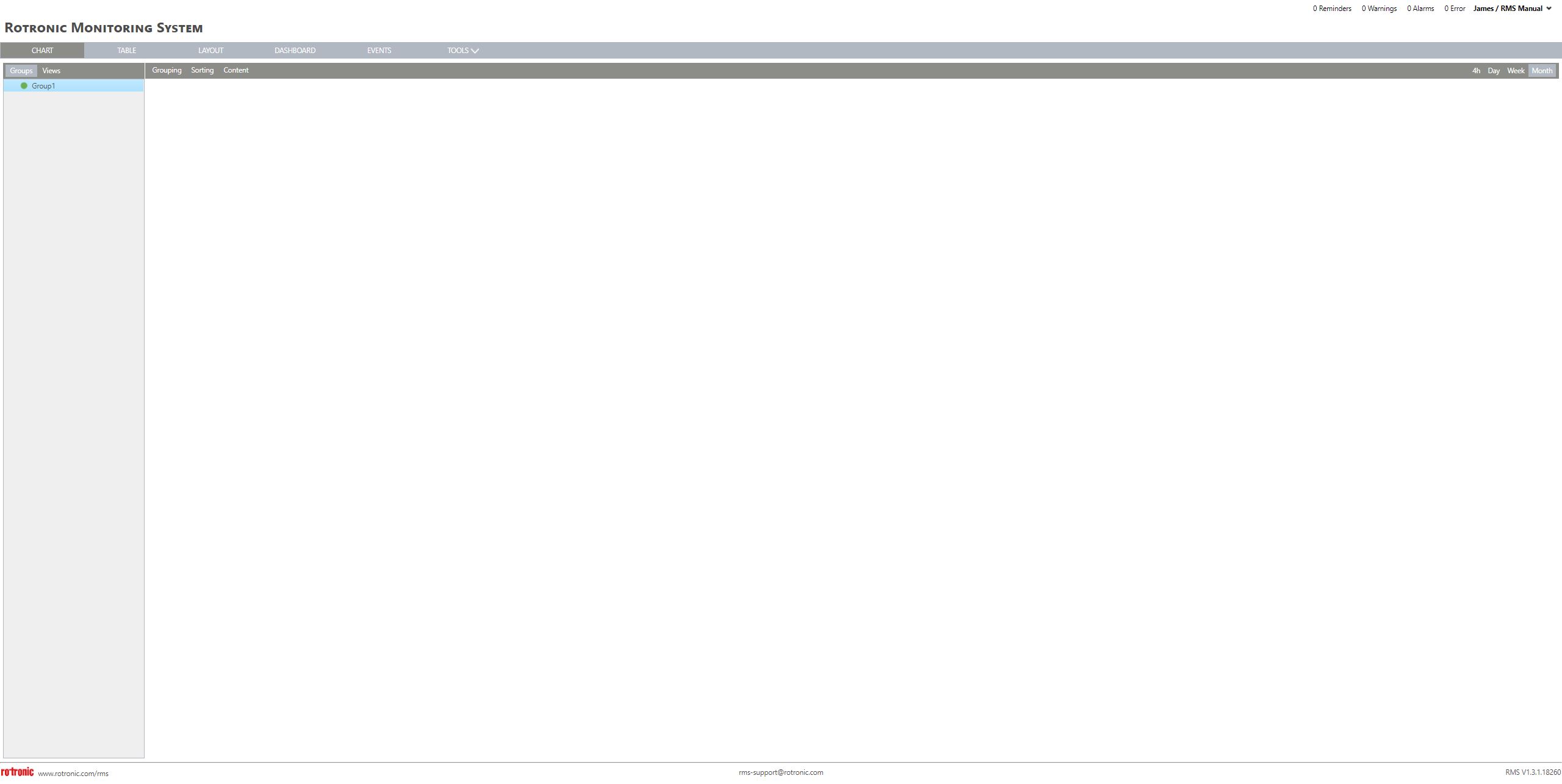
|
Update V2.9.0 |
New: No Comany input field for on-pemise / exclusive cloud RMS on the login page. •Before: If an (on premise) RMS has only one registered company, the customer still need to fill out the "company" field when doing a login. •New: If only one (active, non disabled, non deleted) company exists, the "Comany" field is prefilled and readonly on the login page. |
Update: 19.11.2025