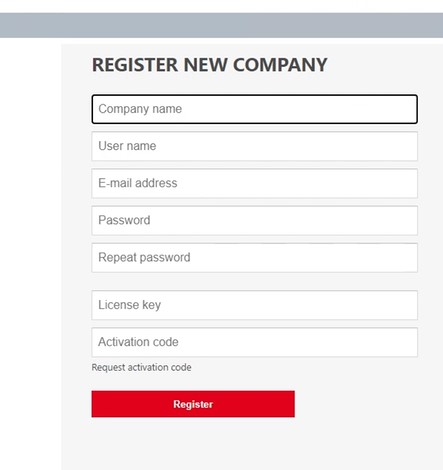Step 1a |
Click on this link to register your Cloud/SaaS company: https://rms.rotronic.com/rms/register.aspx
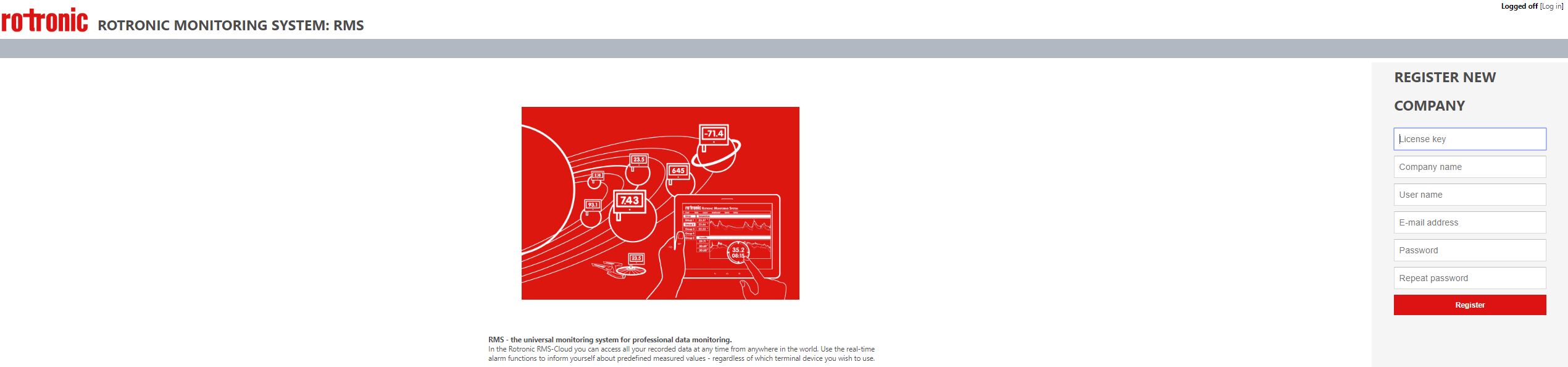
|
Step 1b |
Enter this link to register your On-Premis company: http(s)://<Server>/rms/register.aspx (please replace rms.rotronic.com by the server IP address or DNS, please speak to your IT team for more details.)
|
Step 2 |
Company name:Choose your company name (this will be required for all future logins).
User name:Choose your user name (this will be required for all future logins).
Email address:Specify your Email address (this will be added to the system)
Password:Choose your password (this will be required for all future logins).
Repeat password:Repeat your password.
License key:Your license key will be received upon ordering your RMS solution.
Activation code:The activation code needs to be requested from Rotronic AG. If the server used has no internet access, then the activation key can be requested via another device. It is important to copy the code manually in this case and not use copy/paste (the copy/paste may lead to an activation key invalid error message). |
Step 3 |
Click on "Register".
The following window opens: 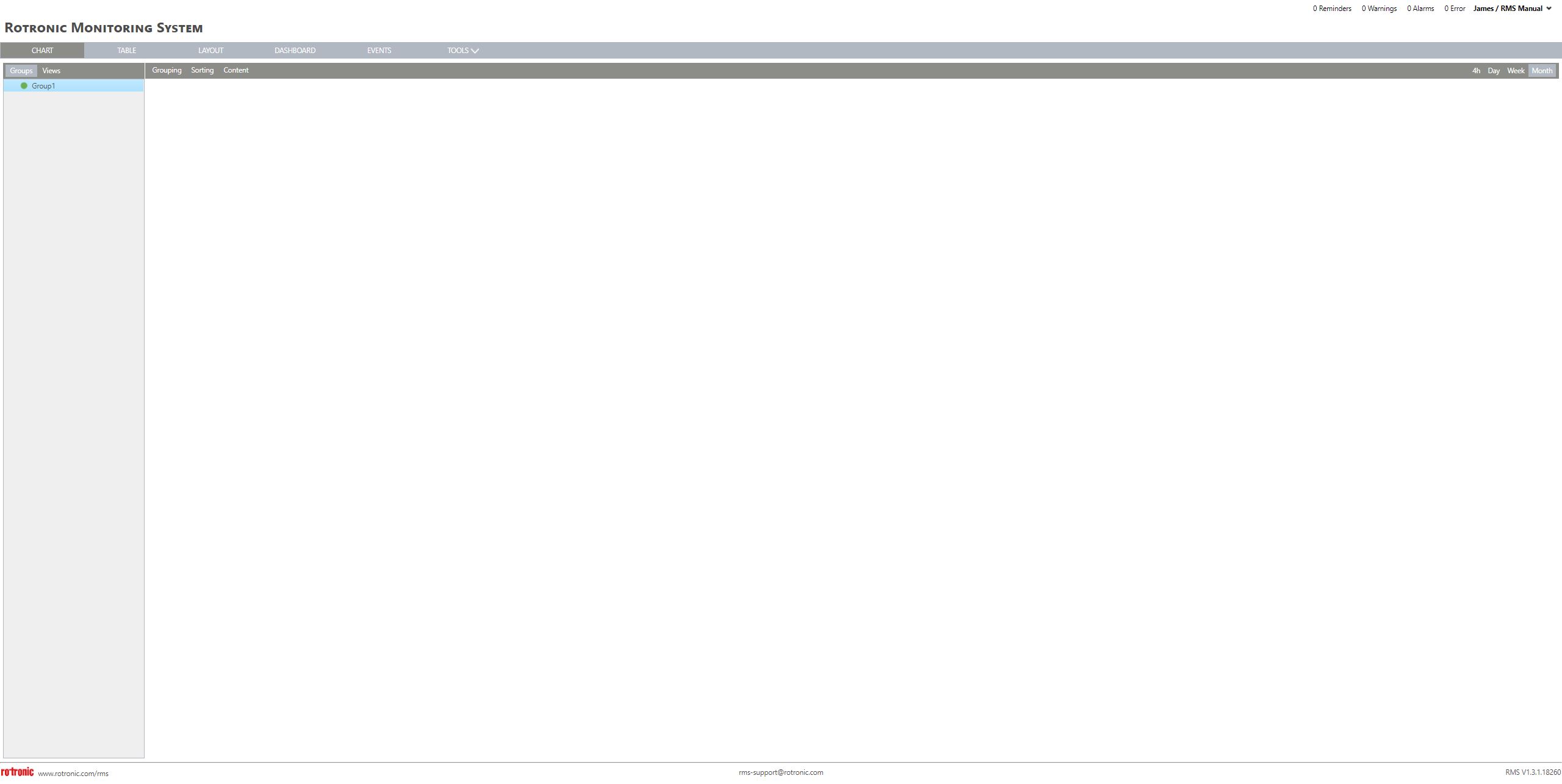
|