Step 1 |
Once logged into RMS, click on Tools>Setup: 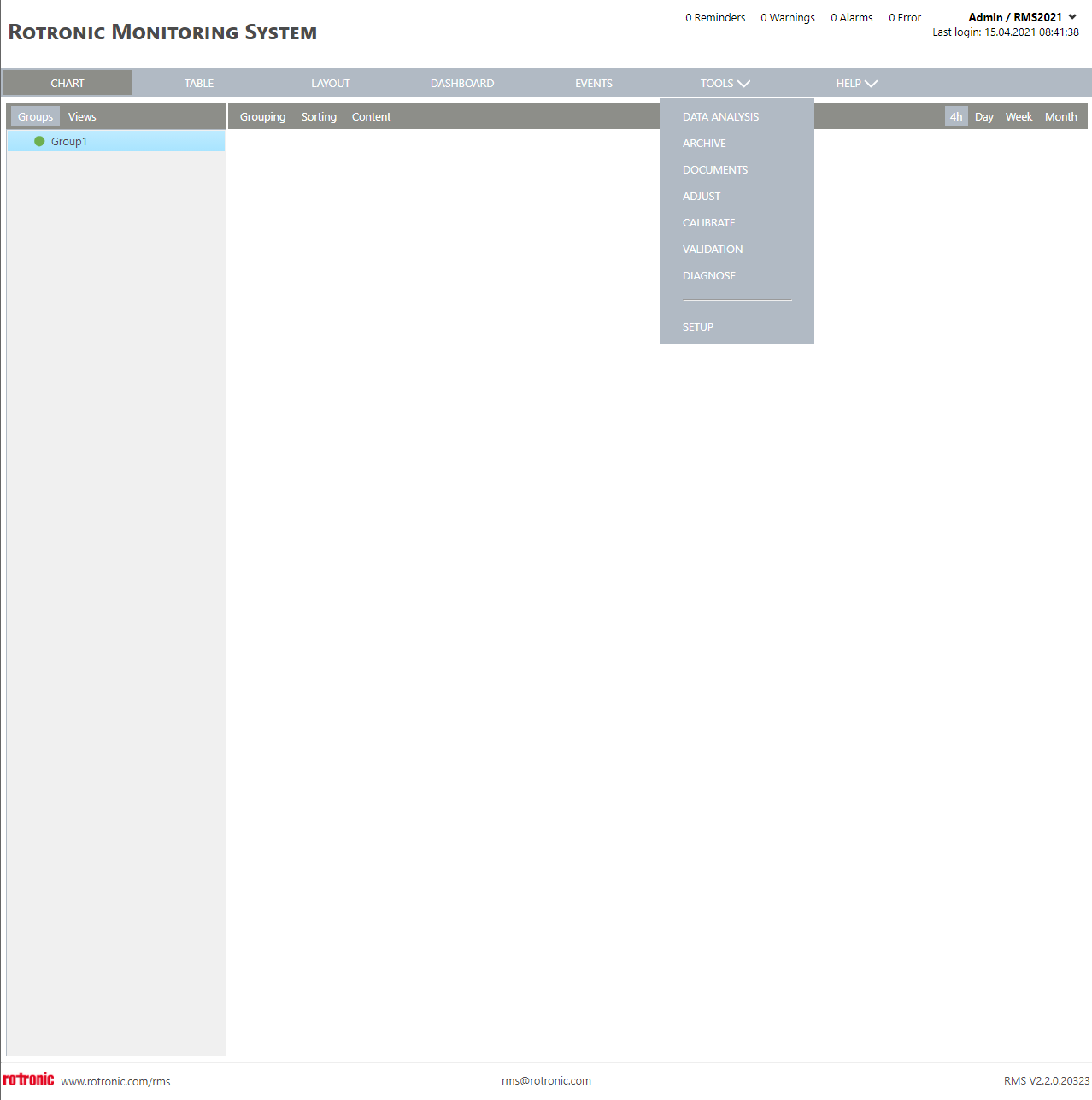 |
Step 2 |
Click on System: 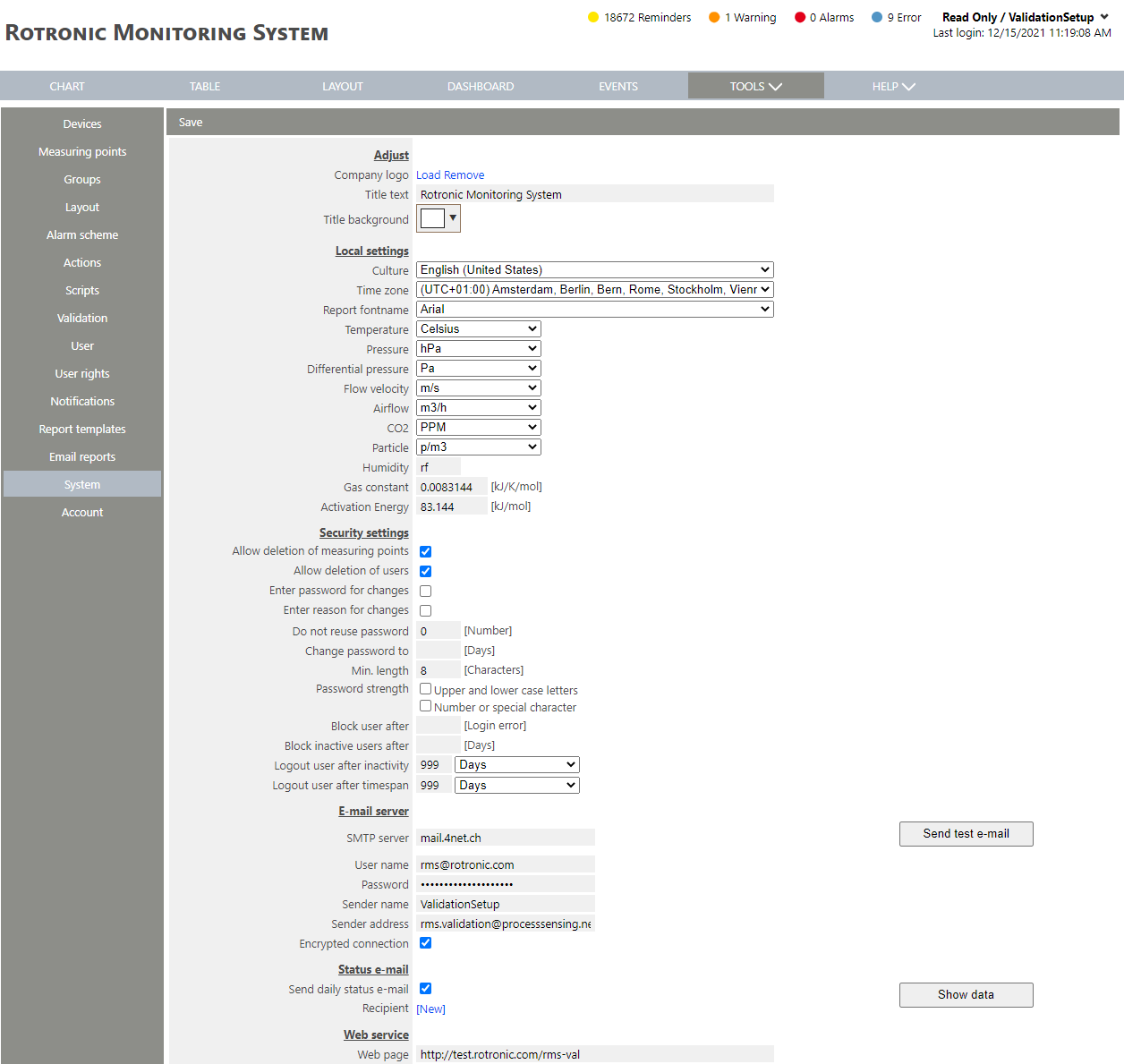
|
Step 3 |
Update the culture under local settings: Select the required language. |
Step 4 |
Update the time zone under local settings: Select the required time zone. |
Step 5 |
Update the web page under web service: Add http(s)://<SERVER>/rms/ |
Step 6 |
Check to ensure that all settings are correct: 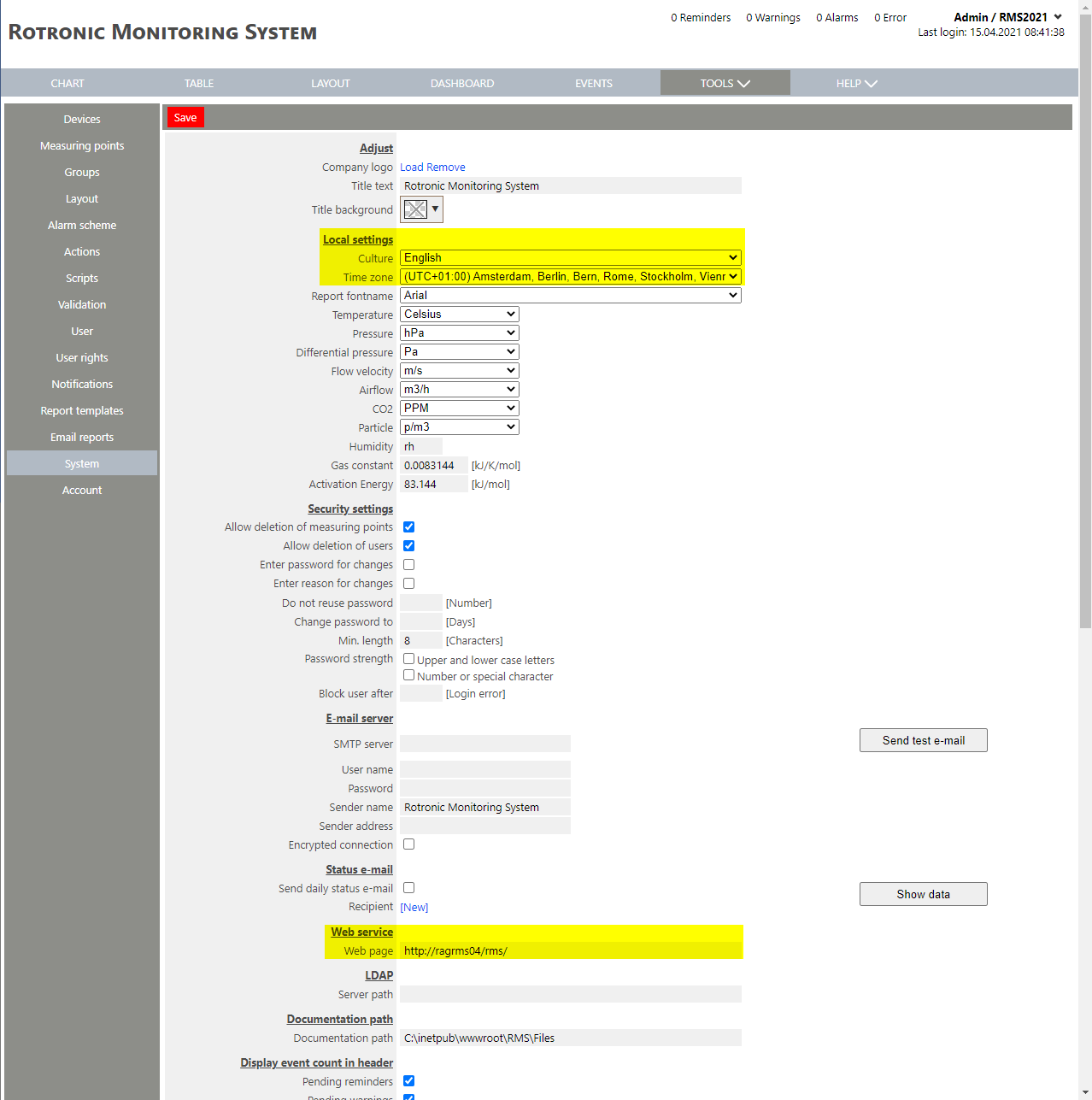 |
Step 7 |
Click on Save. |