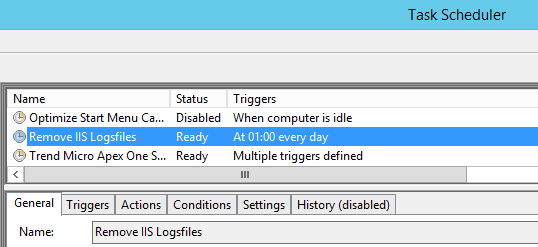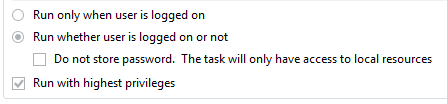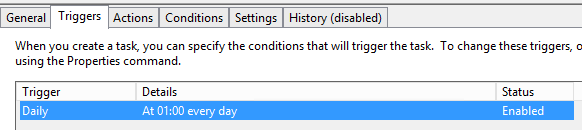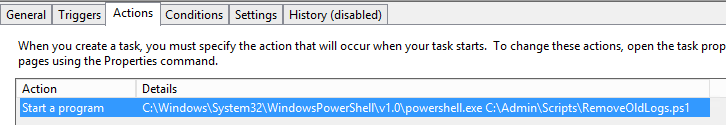As standard, IIS as saves logs on the server (C:\inetpub\logs\LogFiles\W3SVC1). These log files are potentially useful when technical issues occur.
In larger RMS projects these files can be ~0.5GB / day. If the server's HDD is full, it will cause for RMS to run painfully slow.
The logging is potentially useful in technical issues but perhaps we need to manage this aspect.
Rotronic AG recommend setting up an automatic script (Windows PowerShell Script) to delete older data. On the RMS public cloud, Rotronic AG automatically delete the log files that are older than 10 days via a script.
Step 1 |
Download the script: RemoveOldLogs.ps1 from https://www.processsensing.com/docs/software/RemoveOldLogs.zip. This script will delete all data that is older than 7 days) but can be configured. The script should be run every day via the Task Scheduler. |
Step 2 |
Configure the Task Scheduler accordingly:
|