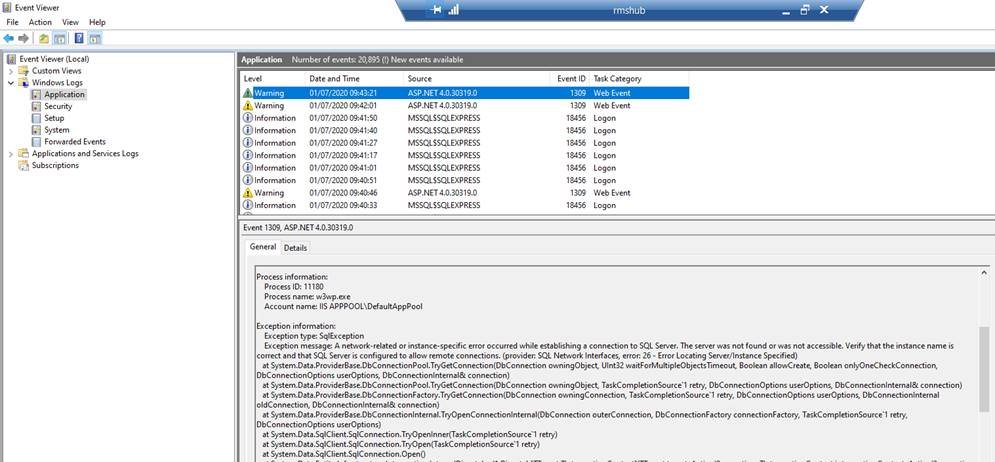Database error can be caused due to several issues.
•Incorrect SQL server name/path or no access to SQL server,
•Incorrect username,
•Incorrect password.
Using Windows event log you can help isolate the cause.
Solution
Load Event Viewer go to Windows Logs > Application. You may need to look on both the Webserver and SQL Server.
Incorrect Username or password errors will be visible only the SQL Server event logs.
Incorrect server name or blocked access to the SQL Server will only be visible on the Web Server.
Refresh the TestDatabase page to trigger events. Refesh the event log view and examine the Warning and Informaton messages.
Examples:
1.Wrong password… (Events on SQL Server):
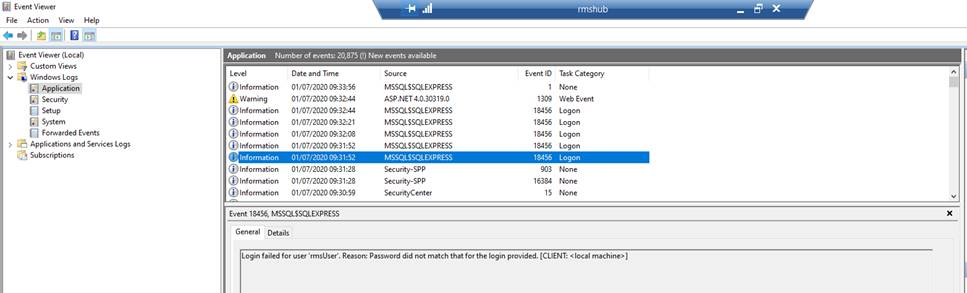
2.Wrong user name… (Events on SQL Server)
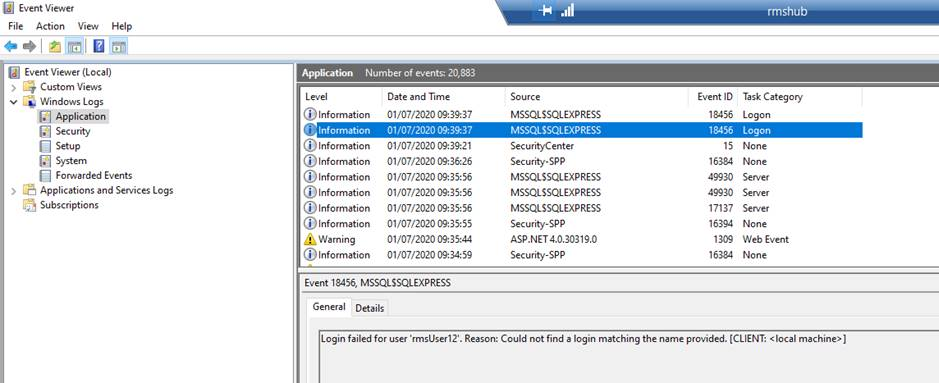
3.Wrong DB name… (Events on SQL Server):
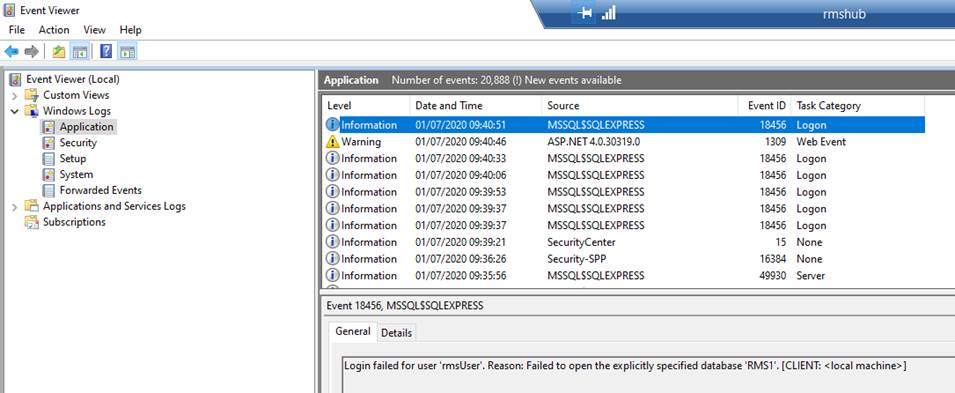
4.Wrong SQL server instance name or wrong SQL hostname/IP address… (Events on WebServer):